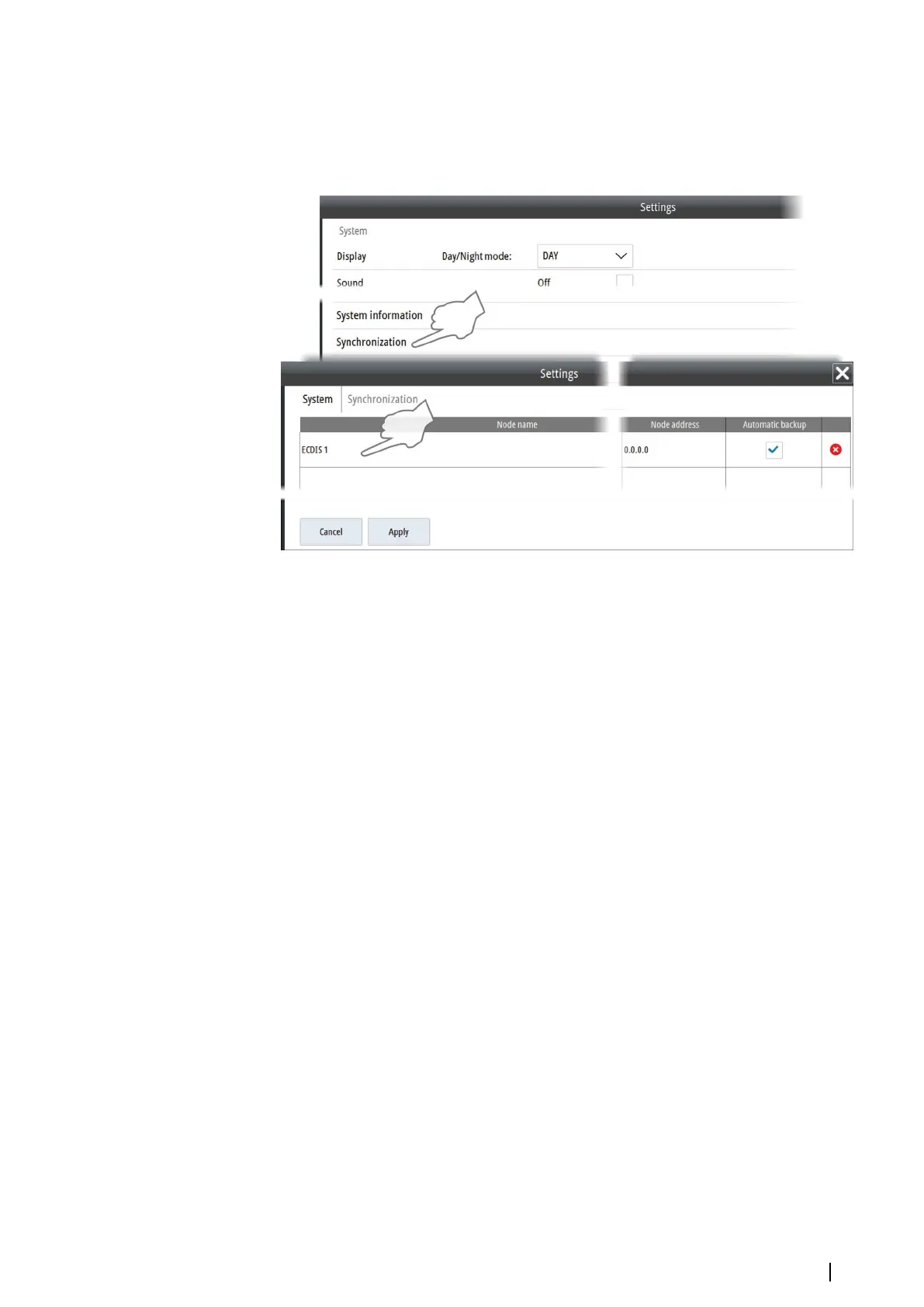Automatic data synchronization
When two systems are interconnected, the system can be set up to automatically
synchronize data between the systems.
This setting is done in the System Synchronization dialog.
1. Double-click the Node name field
-
The system will automatically assume a name for the first ECDIS that are to be included
in the synchronization setup
2. Re-name the node's system name if required
3. Enter the node's IP address
4. Tick the Automatic backup field if the system should be included in the automatic backup
5. Confirm and save the configuration by selecting the Apply button.
Any changes to manual updates, mariner objects, routes, data permits, and configuration
files will now automatically be synchronized between the ECDIS systems included in the
synchronization setup.
PLECDIS systems | E50xx ECDIS Operator Manual
63