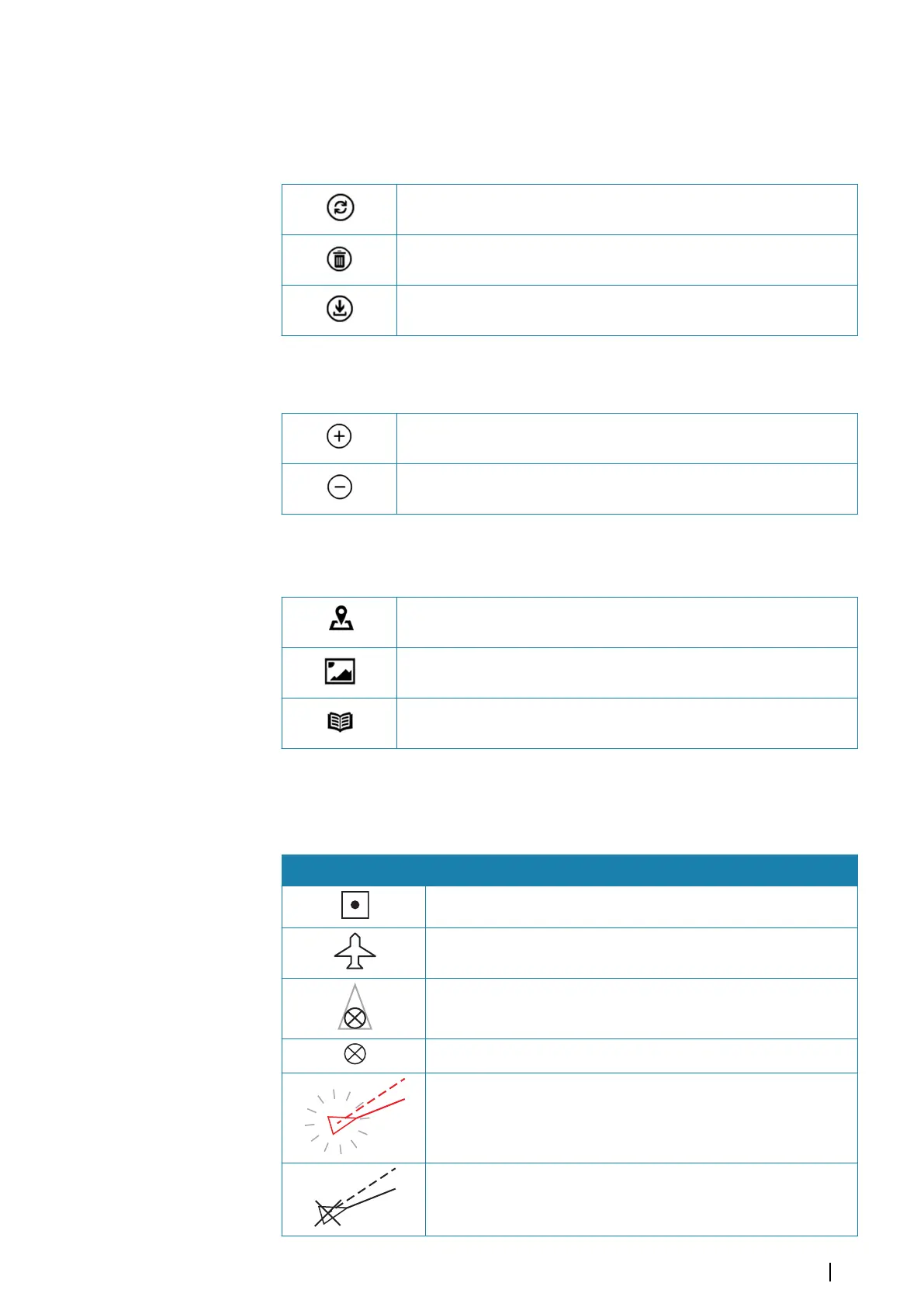System settings icons
SA certificates
Refreshes the SA certificates list
Removes the SA certificate
Installs the SA certificate
Grounding check
Increases the value of a setting
Decreases the value of a setting
Object information icons
Highlights the object in the chart, and moves chart center to the
selected object
Displays an image file related to the selected object
Displays a txt file with additional object information in a separate
window
Target symbols
This section lists the target symbols used in this system.
Symbol Description
AIS Base station
AIS SAR aircraft
AIS SAR vessel
AIS SART (AIS Search And Rescue Transmitter)
AIS target - Dangerous, indicated with bold line and with red
color. The symbol flashes until the target alarm is acknowledged by
the operator
AIS target - Lost, indicated with crossed lines centered on the
target symbol. The symbol is located at the last received position
from the target
Icons| E50xx ECDIS Operator Manual
81