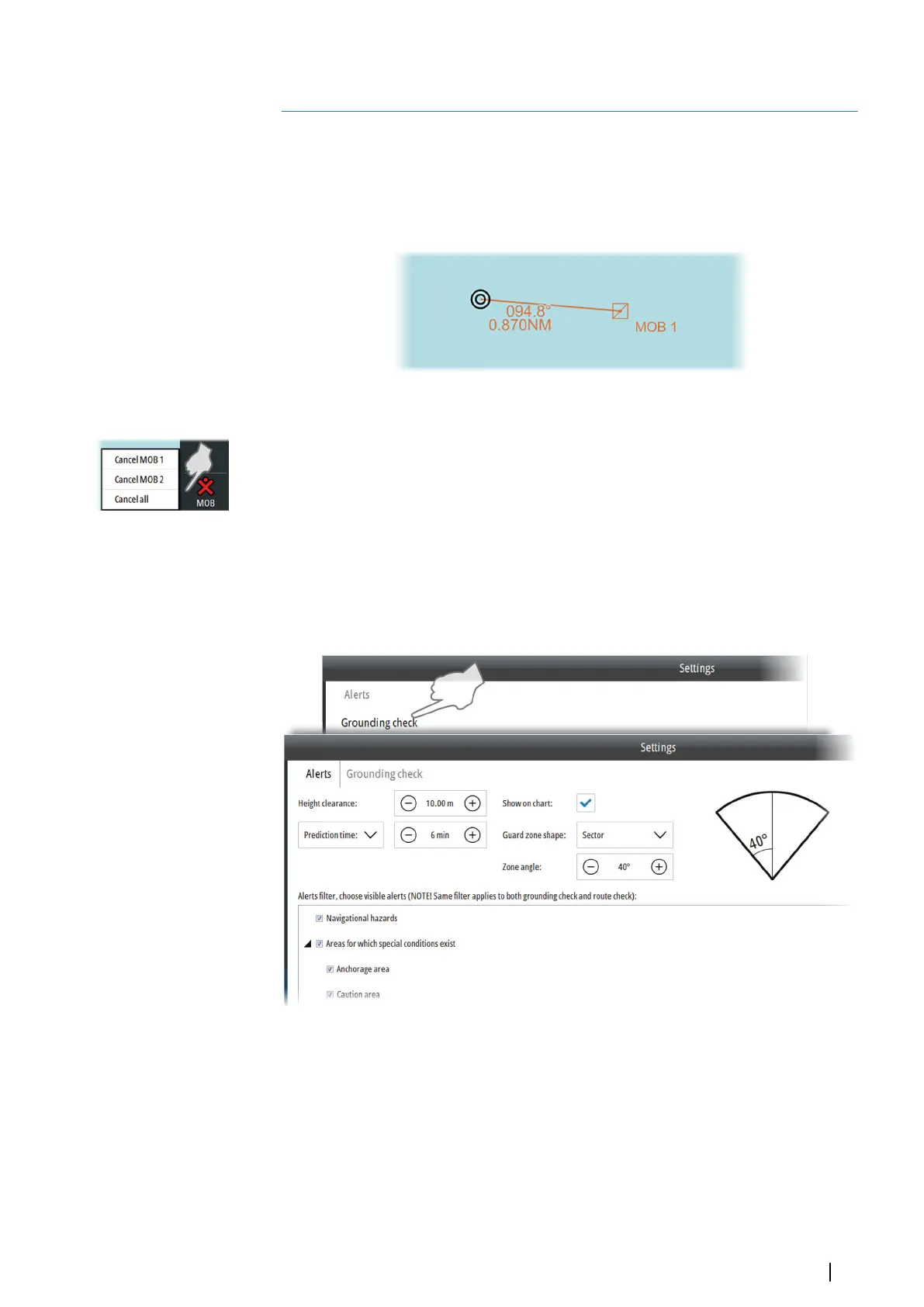Tools for safe navigation
Man Over Board
If an emergency situation should occur, you can save a Man Overboard (MOB) waypoint at
the vessel’s current position by selecting the MOB shortcut button.
Bearing and Range from the MOB to the vessel’s position are displayed on the chart.
If the cursor is moved to the marker and the left cursor key pressed, the MOB position is
displayed in the Object information dialog.
A MOB cannot be moved. Individual or all MOBs are removed by right-clicking the MOB
button.
Setting a guard zone around the vessel
The grounding check option is used to warn you about dangerous and caution objects
inside a specified zone ahead or around your vessel.
The grounding alert is based on if your vessel will cross the Safety contour setting or the
Safety depth setting. Refer to "Depth display settings" on page 26.
If an object is within the guard zone, a navigational caution is displayed in the Alert panel.
This caution will remain in the Alert panel as long as the condition remains.
The following values should be defined:
• the height required for your vessel to pass under a crossing overhead object
• the prediction time or safety distance
• the guard zone shape
You should also set the Safety contour setting and the Safety depth setting. Refer to "Depth
display settings" on page 26.
You can select to display the guard zone on the chart.
6
Tools for safe navigation | E50xx ECDIS Operator Manual
31
