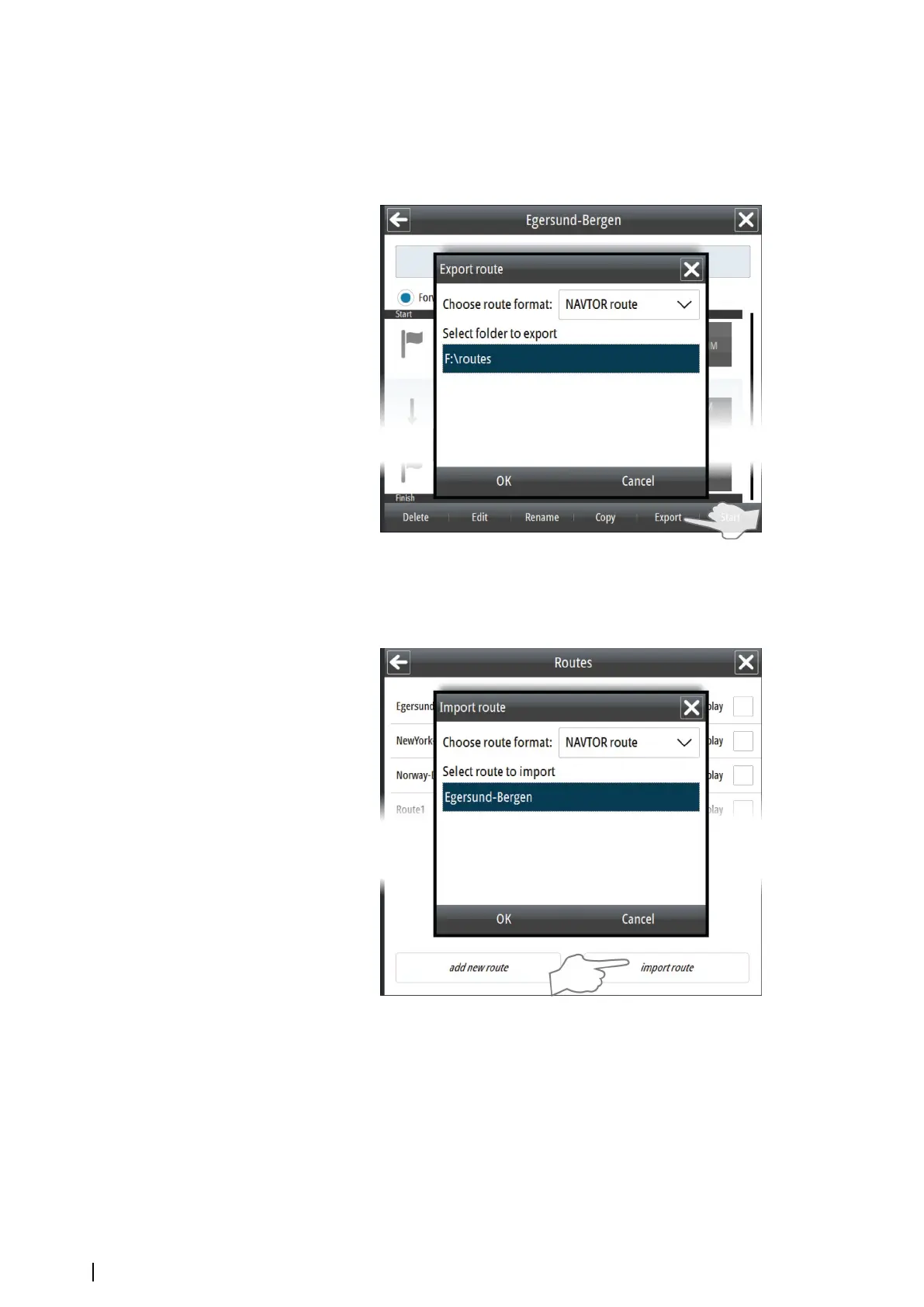Exporting routes
You export a route to an SD card or to a USB drive from the Route Details dialog.
When format is confirmed the route is copied to the selected media. The exported route
name will be identical to the original route name.
Importing routes
You can import routes from an SD card or from an USB drive.
When the route is confirmed the route is copied to the system and listed in the Routes list.
Ú
Note: Only routes stored on the root level or in the "routes" folder of the device will be
found.
52
Route planning | E50xx ECDIS Operator Manual