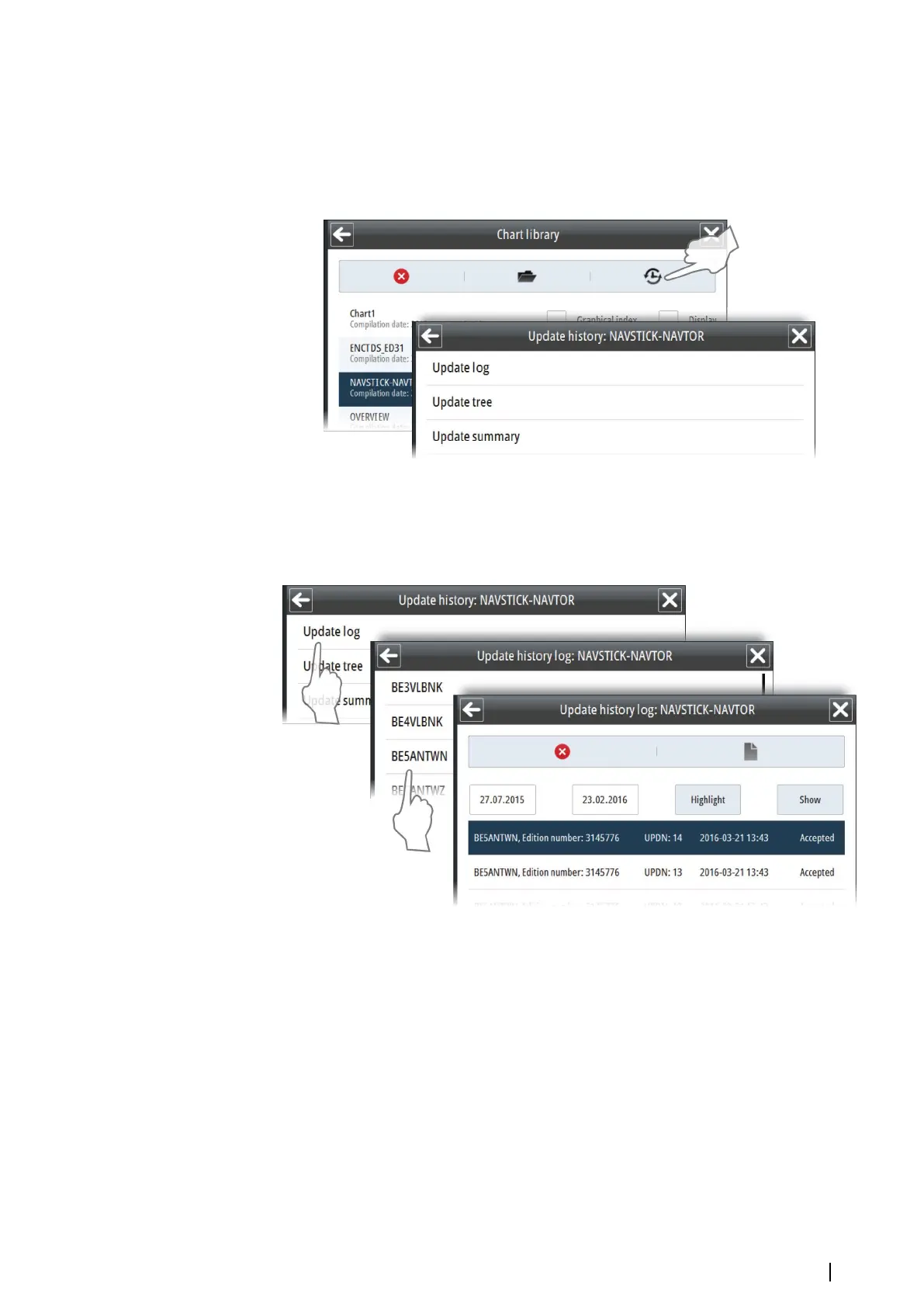Viewing the chart update history
You can view all updates added to a database. You can show historical updates on the chart
panel with highlights. You can also show history as an update tree with detailed information
about each updated object sorted by agency or issue date or as a summary with brief
information.
Showing updates on chart panel
Select a log and then the Show button to display the log on the chart panel. Select Highlight
to highlight changes on the chart.
Managing the chart database | E50xx ECDIS Operator Manual
57