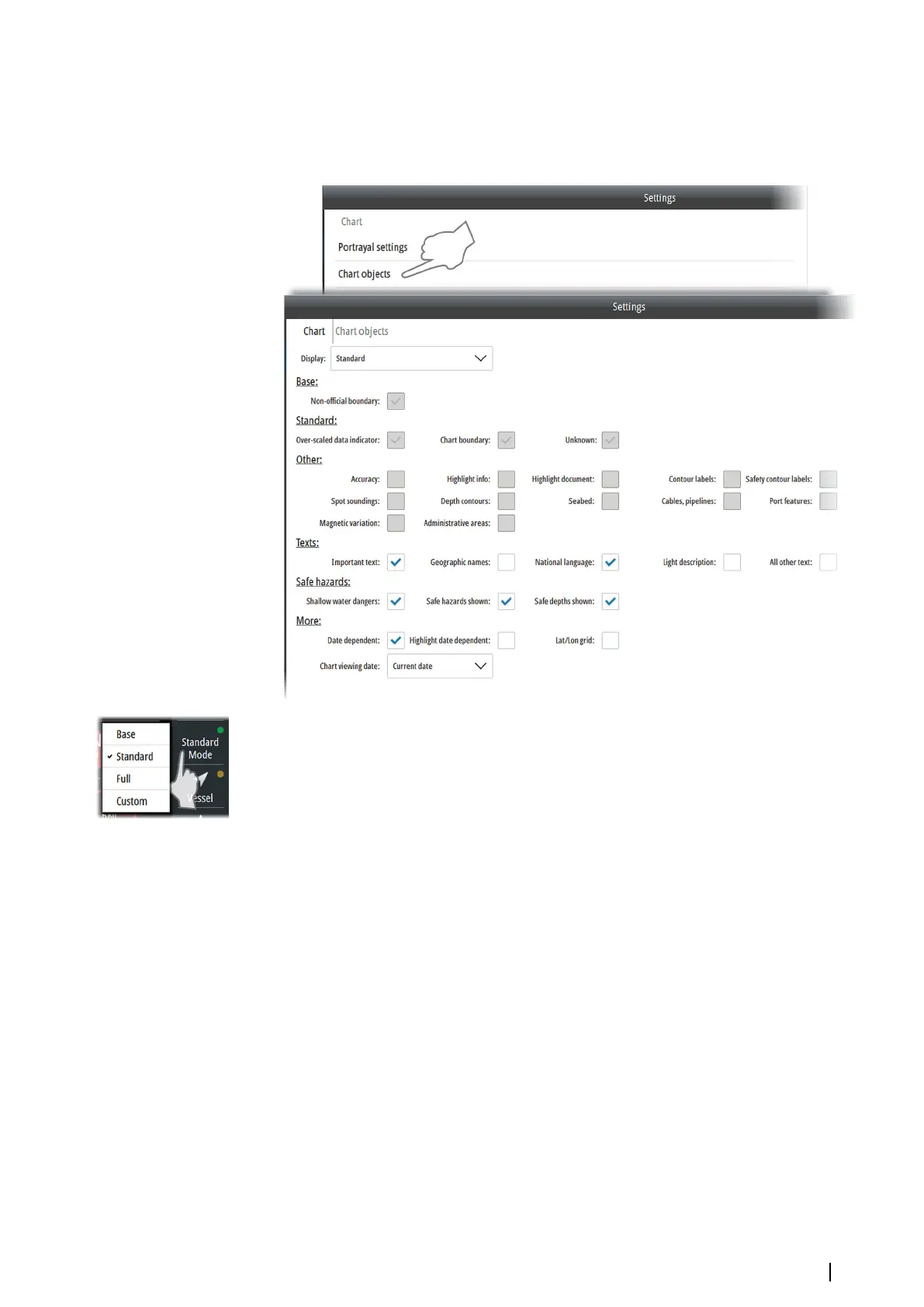Chart objects
The system has 4 display modes. Base, Standard and Full mode have predefined standard
objects that are displayed. In addition these modes includes optional objects that manually
can be turned on. For the Custom mode all chart objects can be manually selected.
You select display mode by right clicking the Mode shortcut button, and you use the Chart
objects settings dialog to set up which optional chart object that should be displayed with
each mode.
Ú
Note: The Standard mode is the default ECDIS mode. If another mode is selected this is
indicated with a yellow indicator in the Mode shortcut button. You return to Standard
mode by selecting the Mode shortcut button.
Chart viewing date
Some objects on the chart can be date dependent. Change the chart viewing date in the
Chart objects settings dialog to see if new items appear, existing items have moved or are
removed from the chart on a particular date or date range.
Setting up the chart panel | E50xx ECDIS Operator Manual
27