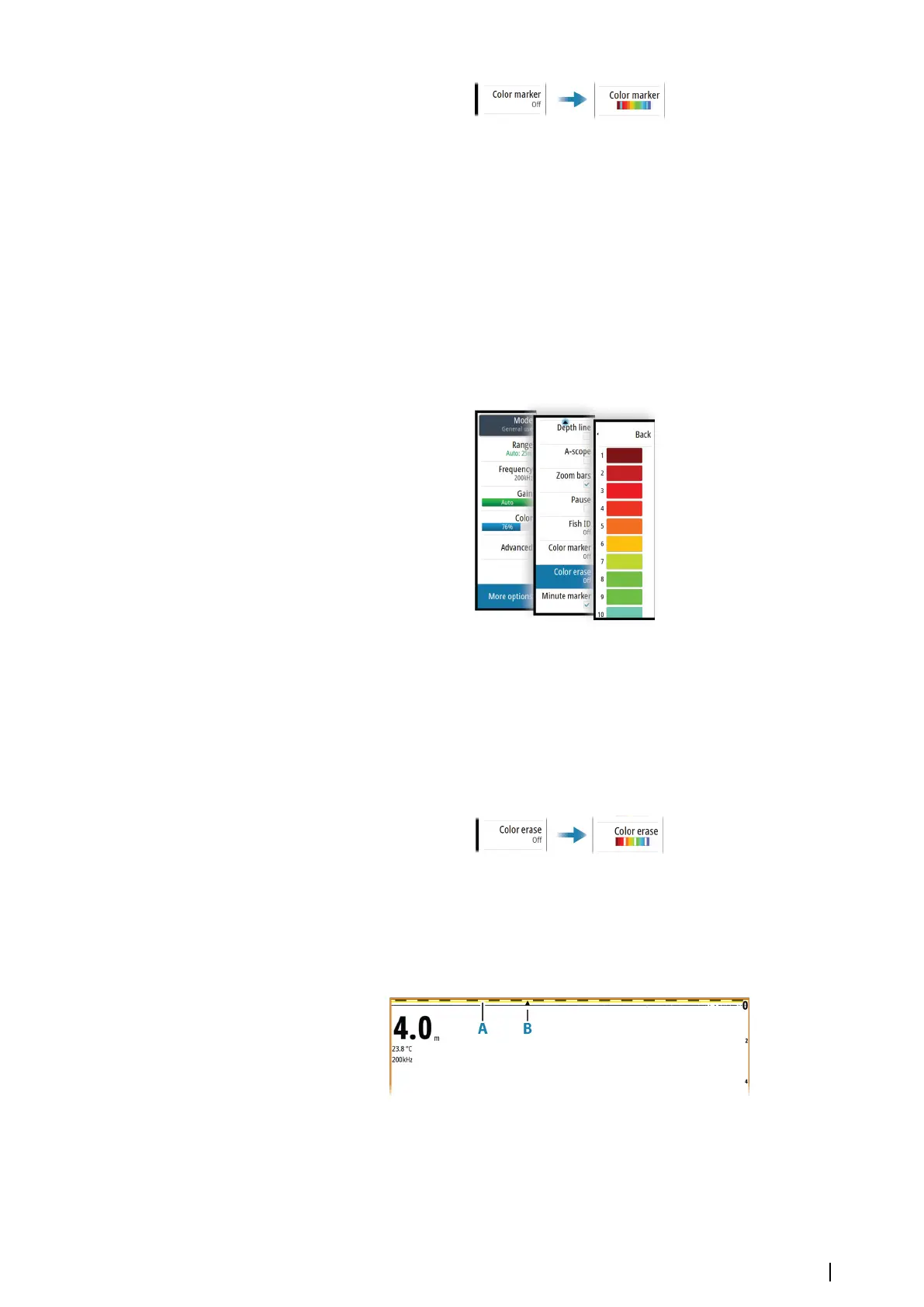If the palette is changed, the color changes are applied to it. However, if white is selected for
a dark background palette, then changing to a palette with a light background will
automatically turn the replacement color to black. If a dark color is selected on a light
background image, it will change to white if the palette is changed to a dark color
background.
Removing color changes
To remove color changes, select the color marker menu option and then de-select the color.
Remove all color changes to turn the color marker feature off.
Color erase
Erases specific colors on the image so the palette background color is shown in their place.
This effectively hides the selected colors on the image.
Ú
Note: Use carefully, some color changes can hide obstructions and other objects.
1. Select the color erase menu option
2. Select one or more colors you want to erase. The color selected will change to white in
the menu. The color selected will be removed from the image and the palette
background color shown instead.
3. Select the back menu option to save your changes.
When color erase is applied, the color erase menu option changes from off to showing a
color bar.
Remove all color changes to turn the color erase feature off.
Minute marker
Determines if the minute marker line (A) is shown on the image. Each black and each white
stripe in the line represents 1 minute. If there is a discontinuity in the signal, this is indicated
with a triangle (B).
Echosounder | NSS evo3S Operator Manual
77
