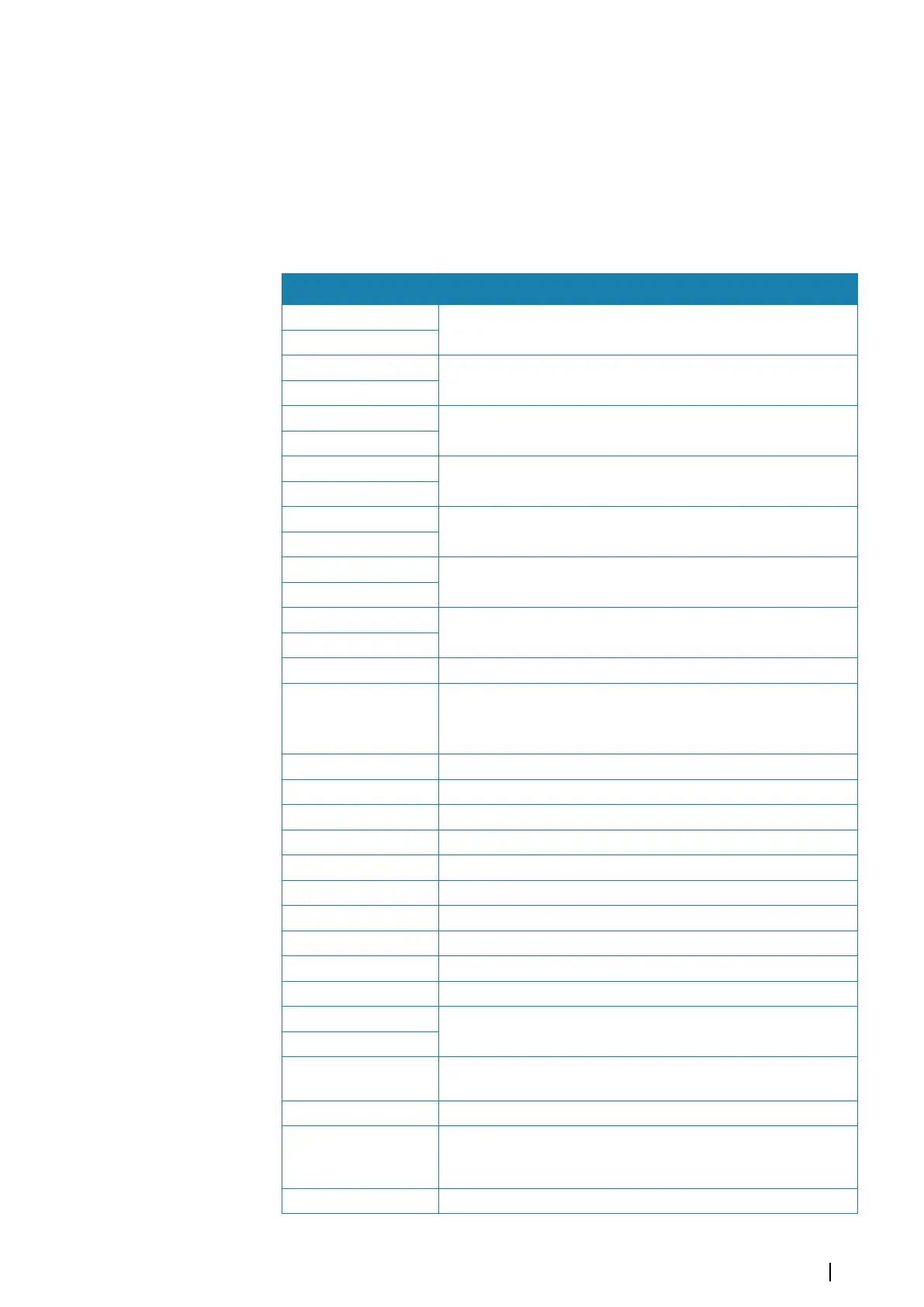Keyboard operation
To connect a keyboard, a free USB port on the unit is required.
All keys on the keyboard work as usual when entering text in a text field.
Keyboard operation and shortcuts are shown in the table below. Unless noted all references
are single short presses on the key.
Ú
Note: The shortcuts refer to US keyboard layout. Some shortcuts may not work on
different national keyboards.
Keyboard keys Function
Menu
Opens the menu
Ctrl + M
F1
Opens the Home page
Ctrl + P
F2
Opens the Chart page
Ctrl + H
F3
Opens the Radar page
Ctrl + R
F4
Opens the Echo page
Ctrl + E
F5
Opens the Nav page
Ctrl + N
F6
Opens the Instrument page
Ctrl + I
F12 (press and hold) Positions a MOB mark at vessel position
Ctrl (double click)
Switches control to next monitor connected to the unit (USB port
must be set to switchable)
Ú
Note: This is not applicable for all units.
Ctrl + B Centers the chart on vessel position
Ctrl + D Switches between panels on a multi-panel page
Ctrl + G Opens the Goto menu
Ctrl + K Places a waypoint at vessel/cursor position
Ctrl + L Acts as the Wheel key, which can be configured.
Ctrl + O Opens the New Waypoint dialog
Ctrl + Q Opens the System Controls dialog
Ctrl + S Switches the autopilot system to STANDBY mode
Ctrl + U Switches the autopilot system to Heading hold mode
Ctrl + ; Displays the Favorite panel as pop-up on active page
Ctrl + \
Take screenshot
PrintScn
Esc
Cancels changes and returns to previous menu level
Closes an open menu
Enter Activates/confirms current selection
Arrow keys
Move the cursor on the panel, and maneuvers in the menus/
dialogs.
On a slide bar, up/down arrows to move the slide up or down.
- and + Zoom
Appendix| NSS evo3S Operator Manual
155