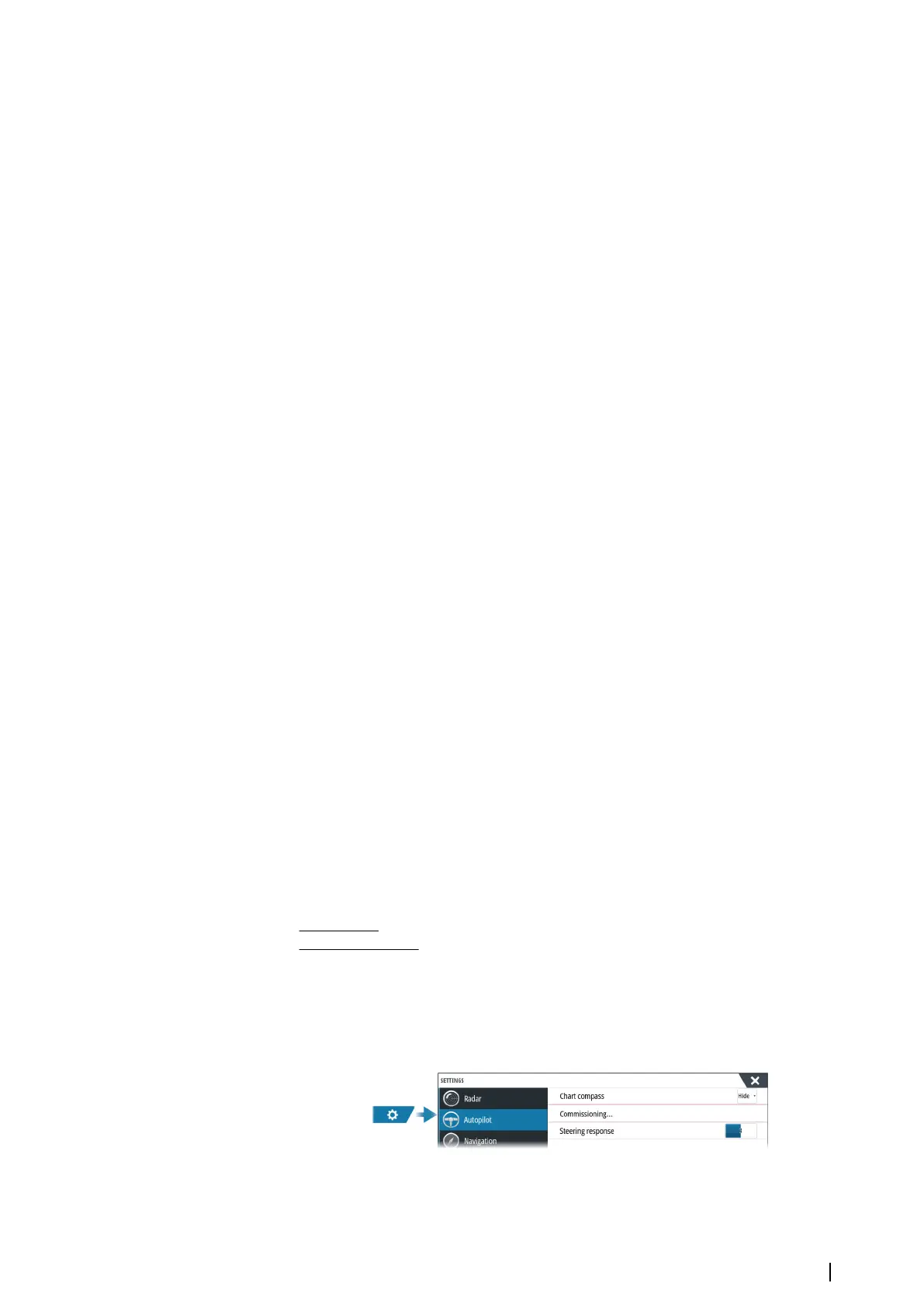Calibration range: 50-200 %. Default is 100 %.
Water speed averaging
Averages water speed by measuring your speed at a selected interval of time. Water speed
intervals range from one to thirty seconds. For example if you select five seconds, your
displayed water speed will be based on averaging over 5 seconds of sampling.
Calibration range: 1-30 seconds. Default is 1 second.
Water temperature calibration
Temperature calibration is used to adjust the water temperature value from the sonar
transducer. It may be required to correct for localized influences to the measured
temperature.
Calibration range: -9.9° - +9.9°. Default is 0°.
Ú
Note: Water temperature calibration only appears if the transducer is temperature
capable.
Transducer type
Ú
Note: The transducer type is automatically set for transducers that support Transducer ID
(XID) and is not user selectable.
Transducer type is used for selecting the transducer model connected to the sonar module.
The transducer selected will determine what frequencies the user can select during sonar
operation. In some transducers with built-in temperature sensors, the temperature reading
may be inaccurate or not available at all if the wrong transducer is selected. Transducer
temperature sensors are one of two impedances - 5k or 10k. Where both options are given
for the same model transducer, refer to paperwork supplied with transducer to determine
impedance.
Restore echosounder defaults
Restore echosounder settings to the factory supplied defaults.
ForwardScan installation
Available when a ForwardScan transducer is connected.
For setup information, refer to the Operator Manual.
Autopilot settings
The Autopilot settings dialog depends on which autopilot computer that is connected to the
system. If more than one autopilot is connected, the Autopilot settings dialog shows option
for the active autopilot.
The autopilot settings can be split between settings done by the user, and settings done
during installation and commissioning of the autopilot system.
•
User settings can be changed for various operational conditions or user preferences.
• Installation settings are defined during commissioning of the autopilot system. No
changes should later be done to these settings.
The following sections describe the installation settings per autopilot computer. For user
settings, refer to the Operator manual.
NAC-1 specific installation settings
Commissioning
Used to calibrate your boat’s steering (cable steer or hydraulic steering) with the NAC-1.
System setup | NSS evo3S Installation Manual
33