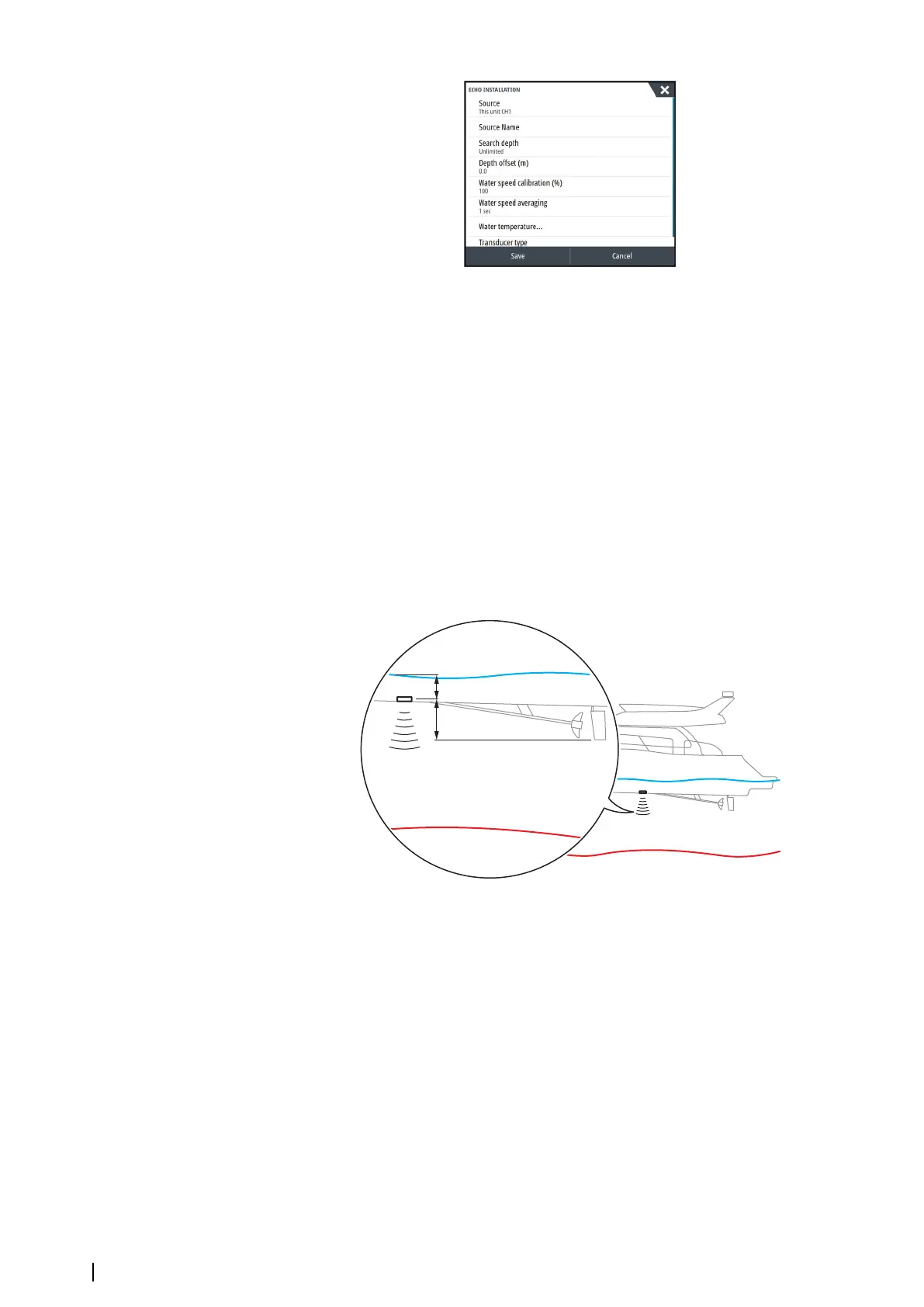Source
Select this option to display a list of sources available for setup. The settings you make in the
rest of the dialog pertain to the source selected.
Source name
Select this option to set a descriptive name for the selected transducer.
Search depth
Noise may cause the echosounder to search for unrealistic depths. By setting the search
depth manually the system displays echoes received from objects within the set depth
range.
Depth offset
All transducers measure water depth from the transducer to the bottom. As a result, water
depth readings do not account for the distance from the transducer to the lowest point of
the boat in the water or from the transducer to the water surface.
• To show the depth from the lowest point of the vessel to the bottom, set the offset equal
to the vertical distance between the transducer and the lowest part of the vessel, A
(negative value).
• To show the depth from the water surface to the bottom, set the offset equal to the
vertical distance between the transducer and the water surface, B (positive value)
• For depth below transducer, set the offset to 0.
Water speed calibration
Water speed calibration is used to adjust the speed value from the paddle wheel to match
the actual boat speed through the water. Actual speed can be determined from GPS speed
over ground (SOG) or by timing the boat over a known distance. Water speed calibration
should be performed in calm conditions, with minimal wind and current movement.
Increase this value above 100 % if the paddle wheel is under reading, and decrease this value
if it is over reading. For example, if the average water speed reads 8.5 knots (9.8 MPH) and
SOG records 10 knots (11.5 MPH) the calibration value needs to be increased to 117 %. To
calculate the adjustment, divide the SOG by the paddlewheel speed, and multiply the
product by 100.
32
System setup | NSS evo3S Installation Manual