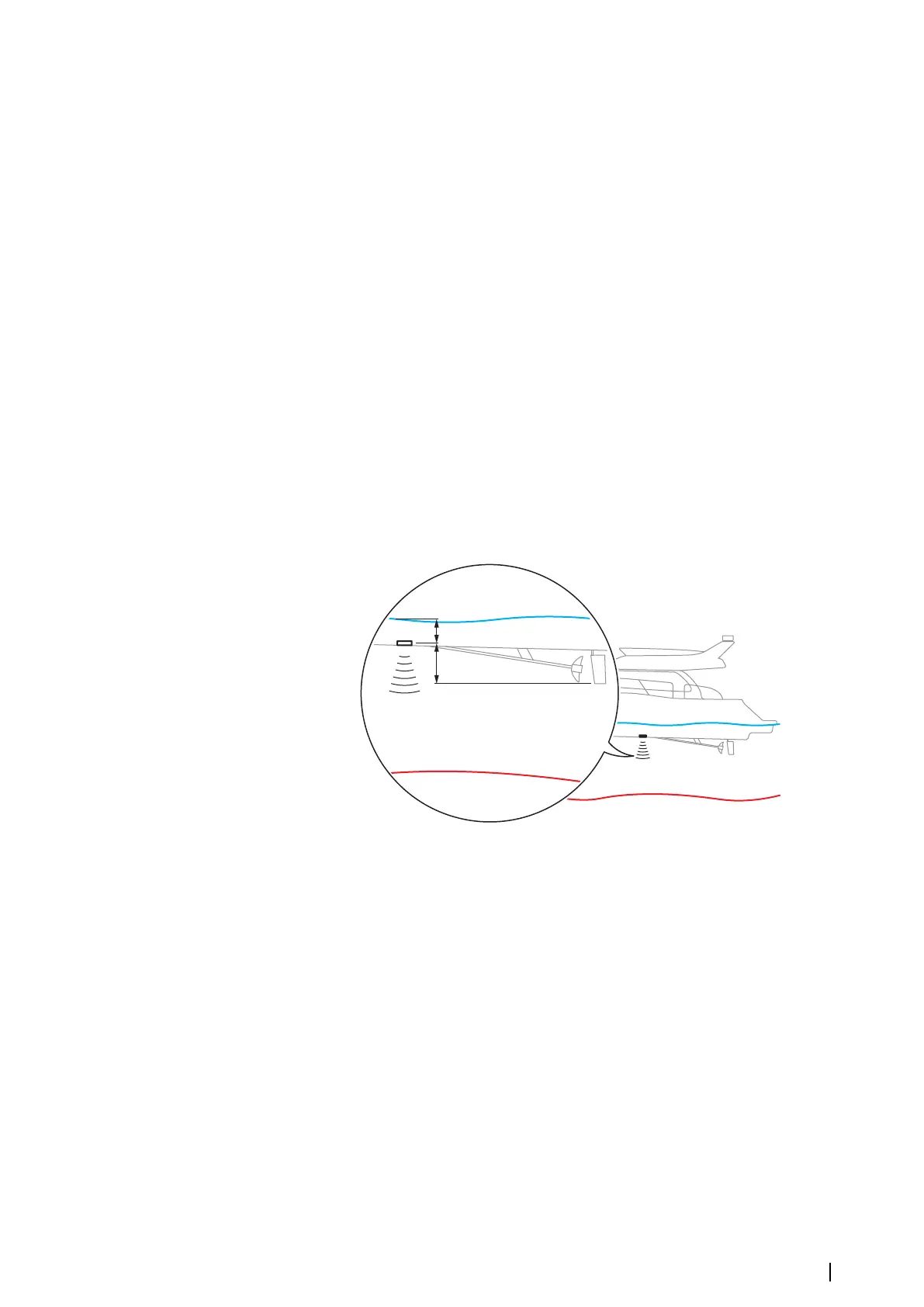Network Echosounder
Select to share transducers from this unit with other units connected on the Ethernet
network. In addition, the setting must be selected in order to see other enabled sonar
devices on the network.
When unselected, transducers connected to this unit cannot be shared with other units
connected on the network, nor can it see other sources on the network that have this feature
enabled.
Network echosounder mode
The network echosounder mode setting selects whether only one or multiple echosounder
sources can be selected at the same time.
Ú
Note: Single source is automatically selected if there are older legacy echosounders on
the network. You cannot change this setting if older legacy echosounders are on the
network. Multi-source mode should be selected if no legacy echosounder is connected
to the network.
Ú
Note: When changing the mode to multi-source you must wait 30 seconds and then
power down all sources for. Wait 1 minute, then restart all connected sources.
Structure depth offset
All transducers measure water depth from the transducer to the bottom. As a result, water
depth readings do not account for the distance from the transducer to the lowest point of
the boat in the water or from the transducer to the water surface.
• To show the depth from the lowest point of the vessel to the bottom, set the offset equal
to the vertical distance between the transducer and the lowest part of the vessel, A
(negative value).
• To show the depth from the water surface to the bottom, set the offset equal to the
vertical distance between the transducer and the water surface, B (positive value)
• For depth below transducer, set the offset to 0.
Use network depth and temp data
Selects from which network source depth and temperature data is shared on the NMEA 2000
network.
Installation
Use this dialog to setup and configure available sources.
System setup | NSS evo3S Installation Manual
31
