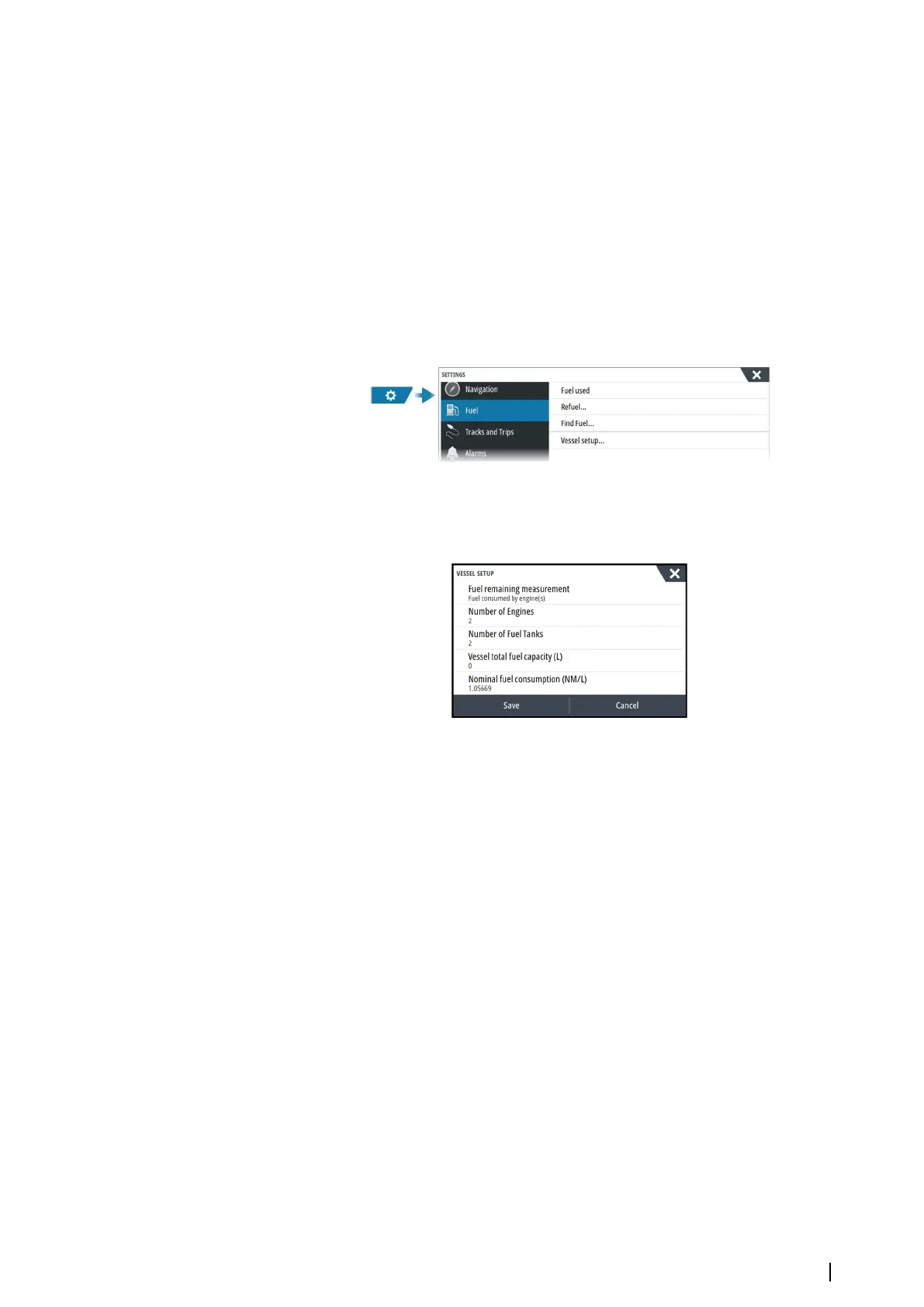Fuel settings
The fuel utility monitors a vessel's fuel consumption. This information is totaled to indicate
trip and seasonal fuel usage, and is used to calculate fuel economy for display on instrument
pages and the data bar.
To use the utility, a Navico Fuel Flow sensor, or a NMEA 2000 engine adaptor cable/gateway
with Navico Fuel Data Storage device must be fitted to the vessel. The Navico Fuel Flow
sensor, does not require the use of a separate Fuel Storage device. Refer to the engine
manufacturer or dealer for information on whether or not your engine provides a data
output, and what adaptor is available to connect to NMEA 2000.
Once the physical connection is made, ensure source selection is completed. Multiple engine
installations using Fuel Flow sensors, or Fuel Data Storage devices, require setup of related
engine location in the Device list. For general source selection information, refer to "Network
settings" on page 37.
Vessel setup
The Vessel setup dialog must be used to select the number of engines, the number of tanks
and vessel’s total fuel capacity across all tanks.
Fuel remaining measurement
The Fuel remaining measurement can be determined from fuel used by engine(s), or fuel
level from tank sensors. Nominal fuel consumption is required to set the scale on the fuel
economy gauge. This value should be determined from experience, over time. Alternatively
the boat builder or designer may be able to give an approximate value to use.
Ú
Note: Fuel remaining measurement taken from level sensors while underway can get
inaccurate readings due to vessel movement.
Ú
Note: Nominal fuel consumption setting should be determined taking into account
typical vessel loads. That is, filled fuel and water tanks, stowed tender, supplies, etc.
Fuel flow configuration
After the number of engines is set, it is required to set which fuel flow sensor is connected to
which engine. Under Device list on the Network page, view the Device Configuration dialog
for each sensor, and set the Location to match the engine the device is connected to.
Unconfigure - defaults the device which clears all user settings.
Reset Fuel Flow - restores only the Fuel K-Value setting, if set in Calibrate. Only Navico
devices can be reset.
System setup | NSS evo3S Installation Manual
35