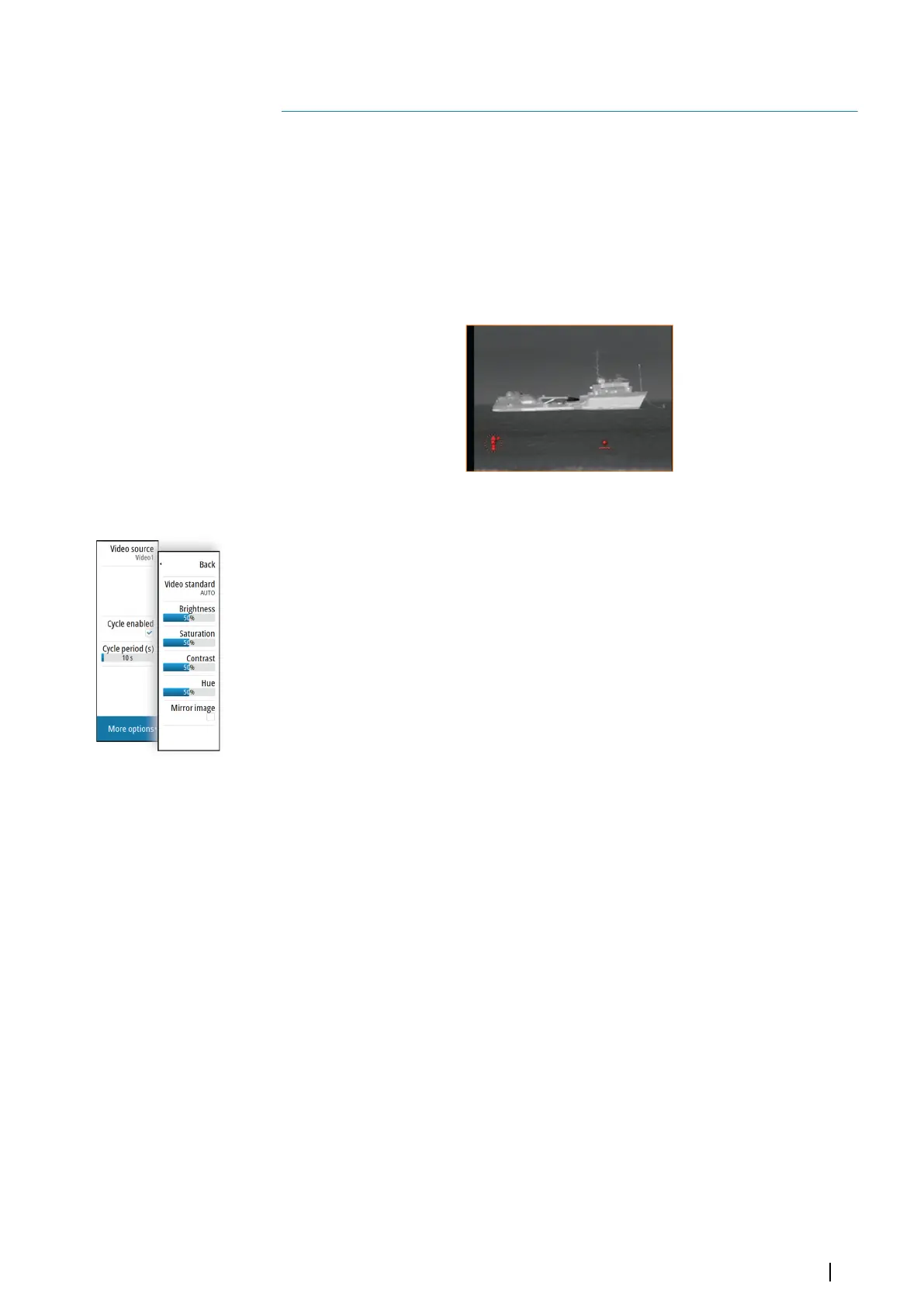Video
About the video function
The video function allows you to view video or camera sources on your system.
For information about how to connect the camera, see the unit's separate installation
manual.
The video panel
The video image is proportionally scaled to fit into the video panel. Areas not covered by the
image are colored black.
Setting up the video panel
Video source
If more than one source is available, you can select to view one channel source only or to
cycle the image between available video sources.
The cycle period can be set from 5 to 120 seconds.
Additional options
Depending on the selected video source the options in the menu may vary.
The settings are adjusted individually for each video source.
20
Video| NSS evo3S Operator Manual
121
