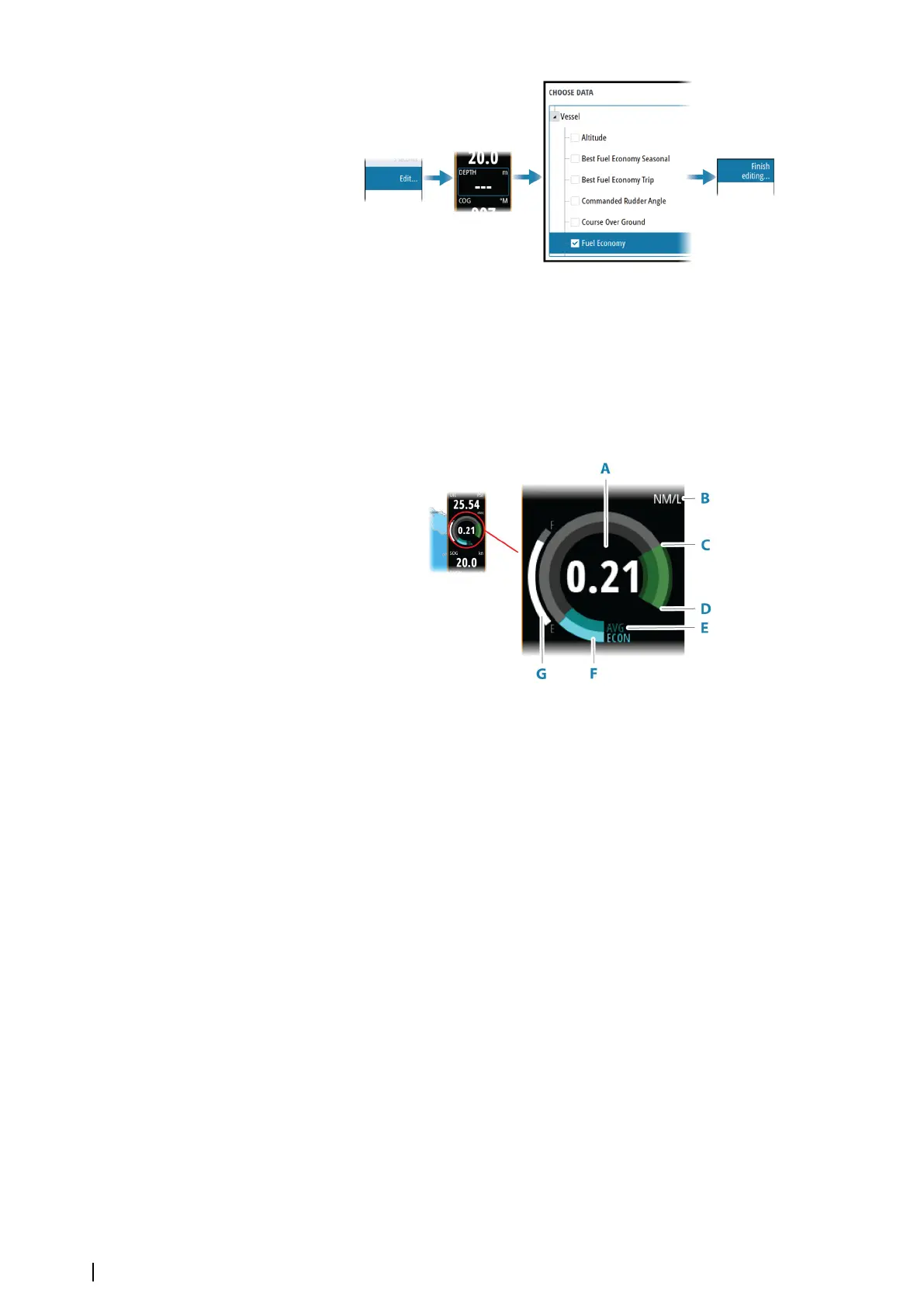Reset the instrument bar
You can reset the instrument bar from the edit menu option to show the predefined default
gauges.
Fuel economy gauge
You can display a fuel economy gauge in the instrument bar on application pages. Select the
predefined Fuel activity bar or change a gauge source to the Fuel Economy option found in
the Vessel category of the choose data dialog.
A Digital readout of current economy
B Fuel economy measurement units
C 100% efficiency, this equates to the 'nominal consumption'
D 120% efficiency
E Average fuel economy
F Instantaneous economy
G Current fuel level
The fuel economy gauge displays the instantaneous versus historical average fuel efficiency.
The start of the green zone represents ‘Nominal Fuel Economy’, and it displays an additional
20% area to allow your fuel efficiency to be displayed above the nominal fuel economy.
The more efficient you consume fuel, the more the outer blue dial creeps up towards the
green portion of the scale. If you achieve the nominal efficiency of your vessel you will be at
the green zone. If you manage to achieve an efficiency better than your nominal efficiency,
you will be somewhere in the upper green zone.
Nominal fuel economy can be entered in the Vessel Setup dialog displayed from the Fuel
settings dialog.
You can reset your average fuel economy from the Reset Fuel Economy button on the Fuel
settings dialog. When you reset it, the system starts calculating the new average.
Set the measurement units for the fuel economy gauge in the Economy field in the Units
settings dialog.
Adjusting the split on multiple panel pages
1. Open the multiple panel page
22
Customizing your system | NSS evo3S Operator Manual