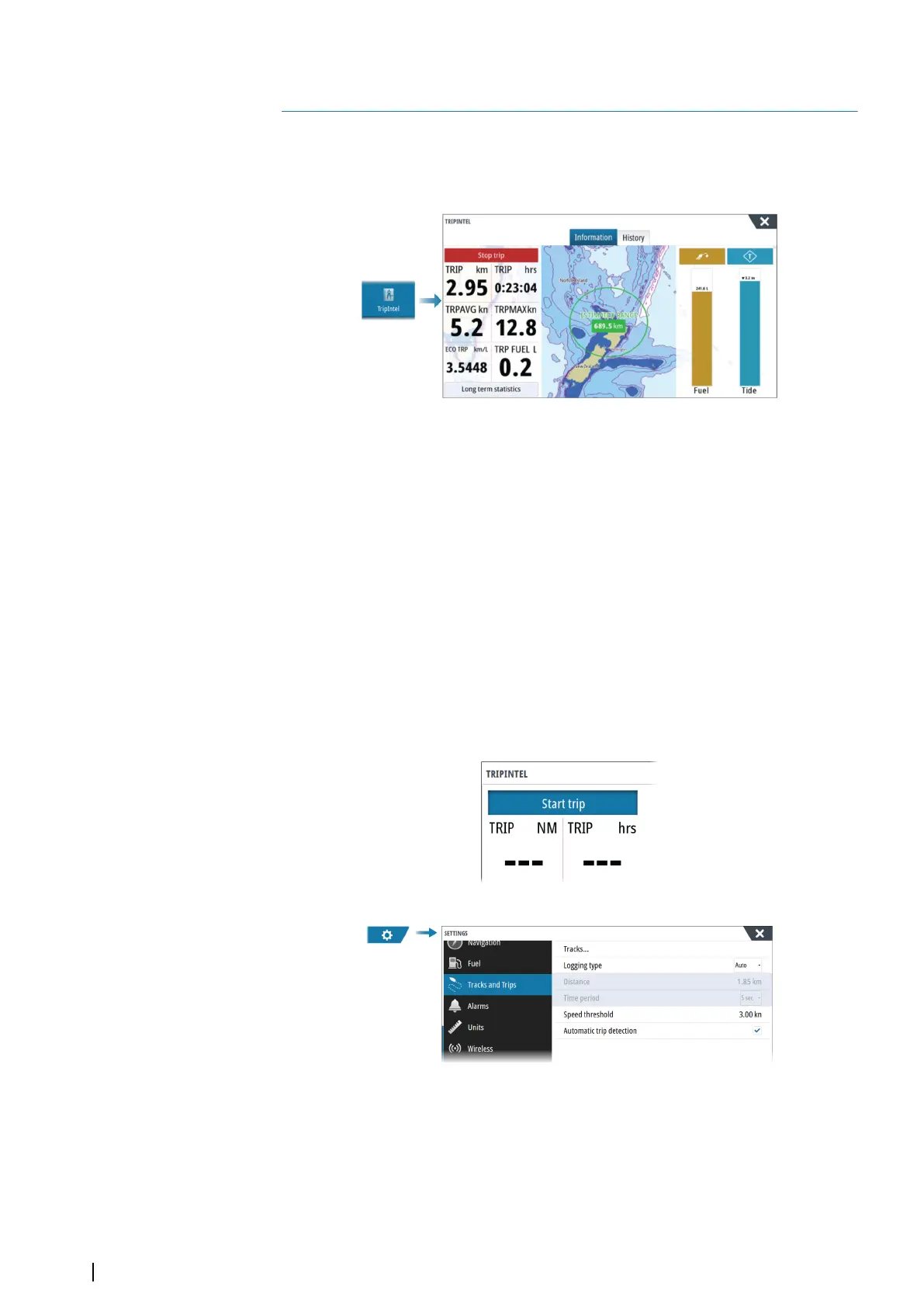TripIntel
About TripIntel
TripIntel lets you store and recall information on trips. You can use the information to make
informed decisions prior to commencing a trip, or when a trip is underway.
Current trip statistics
The Information tab on the TripIntel page shows current trip statistics:
• Distance traveled
• Time traveled
• Average speed
• Maximum speed
• Fuel economy
• Fuel used
Automatic trip recording
There is an automatic trip detection feature. When you start navigating you are prompted to
start recording the trip if no trip is currently underway and your vessel speed exceeds the
Speed threshold setting in the Tracks and Trips settings dialog. You will be prompted to
continue a trip or start a new trip if the trip was not explicitly saved before a power off.
You can manually start the recording later from the TripIntel page.
You can turn off the automatic trip detection feature from the Tracks and Trip settings dialog.
Start and stop trip recordings
If you have selected to not start recording a trip from the automatic trip detection prompt,
you can manually start a recording from the TripIntel page.
The Start and Stop trip options let you specify a trip recording. You can use them to
segment a single passage into multiple trips providing a finer level of control of the
information that is logged for a journey.
7
50
TripIntel | NSS evo3S Operator Manual
