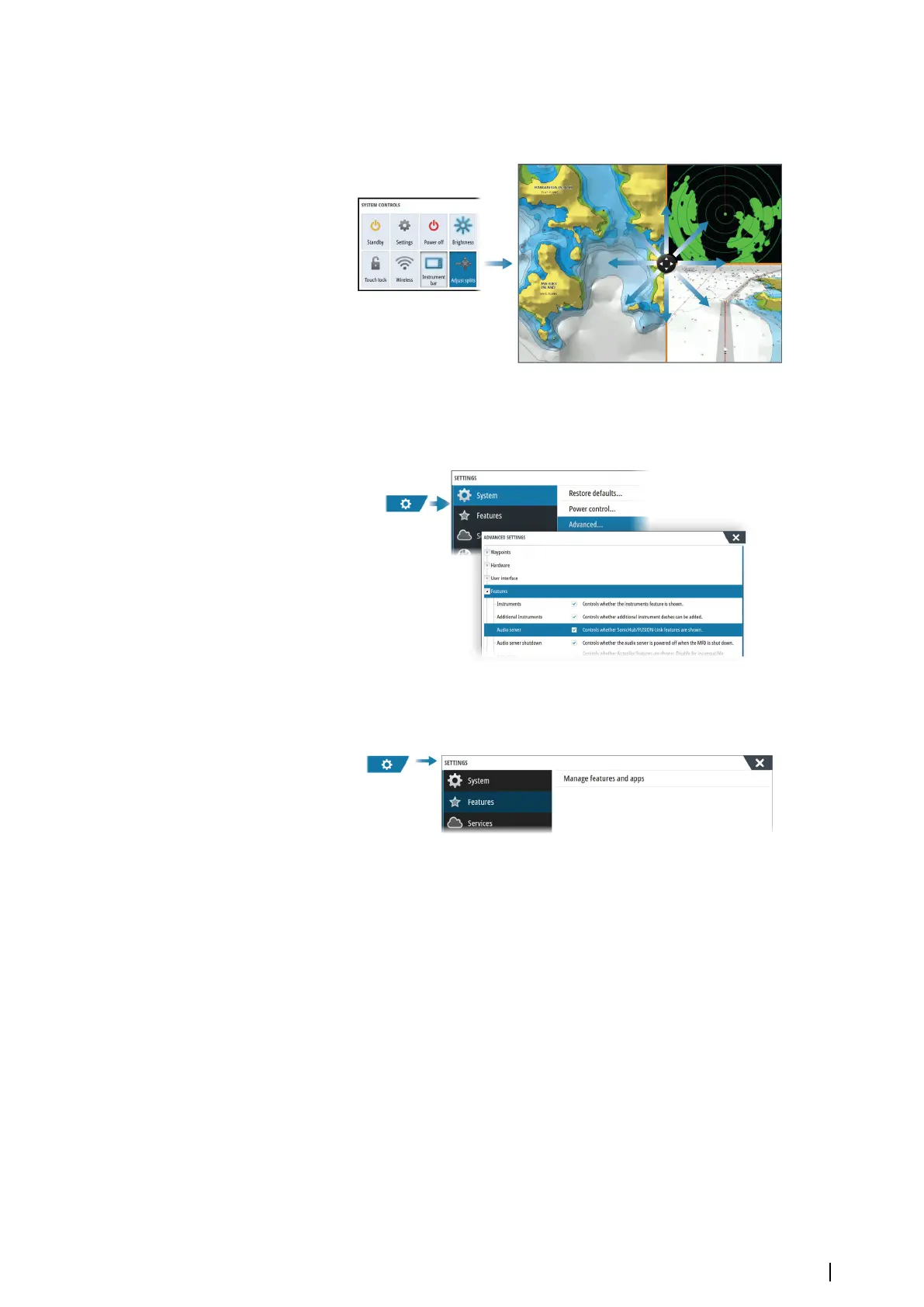2. Open the System Controls dialog
3. Select the adjust splits option. The adjustment icon appears on the multiple panel page.
4. Select the adjustment icon and move the split to the desired position
5. Use menu options to save or discard your changes.
Enabling or disabling features
A compatible device connected to the unit should automatically be identified by the system.
If not, enable the feature from the advanced settings dialog.
Activating/deactivating features and applications
Use the system settings features option to activate/deactivate features and applications.
Manage features and applications
You can manage and install/uninstall the features and apps. When a feature/app is
uninstalled, the icon is removed from the home page. The feature/application can be
installed again.
Feature unlock
Some additional features can be sold separately. These features can be unlocked by entering
an unlock code.
Select the feature you want to unlock. Follow the instructions to purchase and enter the
feature unlock code.
After a feature unlock code is entered in the unit, the feature is available for use.
Ú
Note: The feature unlock option is only available if your unit supports a locked feature.
Password Protection
You can set a PIN code to prevent unauthorized access to your system's settings. Refer to "PIN
code" on page 140.
Customizing your system | NSS evo3S Operator Manual
23
