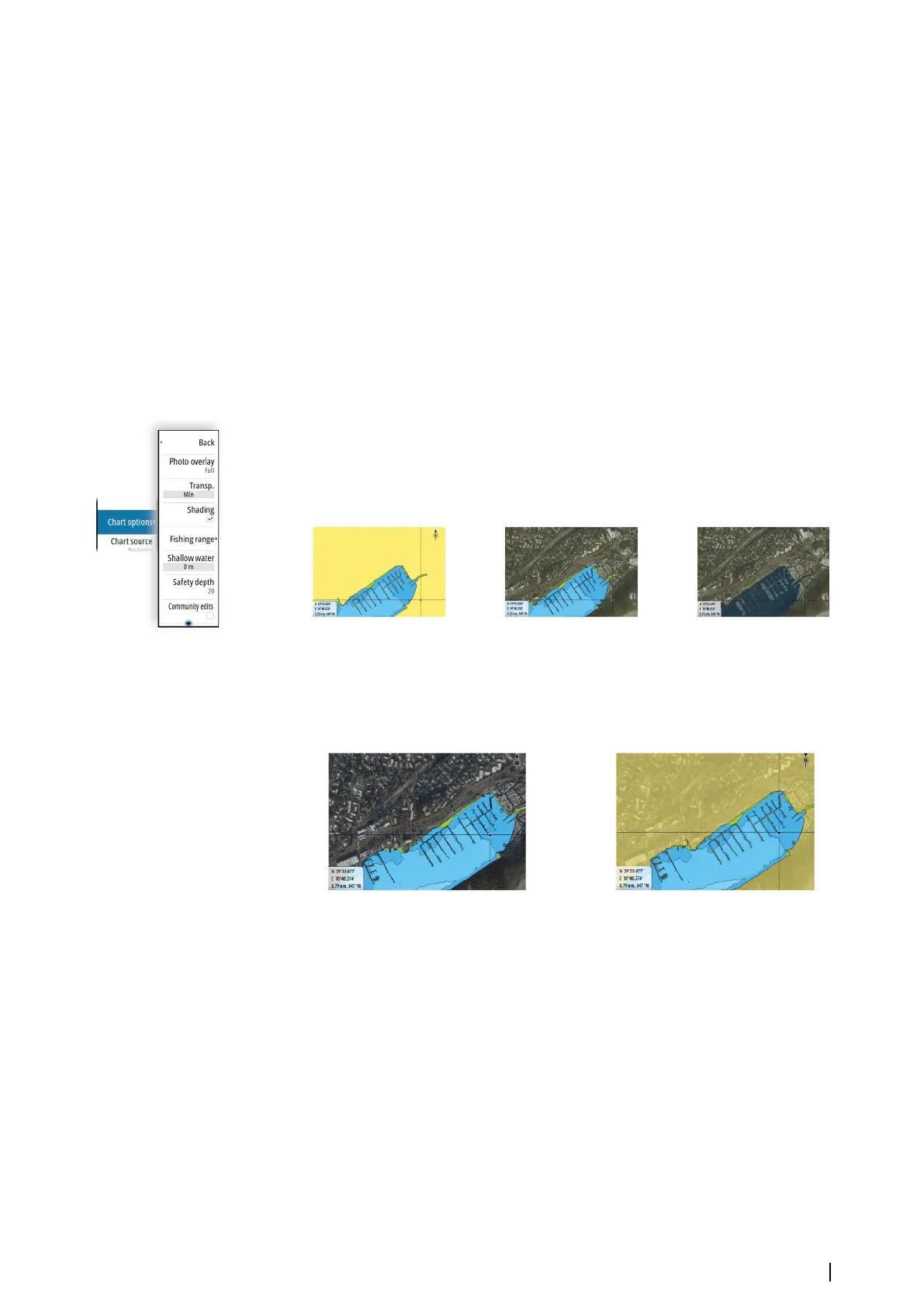Genesis Layer
The Genesis Layer displays high-resolution contours contributed by Genesis users that have
passed a quality check.
This option toggles the Genesis layer on/off on the chart image.
Available only if the C-MAP chart contains Genesis Layer data.
Navionics charts
Some Navionics features require the most current data from Navionics. For those features, a
message is displayed stating that the feature is unavailable if you do not have the
appropriate Navionics charts or chart card inserted.
You can also get a message if you try to use a restricted feature when the Navionics chart
card is not activated. To activate the card, contact Navionics.
Navionics specific chart options
Photo overlay
Photo overlay enables you to view satellite photo images of an area as an overlay on the
chart. The availability of such photos is limited to certain regions, and cartography versions.
You can view photo overlays in either 2D or 3D modes.
No Photo overlay Photo overlay, land only Full Photo overlay
Photo transparency
The Photo transparency sets the opaqueness of the photo overlay. With minimum
transparency settings the chart details are almost hidden by the photo.
Minimum transparency Maximum transparency
Chart shading
Shading adds terrain information to the chart.
Fishing range
Select a range of depths between which Navionics fills with a different color.
This allows you to highlight a specific range of depths for fishing purposes. The range is only
as accurate as the underlying chart data, meaning that if the chart only contains 5 meter
intervals for contour lines, the shading is rounded to the nearest available contour line.
Charts | NSS evo3S Operator Manual
35