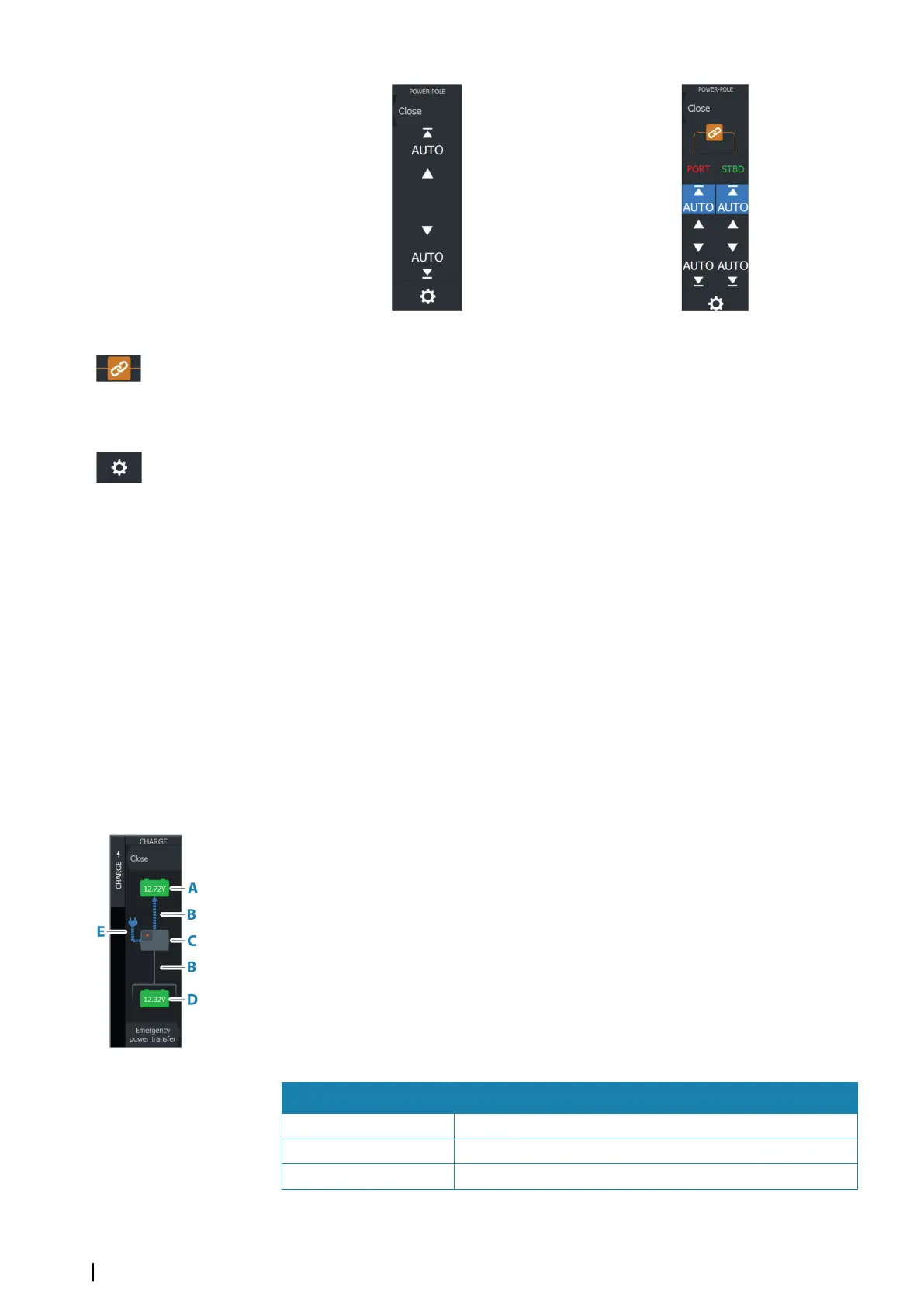Single Power-Pole controller Dual Power-Poles controller
On a dual controller you can raise and lower the Power-Poles separately, or press the sync
(links) button to allow for control of both with a single press of the auto buttons or the
manual up and down buttons.
Stay connected
Select the Settings button on the Power-Pole controller to open the Power-Pole Settings
dialog where you can select to stay connected to all paired Power-Pole anchors.
Ú
Note: Selecting to Stay connected speeds up access to the controls, but the anchors
cannot be controlled from another unit when it is selected. Turn off this option to allow
connection from other units.
The Power-Pole Settings dialog also provides the option to add or remove Power-Poles. This
option opens the same Bluetooth Devices dialog you open from the Wireless settings dialog.
Refer to "Bluetooth devices" on page 131.
Pairing with dual Power-Poles
If dual Power-Poles are installed on your boat, the one that is paired first automatically
becomes Port and the second is set to Starboard in the Power-Pole controls.
To swap them around, unpair the connected Power-Poles. And then, toggle off and on
Bluetooth in the Wireless settings dialog to reset the Bluetooth memory. Once Bluetooth has
been toggled back on, proceed in pairing the Power-Poles in the correct order.
Power-Pole Charge module
The Power-Pole battery charge management system displays battery status information.
For installation, wiring and setup information, refer to the Power-Pole documentation
supplied with the charge module.
A Engine battery/batteries
B Battery connections
C Power-Pole charge module
D Auxiliary battery/batteries
E Charge module AC power source connection
Battery icons
Color Indicates
Green Good level
Yellow Marginal level
Red Failing/critical level
152
Integration of 3 party devices| NSS evo3S Operator Manual