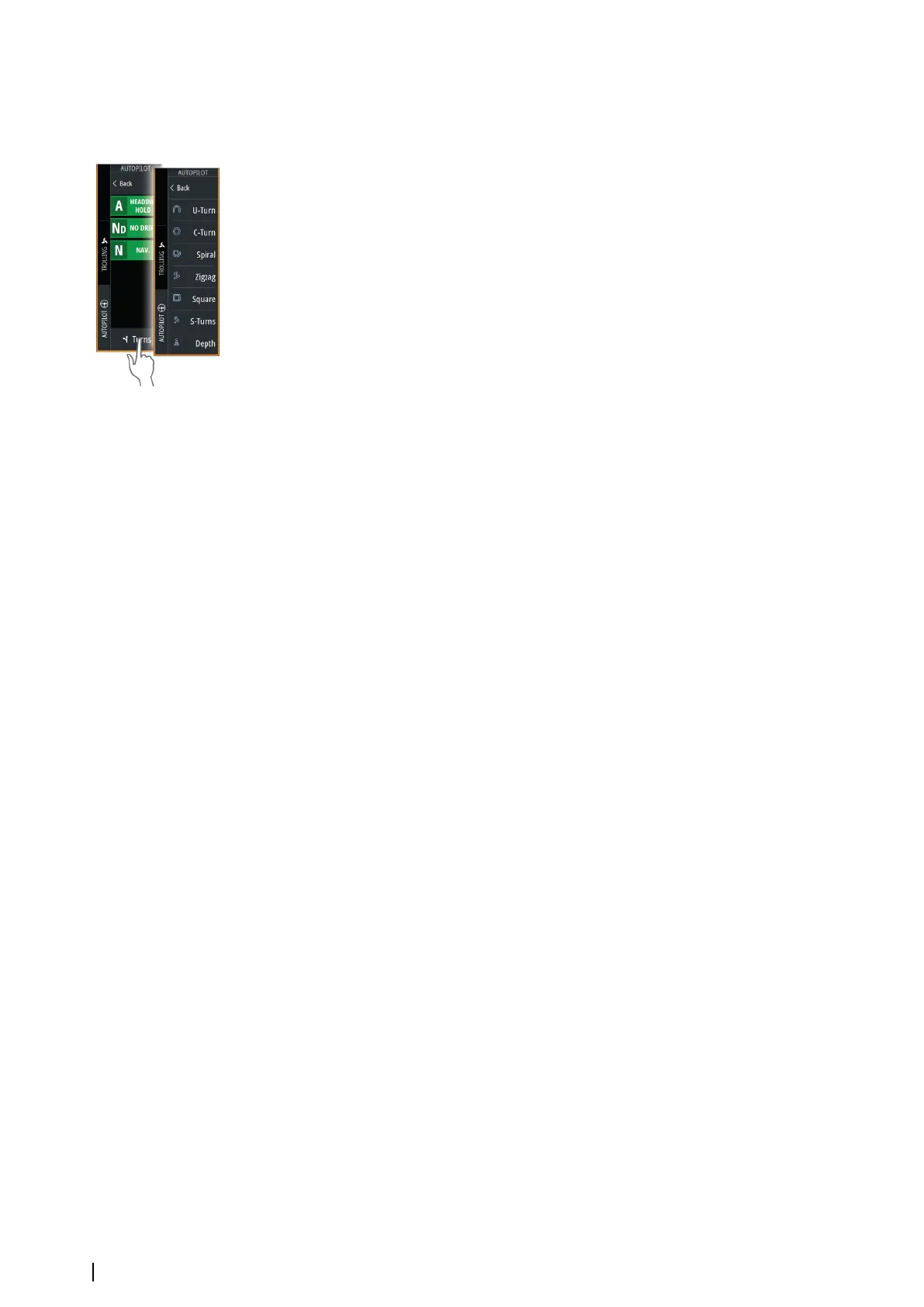• Select the Tack/Gybe option in the mode list
Turn patterns
The system includes a number of turn patterns, available when the autopilot is in auto mode.
The number of turn patterns depend on autopilot computer.
Ú
Note: Turn patterns are not available if the boat type is set to sail.
To start a turn
Select the port or starboard options in the turn dialog.
Turn variables
All turn patterns, except the U-turn, have settings that you can adjust before you start a turn,
or at any time when the boat is in a turn.
U-turn
Changes the current set heading by 180°. When activated, the autopilot is switched to Auto
mode.
The turn rate is identical to Turn rate setting.
C-turn
Steers the vessel in a circle.
Turn variable:
• Rate of turn. Increasing the value makes the vessel turn a smaller circle.
Spiral
Makes the vessel turn in a spiral with a decreasing or increasing radius.
Turn variables:
• Initial radius
• Change/turn. If this value is set to zero, the boat will turn in a circle. Negative values
indicate decreasing radius while positive values indicate increasing radius
Zigzag
Steers the vessel in a zigzag pattern.
Turn variables:
• Course change
• Leg distance
Square
Steers the vessel in a square pattern, doing 90° course changes.
Turn variable:
• Leg distance
S-turn
Makes the vessel yaw around the main heading. When activated, the autopilot is switched to
S-turns mode.
Turn variables:
• Course change
• Turn radius
The main course can be changed during the turn by turning the rotary knob.
Depth contour tracking
Makes the autopilot follow a depth contour.
Ú
Note: DCT turn pattern is only available if the system has a valid depth input.
100
Autopilot| NSS evo3S Operator Manual
