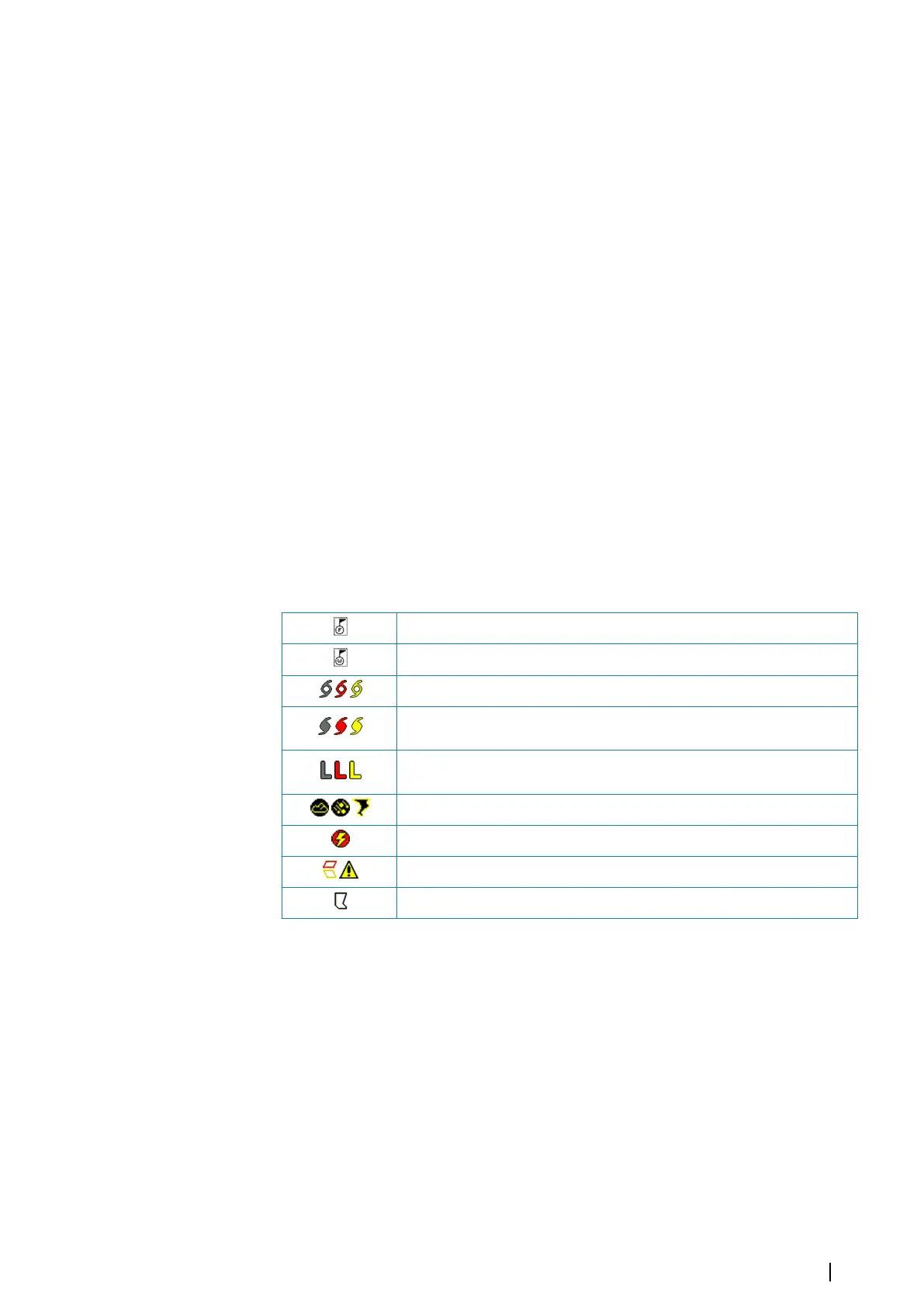You can define how the color codes are used to identify the wave height. Refer to "Adjusting
color codes" on page 130.
Forecast wind barbs
Forecast wind barbs can be shown or hidden on the weather panel.
Surface features
Turns surface features on/off. Surface features include fronts, isobars, and pressure points.
Surface features cannot be shown at the same time as Wind.
Cloud tops
Turn Cloud tops on/off. Cloud tops indicate the height of the top of the clouds. The color
palette used is grey with darker greys indicating lower clouds. Cloud tops cannot be shown
at the same time as Precipitation or Echo Tops.
Ú
Note: This feature is only available for certain SiriusXM subscriptions.
Echo tops
Turns Echo tops on/off. Echo tops indicate the tops of storms. The color palette used is the
same as for Precipitation. Echo tops cannot be shown at the same time as Precipitation or
Cloud Tops.
Ú
Note: This feature is only available for certain SiriusXM subscriptions.
Weather icons
Several weather icons are available to show current or predicted weather conditions.
Select an icon to display detailed weather information.
City forecast
Surface observation
Tropical storm tracking; past (grey) - present (red) - future (yellow)
Hurricane (category 1-5) tracking; past (grey) - present (red) - future
(yellow)
Tropical disturbance/depression tracking; past (grey) - present (red) -
future (yellow)
Storm attributes
Lightning
Watch box location and warning
Marine zone location
Marine zone
Depending on your selected subscription, SiriusXM services includes access to weather
reports for U.S. and Canadian marine zones, with the exception of the high seas zones.
You can select a marine zone and view its forecast. You can also select a marine zone as your
current zone of interest to be notified of any weather warnings in that zone.
Weather| NSS evo3S Operator Manual
129
