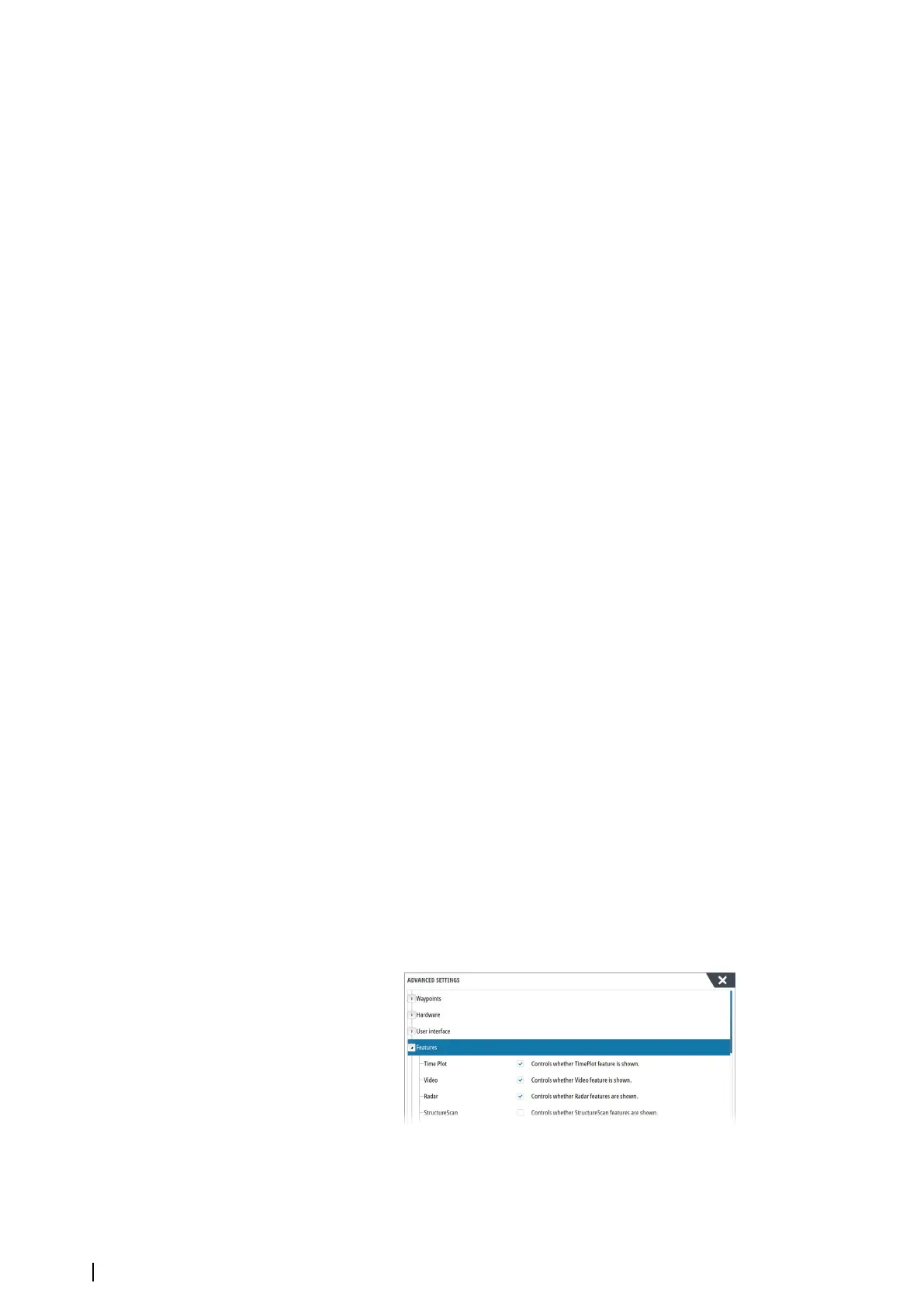Boat settings
Used to specify the physical attributes of the boat.
Time
Configure time settings to suit vessel location, along with time and date formats.
Configure WheelKey
Configures the action of the WheelKey on the front of the unit.
PIN code
Sets a PIN code to prevent unauthorized access to your system's settings.
Ú
Note: Record the PIN code and store it in a safe place.
When you establish password protection, the PIN code must be entered when any of the
following are selected. After the correct PIN code is entered, all of them can be accessed
without re-entering the PIN code.
• Settings, activated from the home page or system controls dialog.
• Alarms, activated from the toolbar.
• Storage, activated from the toolbar.
• Store, activated from the toolbar.
Power control setup
Determines unit response to signals applied to the power control wire. Refer to "Power control
connection" on page 16.
This setting is only applicable if the yellow wire is used for power control.
• Set to slave if the power control wire is connected directly to power, the ignition switch, or
to a stand-alone switch. The unit should also be set to slave if you want the unit to behave
as a slave when connected to a power control bus.
• Set to master to make this unit turn other devices connected to the power control bus on
and off.
When a master unit is turned on or off, all units connected to the same power control bus
turns on or off.
While a master unit is on, a slave unit cannot be turned off.
If no master unit is turned on, slave units can be turned on and off individually.
Advanced
Used for configuration of advanced settings and how your system displays various user
interface information.
Enabling or disabling features
Use the feature option to enable or disable features that are not automatically enabled or
disabled by the system.
26
System setup | NSS evo3S Installation Manual
