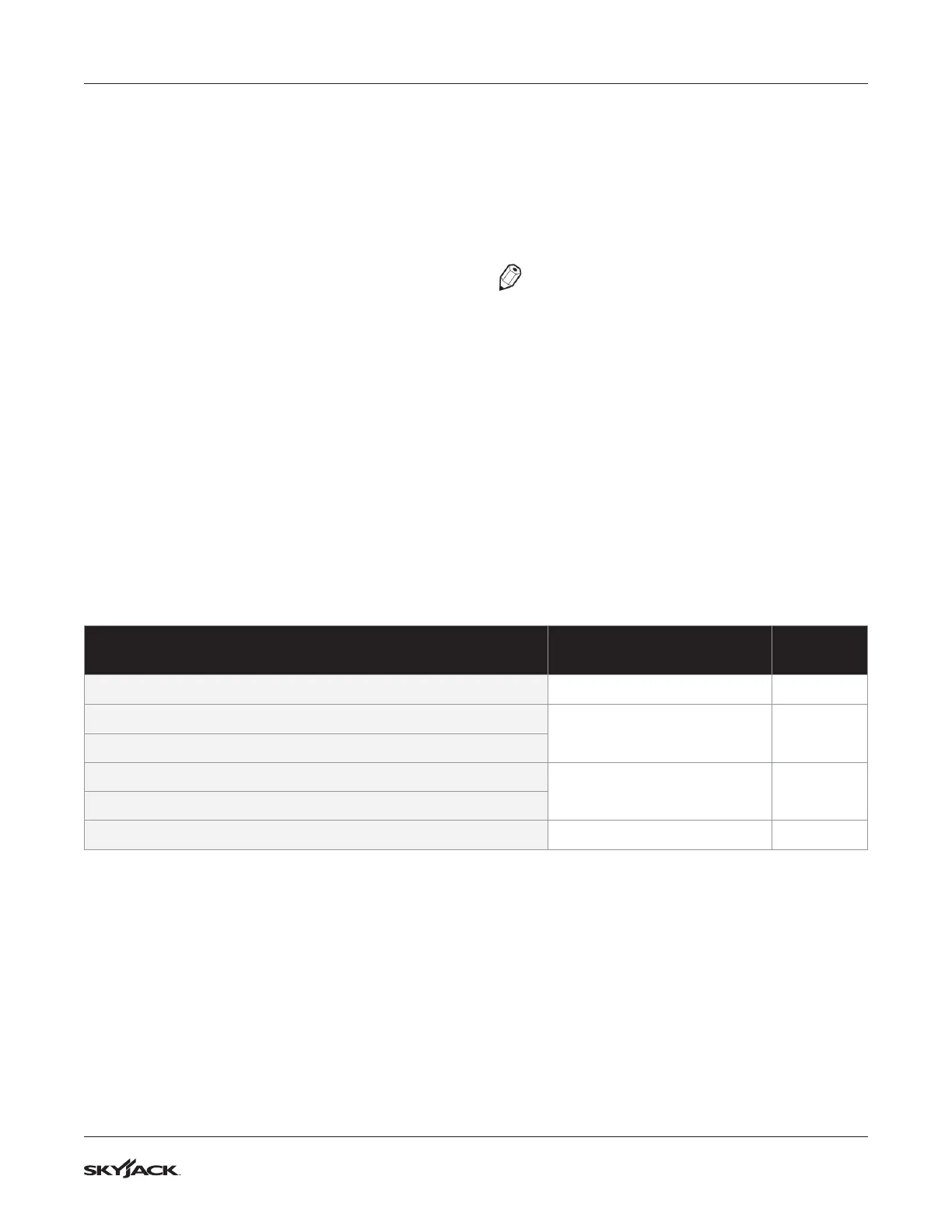99
Battery Maintenance Section 5 – Procedures
5.7-2 Charger Proles
IMPORTANT
Charge proles differ depending on the battery
type and manufacturer. Only use charge proles
with the batteries they were designed for. Using
other incompatible batteries may cause poor
charging performance and a decreased battery
health.
1. Place the charger near a power outlet, but leave
it unplugged.
2. Find your battery type in the following chart, and
make a note of the prole number (starting with
P).
3. Press and hold the Select Charger Prole button
(wrench icon) on the Delta-Q charger. You will
hear a small click when you press the button.
4. Continue to hold the Select Charger Prole
button, and connect the charger to a power
outlet.
5. Continue to hold the button for approximately
10 seconds or until the Error Indicator turns
orange and the Battery Charging Indicator starts
ashing green.
6. The current charger prole displays up to three
times.
NOTE
The process times out and the prole remains
unchanged if there are 15 seconds of inactivity, or
if the charging prole is allowed to display three
times.
7. Press and release the button to scroll through
the charging proles.
8. Select a prole, and press and hold the button
for 10 seconds or until the Error Indicator and
Battery Charging Indicator lights turn off.
9. Press the button again to conrm the selected
prole.
10. Disconnect the charger from the power outlet.
Battery Brand Compatible with Proles
U.S. Battery - US 2200 XC/XC2 Flooded, 6V, 232 Ah 200 - 255 Ah ooded #11 (P-0-1-1)
Discover Energy - EVGC6A-A AGM, 6V, 220 Ah
220 - 400 Ah AGM #43 (P-0-4-3)
Discover Energy - EV12A-A AGM, 12V, 140 Ah*
U.S. Battery - US 12V XC2 Flooded, 12V, 155 Ah*
330 - 425 Ah ooded #73 (P-0-7-3)
U.S. Battery - US 250 XC/XC2 Flooded-lead, 6V, 255 Ah
Trojan - T105 ELPT Flooded, 6V, 225 Ah 150 - 250 Ah 6V, 8V, 12V ooded #3 (P-0-0-3)
*The batteries used for these charger proles are connected in a series-parallel circuit.
Delta-Q IC-650 Charger Proles