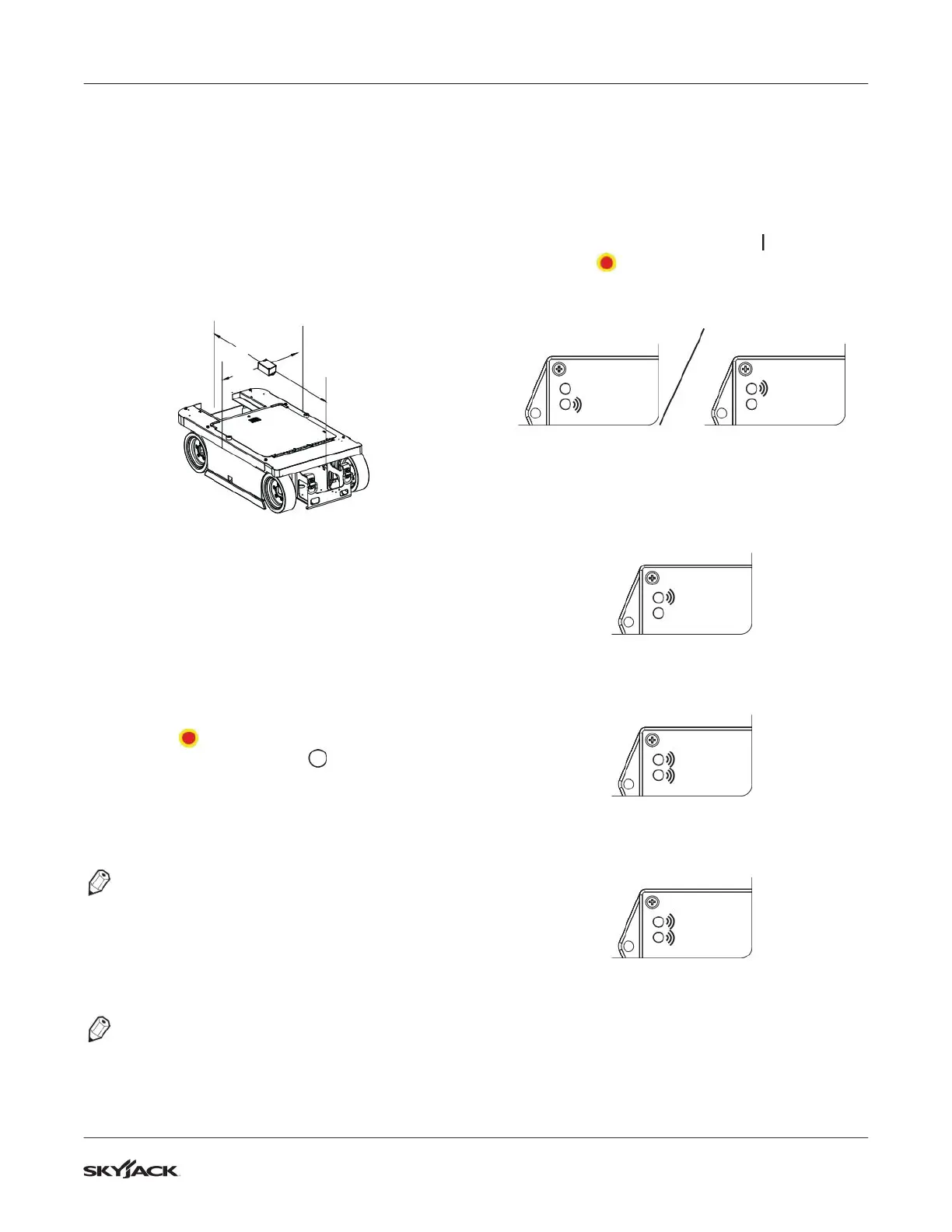91
Electronic Tilt Switch Setup Procedure Section 5 – Procedures
5.4 Electronic Tilt Switch
Setup Procedure
The following information is supplied for replacement
or reprogramming of the electronic tilt switch. Also
included are test and verication instructions. Follow
the appropriate procedures below.
5.4-1 Tilt Switch Replacement
Y AXIS
X AXIS
1. Make sure the MEWP is parked on a rm level
surface.
2. Chock or block wheels to keep the MEWP from
rolling forward or backward.
3. Lower platform completely. Extend the
transverse deck to the service position. Open
the base cover and prop it in position using the
rod provided.
4. Push in emergency stop buttons and turn
main disconnect switch to off position.
5. Remove any covers to locate and view the tilt
switch.
6. Disconnect tilt switch from 6 pin connector.
7. Remove old tilt switch from mount.
NOTE
Make sure the part number of old and new tilt
switch are the same.
8. Install new switch to mount (in the same
orientation as the old switch) and connect switch
plug to 6 pin connector.
NOTE
The tilt circuit is only powered when activating a
function.
9. Disconnect all wires #02 from motor contactor.
10. Remove base control console from the base.
Remove the cover plate on the base control
console to access the terminal strip.
11. Install jumper wire between #7 and #19 to
terminal strip.
12. Turn main disconnect switch to “ ” ON position.
Pull out “ ” emergency stop buttons.
13. Verify switch is powered. (Red or green LED will
turn on solid)
Red LED
Green LED
Red LED
Green LED
14. Program the Tilt Switch
A. Press and release the set to zero button 3
times.
B. Observe program delay / stabilization time.
(Only the red LED will blink for 4 seconds)
Red LED
Green LED
C. Both LEDs will ash for 1 second.
Results: The switch is learning the new zero
position.
Red LED
Green LED
D. Both LEDs will turn on solid for 1 second.
Results: The new zero position has been
learned.
Red LED
Green LED