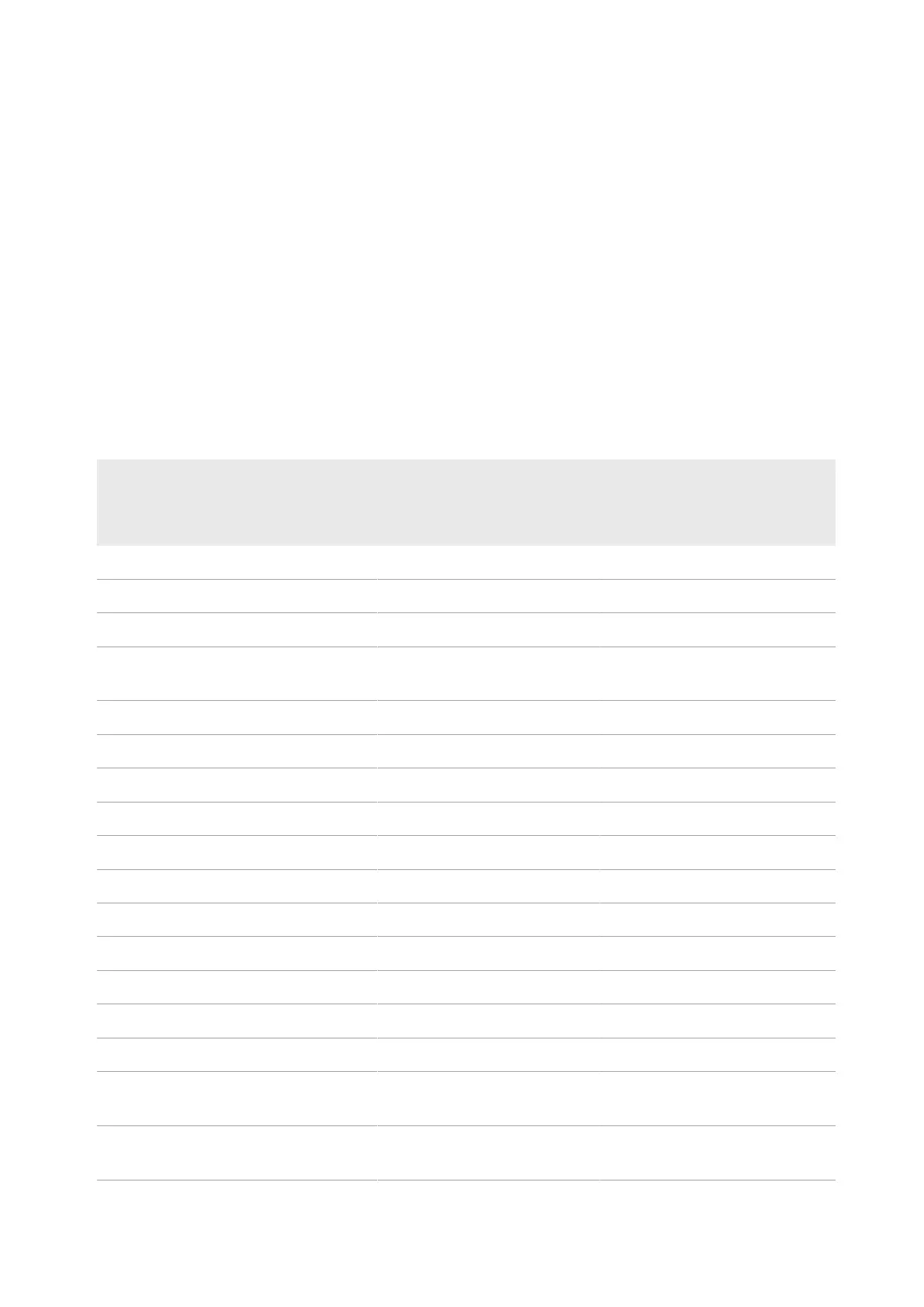16 User Management
SMA Solar Technology AG
Operating manualHM-20-BE-en-19114
16 User Management
Requirements for displaying the page:
☐ You must be a System administrator.
This page displays all users created for the SunnyHomeManager system (see Section16.2, page115). You can also
edit previously created users and, for example, change the user roles or delete users.
16.1 User Groups and User Rights
If you have the user role PV system administrator, you can create further users in SunnyPortal so that they have
access to your SunnyPortal system. You can assign various roles to users. The roles are differentiated by the rights they
grant to users in your SunnyPortal system. The following roles are possible:
• Guest
• Standard user
• Installer
• System administrator
Rights Role
Guest Standard user Installer System
administrator
Log in ✓ ✓ ✓ ✓
View pages ✓ ✓ ✓ ✓
Change and delete pages − − ✓ ✓
Release pages for viewing in SunnyPor-
tal and publish pages
− − ✓ ✓
View live data − ✓ ✓ ✓
Save diagram data − ✓ ✓ ✓
View and change user information ✓ ✓ ✓ ✓
Changing the SunnyPortal Password − ✓ ✓ ✓
Changing the System Password − − ✓ ✓
View system properties − ✓ ✓ ✓
Change system properties − − ✓ ✓
View report configuration − ✓ ✓ ✓
Change report configuration − − ✓ ✓
View and read out device properties − ✓ ✓ ✓
Change device properties − − ✓ ✓
Add and configure switching devices (ra-
dio-controlled sockets, Modbus devices)
− ✓ ✓ ✓
Set the operating mode of switching de-
vices via SunnyPortal
− ✓ ✓ ✓
