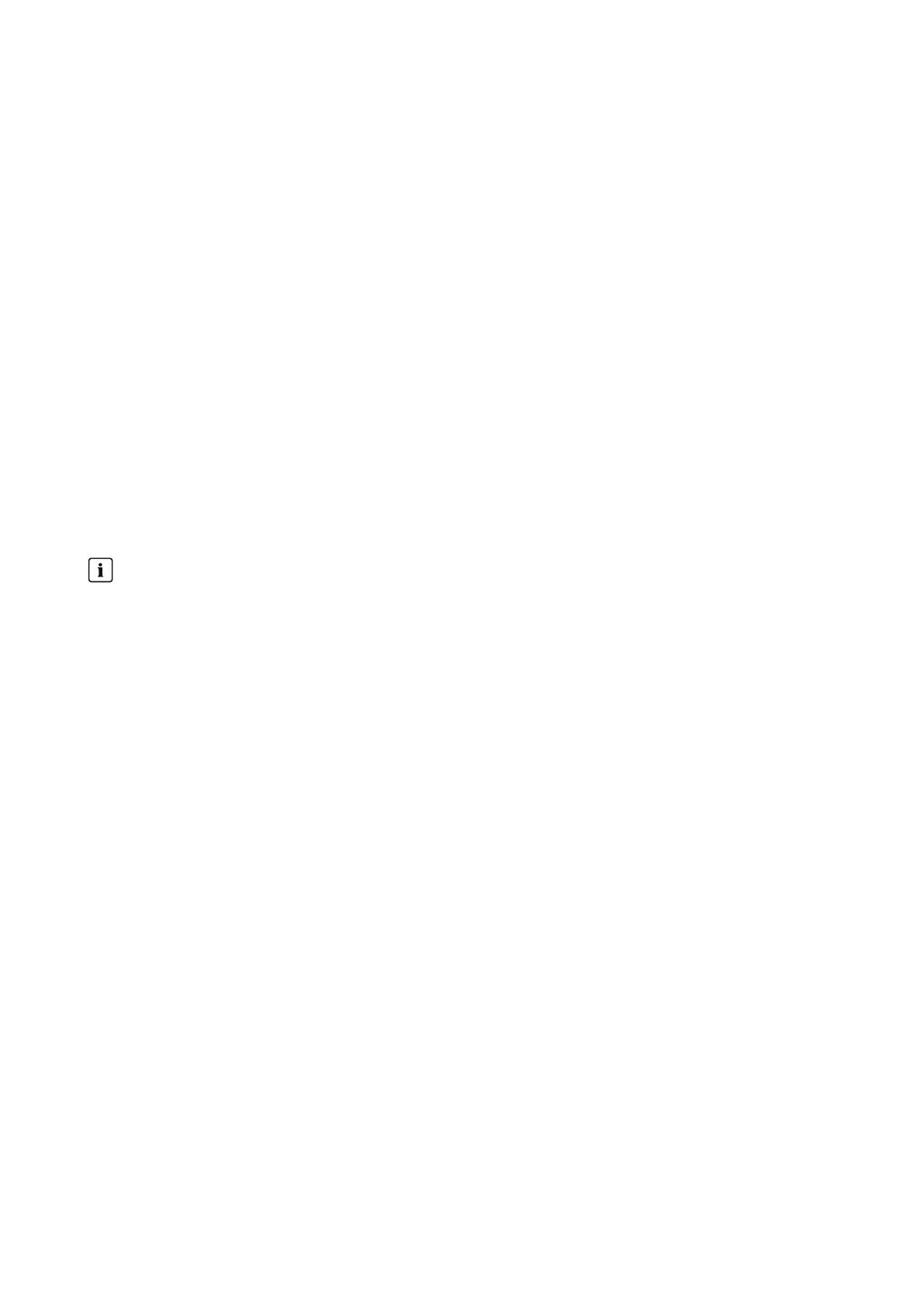11 Device Administration
SMA Solar Technology AG
Operating manual 61HM-20-BE-en-19
4. If the forecast period is to be shortened from 48h to the current day, select Active under Shortened forecast
period
5. Click on [Save].
11.3.11 Configuring the External Current Transformer
☐ This setting is only possible under Extended configuration.
☐ If the integrated measuring unit of the SunnyHomeManager is connected directly, it can measure a maximum
current of 63A per phase. Current transformers must be used to measure currents >63A per phase (see
Section8.2.3, page25).
Procedure:
1. For the request External current transformer: click on Yes.
2. Enter the specified values of the current transformer (default setting: 1 each) in the fields Primary current: and
Secondary current:.
3. Click on [Save].
11.3.12 Changing the Meter Configuration
In the Meter configuration area the data are displayed that were entered during commissioning and registration of
the system (see Section9.1, page29)
☐ A change is only possible under Extended configuration.
Only adjust the meter configuration for changes that are absolutely necessary
This might be the case, for example, if the grid operator demands a faster reaction for the dynamic active power
limitation or for the zero feed-in (zero export). Contact your grid operator for information and observe the
applicable standards and SMA manufacturer declarations.
Procedure:
1. Select [Edit] on the tab for the device setting of the SunnyHomeManager.
2. In the Meter configuration area in the fields Supply and feed-in as well as PV power generation, select the
required feed-in and grid-supply meter as well as PV generation meter from the drop-down list.
3. Select the required measuring interval from the Measuring interval internal energy meter drop-down list. Do
not change the default 1000ms unless this is required by standards (see corresponding manufacturer
declarations and unit certificates).
Information: If the internal energy meter is not used as the meter, the measuring interval must be set directly on the
meter (e.g. an SMAEnergyMeter) used.
4. Enter the IP addresses of all devices (up to 3) that require this data (e.g. battery inverters, stand-alone inverters or
hybrid inverters) in the input fields under Direct meter communication only if communication problems occur.
Information: If an entry was made here, the meter telegram is no longer sent as a multicast telegram as before.
This might cause problems with third-party devices.
5. Click on [Save].
11.3.13 Configuring Modbus Interfaces
☐ With SunnyHomeManager, this setting is only possible under Complex configuration.
Each device that is to communicate with the SunnyHomeManager via a Modbus communication protocol must be
uniquely addressed.
On the tab Modbus configuration, you can store up to 4 different Modbus configurations with which the
SunnyHomeManager searches for connected devices. After a successful search, the detected devices appear on the
tab Overview new devices and can be added there.
