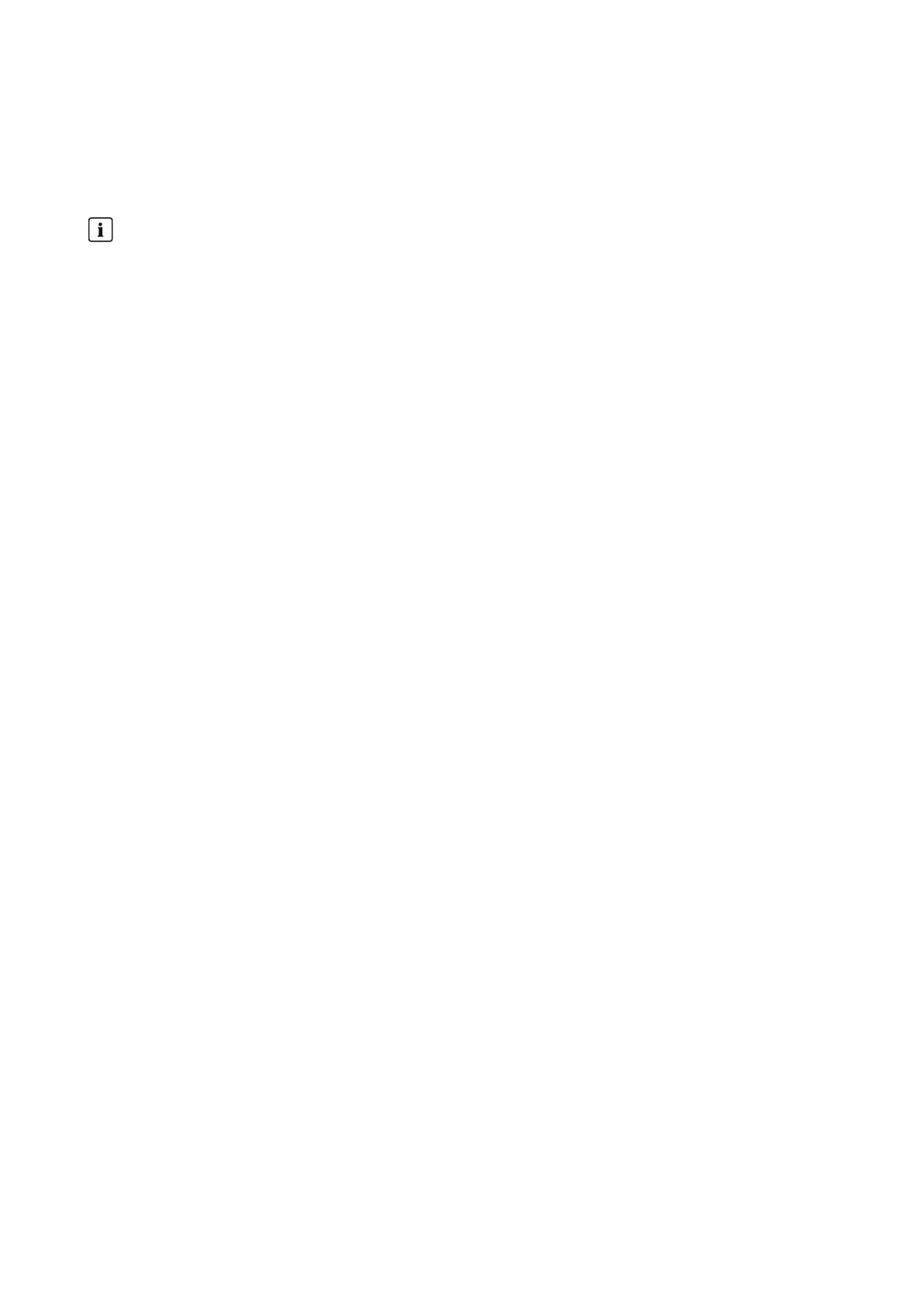12 Load Control
SMA Solar Technology AG
Operating manual 73HM-20-BE-en-19
• In the case of exclusive use of self-generated PV energy, the costs correspond to the feed-in tariff in Euro/
kWh that was set in the system properties.
You do not receive a feed-in tariff for PV energy if it is consumed by a load in your home instead of being fed into
the utility grid. Put another way, the PV energy that could otherwise have been fed into the grid "costs" as much as
the feed-in tariff.
If the set proportion of PV energy is not attained or the set maximum permissible energy costs are exceeded, it is
possible that the load will not receive any energy and that the load will not be switched on at all in the defined
time period.
12.1.4 Prioritizing Loads
In the case of loads that can be operated flexibly in terms of time, you can specify a sequence that the
SunnyHomeManager will use to schedule these loads in its energy management. This prioritization can save you
energy costs.
The prioritization will only be considered for the following loads:
• Loads connected to switching devices for which you have set time periods of type Load can be switched on.
• Batteries, if Battery charging before optional loads is enabled in the SMASmartHome settings of the
SunnyHomeManager (see Section11.3.10.2, page60).
• Smart appliances with optional energy absorption. You will have already set the priority of these devices when
adding them to your SunnyHomeManager system via the configuration wizard.
Effects of prioritization:
• If there are several loads with CAN time periods, the lowest-cost energy will be allocated to the load which you
have given the highest priority using the slider.
• If there is not enough low-cost PV energy for all loads with CAN time periods, lower-priority loads may not be
switched on at all. For this reason, the priority of appliances with low power, such as washing machines and
dishwashers, should be lower than the priority of charging devices such as the SMAEVCharger, for example.
• Basically, the SunnyHomeManager schedules optional loads only if it can ensure that the planning target is met.
If the slider is set to 100% PV generation, it is possible that optional loads cannot be scheduled for use on cloudy
days because minimum grid-supplied power cannot be excluded.
In the case of the time period type Load must be switched on, the priority of the load does not have any effect, as
the load is switched on in any event, possibly also with grid-supplied power.
12.2 Load Overview and Planning
This menu page is divided into 2 areas:
• Load overview - shows the loads that are configured for use with SunnyHomeManager.
You can view and change the configuration at any time or add new loads.
• Load planning - provides a graphical overview of the scheduled time periods in which the active loads must be
operated (dark-colored bar) or can be operated (light-colored bar).
Loads with direct communication are not listed here.