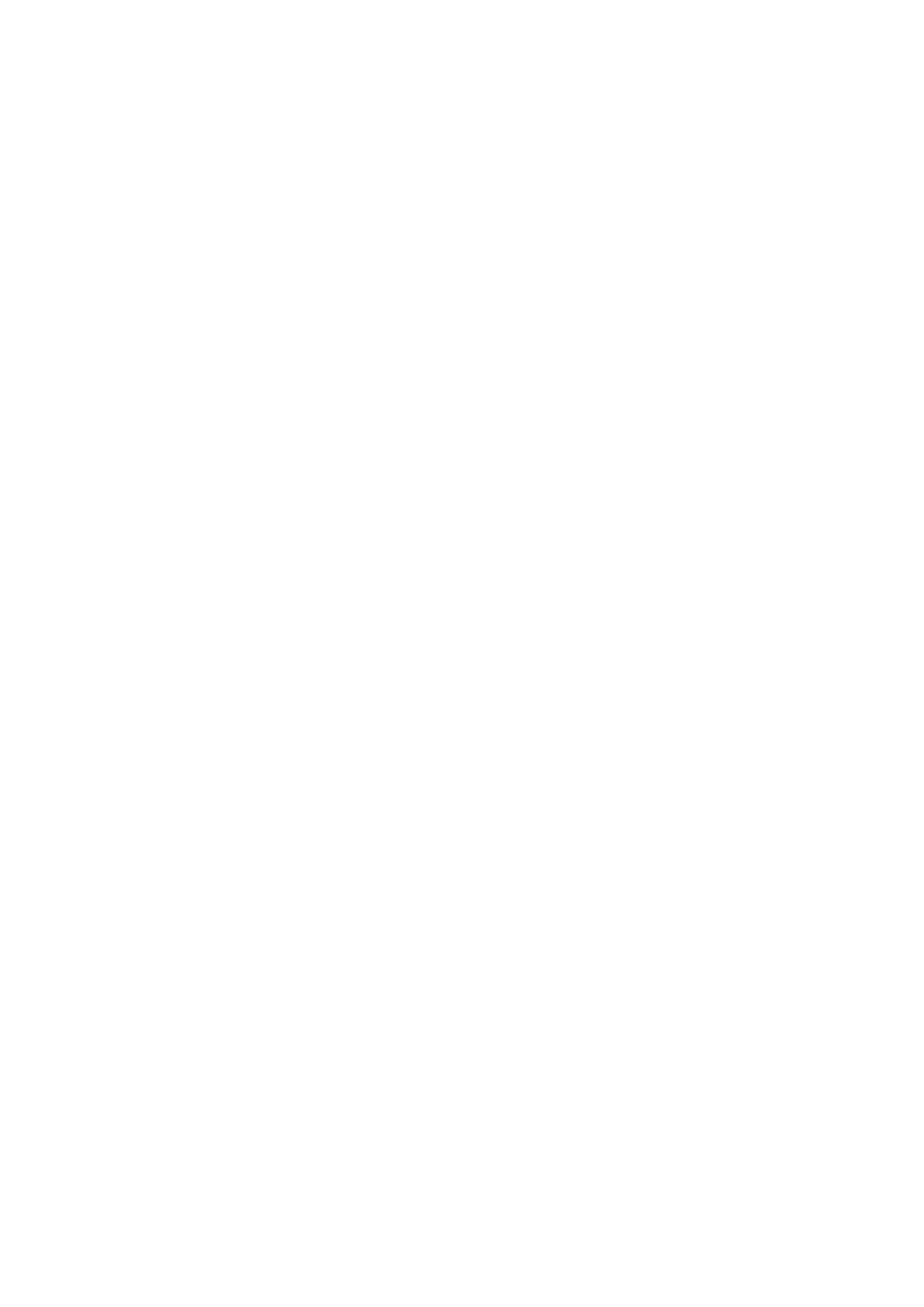5 Product Overview
SMA Solar Technology AG
Operating manual 19HM-20-BE-en-19
Inverters can communicate in two different ways with the SunnyHomeManager:
• Wired via SMASpeedwire/Ethernet
The inverter must be connected to the local network via a network cable (e.g. via a router).
• Wireless via SMASpeedwire/Wi-Fi
The SunnyHomeManager does not have its own a Wi-Fi connection, however it can communicate with all
devices connected to the same router.
The SunnyHomeManager supports all inverters with integrated or retrofitted Speedwire interface of SMA Solar
Technology AG. The inverters must have the current firmware version in each case (see the inverter product page at
www.SMA-Solar.com).
5.3.3 Operation of a PV system with third-party inverters
For the operation of the SunnyHomeManager in a system with third-party inverters, an SMAEnergyMeter as a PV
generation meter is required.
☐ The power output of the inverters from other manufacturers must be captured via a separate SMAEnergyMeter.
☐ The SMAEnergyMeter must be configured in SunnyPortal as a PV generation meter.
☐ SMA inverters of type SunnyBoySmartEnergy and SunnyTripowerSmartEnergy are not supported.
If third-party inverters are also used in the PV system, the SMAEnergyMeter handles the recording of the generated
PV energy. In hybrid systems with SMA inverters and inverters from other manufacturers, the generated energy of all
inverters is measured via the energy meter since it is used as the central PV generation meter. Upon registering and
configuring a PV generation meter in the SunnyHomeManager system, the SunnyHomeManager will receive the
power data of the SMA inverters on this PV generation meter.
Monitoring of the PV system and the dynamic limitation of the active power fed into the utility grid are not possible with
inverters from other manufacturers. In this case, verify whether operation of the PV system without dynamic active
power limitation is permitted in the given country, or whether dynamic active power limitation can be performed
independently by the inverter itself.
5.3.4 Components for the control of loads
At least one of the following compatible components must be present to control loads:
☐ Switching device, e.g. a radio-controlled socket, a relay or a Modbus device
☐ Device with EEBus or SEMP interface
Switching device
Devices that do not have a directly communicating data connection can be integrated into the energy management
system as an intermediate switch via radio-controlled sockets, relays or Modbus devices. The SunnyHomeManager
controls the switching device; the switching device can then switch the loads on and off via control signals from the
SunnyHomeManager. For example, the Modbus device MoxaE1214 offers the possibility to control a heat pump
via the relay output R0 (terminal 9 and 10).
At which times the SunnyHomeManager switches the switching device on or off automatically and without any further
manual operation depends on the configuration of the load and the current load planning configured in the
SunnyPortal: The SunnyHomeManager can measure the power consumption and length of the power consumption
of individual loads connected to a switching device and transmits these measured values to SunnyPortal. There, you
can control specific loads so that they are switched on if a lot of PV power is available, for example.
In addition, switching devices can be used purely for monitoring purposes, i.e. to measure the energy consumption of
individual loads.
Device with EEBus or SEMP interface
To control a load that communicates directly, this load must have an EEBus or SEMP interface that is compatible with
the SunnyHomeManager.
Links to additional information can be found at www.SMA‑Solar.com.
