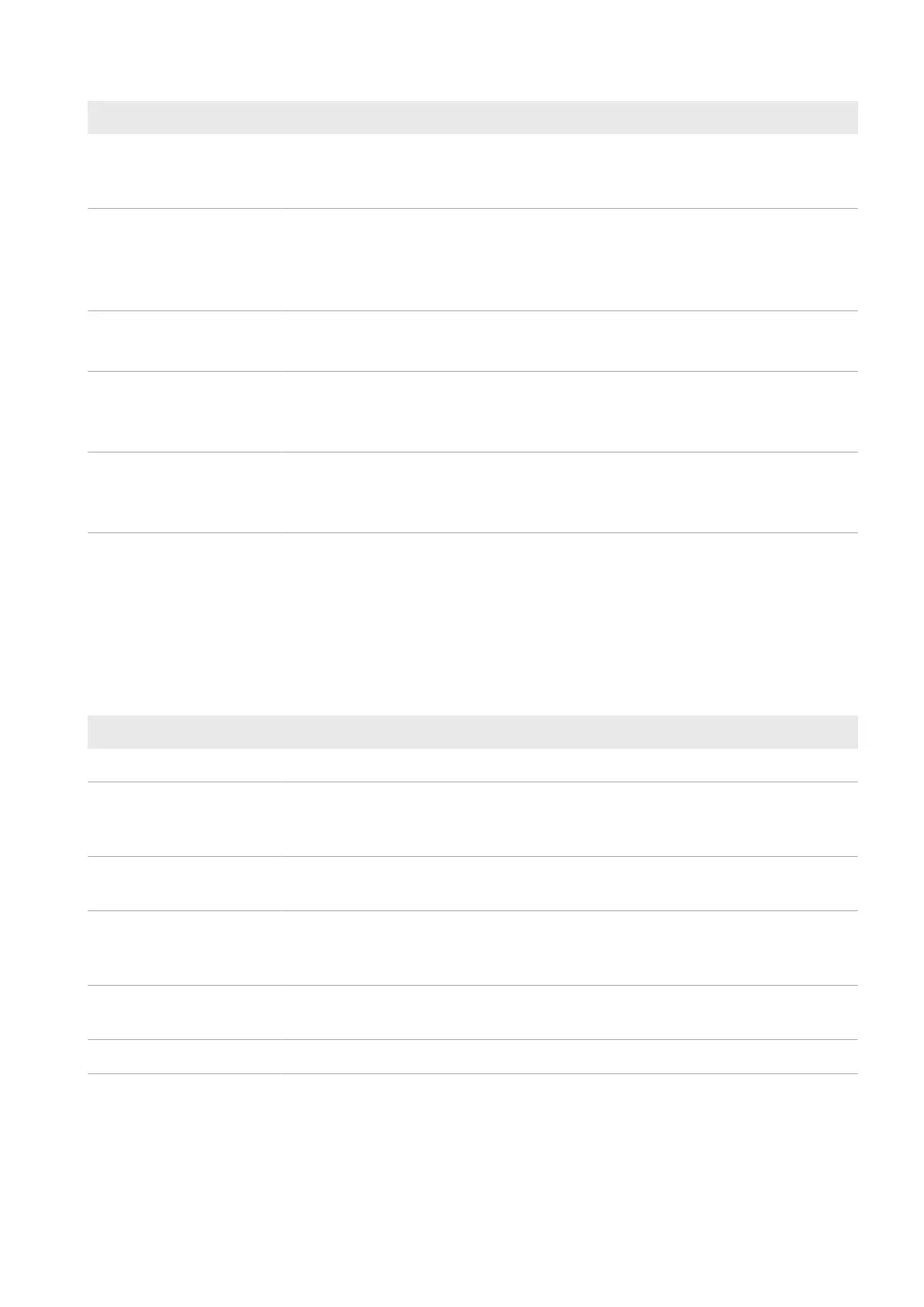9 Getting Started
SMA Solar Technology AG
Operating manual 35HM-20-BE-en-19
Page Explanation
System Logbook Display of messages in connection with the current system status. These messages help
you to identify system disturbances, for example. The number of unread warning, distur-
bance and fault messages is indicated after the colon.
Analysis Display of the power values of individual or multiple devices or the overall system for
the period selected with the tab. You can choose between the display types absolute"
or specific.
A summary of the current diagram data can be found under Details.
Report
The page is divided into Daily system report and Monthly system report.
Depending on the selection, meter change of the total yield is displayed.
Devices Display of the individual devices that are integrated in the system.
In separate diagrams, for each individual device the total yield (kWh) over 1 year and
the total yield (kW) as well as the power (kW) on a defined day is shown.
Smart Home Temperature display
If you have FRITZ!DECT radio-controlled sockets or FRITZ!DECT thermostats, the tem-
perature around the respective device will be displayed.
Configuration Menu
When logging in to SunnyPortal, the menu Configuration is collapsed by default.
The main purpose of the configuration menu is the basic setup of your system and changes you want to make to
general system settings or for the configuration of your devices. You can also carry out all configurations directly from
the respective pages of the menu "SunnyHomeManager system".
Refer to the User rights (see Section16.1, page114) to find out which individual configurations of the system you can
carry out.
Page Explanation
System properties On this page, you can use the various tabs to configure your SunnyPortal system.
PV System Presentation You can release selected pages of your system for viewing, include your system profile
into your own internet presence, and specify which SunnyPortal page is to be dis-
played first for your PV system upon login or after switching PV systems.
Device Overview List with all devices of your system. You can call up device properties, parameters, and
messages of these devices. You can search for new devices and update the list.
Load Overview
and planning
Display of all loads configured with the SunnyHomeManager. Load planning shows
loads for which certain time periods are configured and when these loads are to oper-
ate.
Report configuration On this page you can configure SunnyPortal to inform you by e-mail of events and
other information such as yield.
User administration List of all users to whom you have granted access to the system.
9.2.4 Working with Diagrams
9.2.4.1 Setting the Display Period
The control element for setting the display period can be found below each diagram.