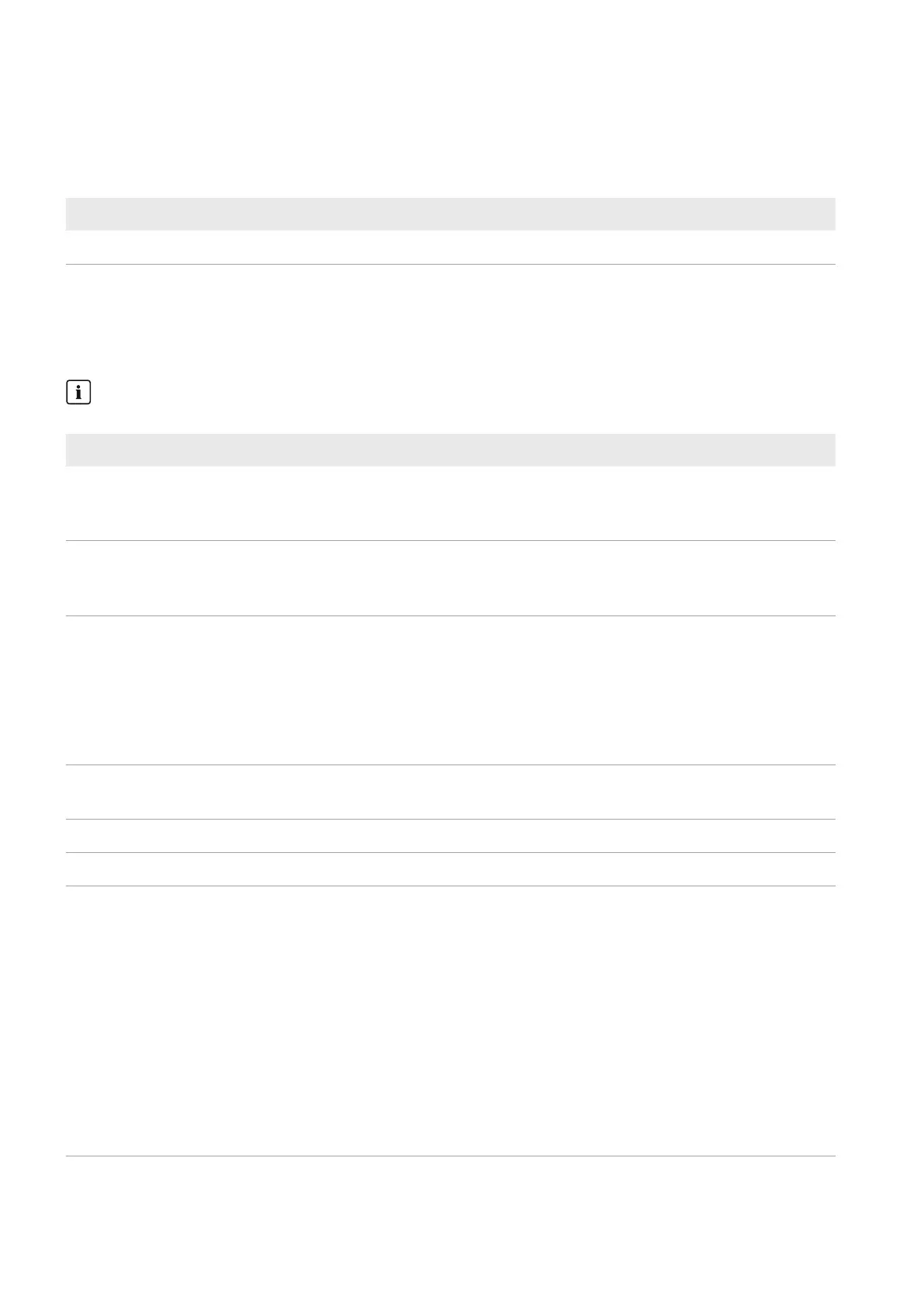9 Getting Started
SMA Solar Technology AG
Operating manualHM-20-BE-en-1934
System Selection Menu
The name of the currently chosen system will be used for the main menu item under the System selection main menu.
All other pages always refer to the currently selected system. The menu is only shown if your e-mail address is assigned
to more than 1 system. In this menu, you can select the required system.
Page Explanation
System List Overview of systems that are assigned to your e-mail address.
"SunnyHomeManager System" menu
This menu contains all information, data, and visualizations for your system. You can usually adapt the visual
representation of the data in the tables and diagrams shown here to your wishes and needs. You can also access the
associated page from each page in the configuration menu to make changes in the configuration of your system.
Most data and graphics are only fully displayed on these menu pages if both a feed-in meter and grid-supply
meter are connected. The SunnyHomeManager functions both as a feed-in meter and grid-supply meter.
Page Explanation
System overview Overview of the most important information about your system. To obtain more de-
tailed information on individual data, you can switch directly from this page to the
more specific pages.
PV System Profile Overview with information for the current system. Sunny Portal compiles the system pro-
file from information that you have entered on your Sunny Portal pages. Information
that you have not entered is not shown in the system profile.
Current Status And Fore-
cast
This page is divided into 2 areas:
• The area Current Status visualizes which portions of your household are being
supplied with power from the utility grid and from your PV system respectively.
• The area Forecast and Recommended Action gives an overview of the
expected PV power as well as recommendations on the manual switching-on of
loads.
Energy balance Visualization of the temporal progression of the power or energy flowing between your
PV system, your household, the utility grid and, possibly your battery.
Load balance and control Display of the power and energy consumption of the connected loads.
Annual comparison Summary of the total yield and the specific system yield per month in a year overview.
System monitoring Display of various functions for monitoring the current system:
• Communication monitoring: monitoring of the communication between
SunnyPortal and the devices installed in the system.
• Inverter comparison: Only if at least 2 inverters are present in the system, system
monitoring by comparing the inverter yields.
• SMA Smart Connected
• System configuration: Only if new devices have been identified in the system and
these still need to be configured.
If an exclamation mark is displayed in the page and menu selection next to the System
Monitoring menu item, this indicates either an error in the communication or a device
configuration that still needs to be completed.