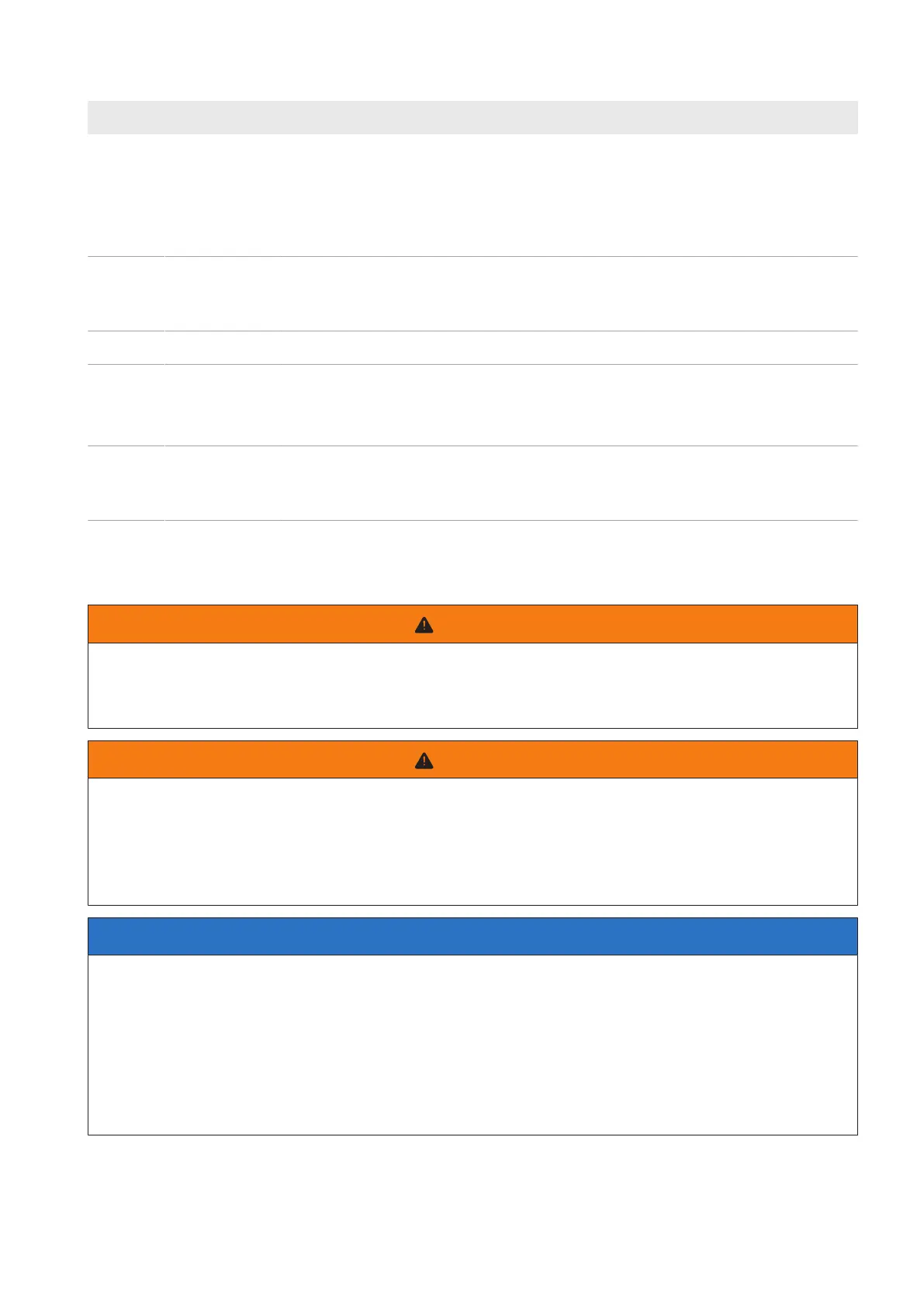12 Load Control
SMA Solar Technology AG
Operating manual 75HM-20-BE-en-19
Position Designation Explanation
H Add loads Using this button, you can add further loads to the Sunny Home Manager system.
Smart appliances are recognized automatically by the configuration wizard and are
displayed under Device overview > Overview of new devices. Following success-
ful registration, the devices are displayed on the page Load Overview and Plan-
ning in the area Load Overview.
I Loads with time
period setting
Only loads are shown here for which time periods were configured (see Section12.5,
page84).
Loads directly communicating with the SunnyHomeManager are not shown here.
K Weekdays For each individual weekday time periods can be configured for the loads.
L Configuration:
CAN time pe-
riod (light blue)
Can only be configured in systems with self-consumption
The load will only be switched on during the time period if certain conditions have
been met.
M Configuration:
MUST time pe-
riod (dark blue)
The load will always be switched on during the time frame.
12.3 Configuring Switching Devices
12.3.1 Safety when Configuring Switching Devices
WARNING
Danger to life by switching medical devices
Unintentional switching of medical devices can result in life-threatening situations.
• Do not connect any medical devices to the switching device (e.g. radio-controlledsocket/relay).
WARNING
Risk of injury and fire due to unintentional and unattended switching on of loads
Loads that are switched on via a radio-controlled socket or a relay unintentionally and while unattended can cause
injuries and fires (e.g. an iron).
• Do not connect any loads to the switching device that could endanger persons or cause damage if
unintentionally switched on.
NOTICE
Damage to loads due through frequent switching
Frequently switching a load on and off can damage it.
• Ask the load manufacturer whether the load is suitable for control via a radio-controlledsocket or relay, for
example.
• Configure the switching device so that the load connected is not switched on or off more frequently than
specified by the load manufacturer.
• Do not connect any loads to a switching device if they require a continuous current supply.
