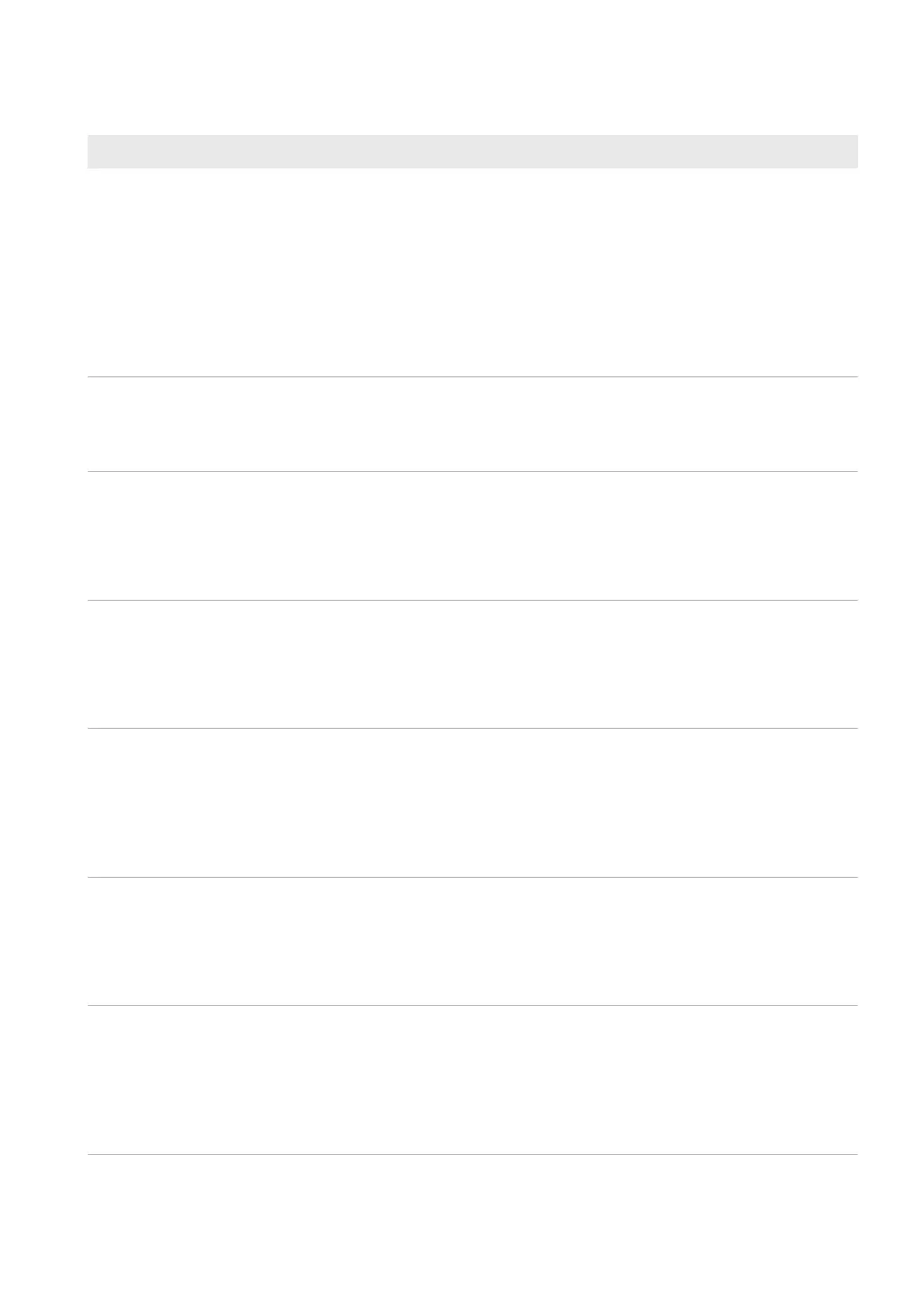18 Troubleshooting
SMA Solar Technology AG
Operating manual 121HM-20-BE-en-19
18.2 Problems during Registration with the System Setup Assistant
Problem Cause and corrective measures
When logging in as a user in
Sunny Portal, you do not receive
an e-mail containing a link and
your access data to SunnyPortal.
The e-mail may have landed in a spam mail folder.
or
The e-mail may have been sent to a different e-mail address.
Corrective measures:
• Check if the e-mail accidentally landed in a folder other than the one you
expected.
• If the e-mail was accidentally sent to someone else's e-mail address, restart
the system setup assistant and re-enter the registration data.
The system setup assistant cannot
find any SunnyHomeManager
with the entered identification
and registration ID.
The serial number and/or the registration ID may have been entered incorrectly.
Corrective measures:
• Ensure that the entries are correct.
The system setup assistant cannot
find any SunnyHomeManager
with the entered identification
and registration ID.
It is possible that the registration procedure was previously initiated but not com-
pleted.
Corrective measures:
• Perform a complete reset of the SunnyHomeManager (see Section11.7.1,
page67).
The system setup assistant cannot
find any SunnyHomeManager
with the entered identification
and registration ID.
It is possible that the SunnyHomeManager is not properly connected to the
router.
Corrective measures:
• Ensure that the SunnyHomeManager is correctly connected to the router
(see Section8.3.2, page26).
The system setup assistant cannot
find any SunnyHomeManager
with the entered identification
and registration ID.
DHCP is possibly not activated on your router or there is a proxy server in your
network. For this reason, SunnyHomeManager cannot establish a connection to
SunnyPortal.
Corrective measures:
• Establish the connection to SunnyPortal using the
SunnyHomeManagerAssistant (see Section18.6, page130).
The system setup assistant cannot
find any SunnyHomeManager
with the entered identification
and registration ID.
The Sunny Home Manager might have already been assigned to a system in
Sunny Portal with your e-mail address.
Corrective measures:
• Delete the SunnyHomeManager from the PV system (see Section11.9,
page69).
The system setup assistant cannot
find any SunnyHomeManager
with the entered identification
and registration ID.
The SunnyHomeManager might have already been assigned to a different sys-
tem in SunnyPortal, for instance, if you have bought the SunnyHomeManager
second-hand.
Corrective measures:
• If possible, contact the previous owners and ask them to delete the
SunnyHomeManager system in SunnyPortal.
