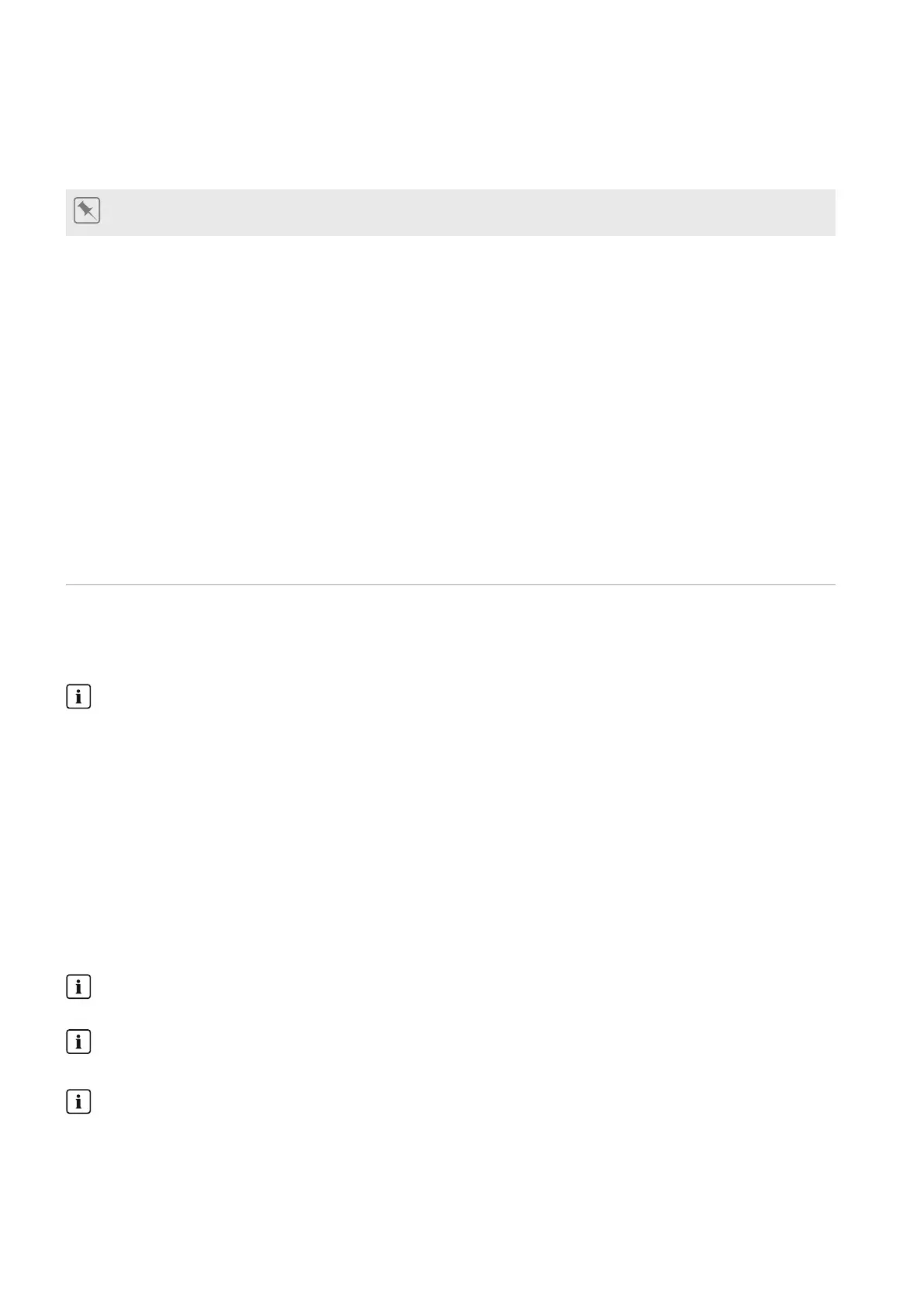11 Device Administration
SMA Solar Technology AG
Operating manualHM-20-BE-en-1954
Actively controlled means that the SunnyHomeManager not only displays the energy consumption of the device – a
direct load or a load connected via a switching device – but also actively switches the device. Beyond the limit of 12
devices, further devices up to the maximum number of 24 devices can be monitored and visualized via switching
devices, but not switched.
Fully equipped energy management system
A fully equipped energy management system (with a maximum of 24 devices) can consist, for example, of the fol-
lowing components:
• 2x SMA PV inverter
• 1x SMA battery inverter
• 1x Washing machine (EEBus)
• 1x Clothes dryer (EEBus)
• 1x SMA EV Charger (SEMP)
• 1x heat pump (EEBus)
• 17x radio-controlled sockets
In this example, the SunnyHomeManager can only actively control 8 of the connected 17 radio-controlled sockets
due to the devices already actively controlled via an EEBus or SEMP interface. This means that only those loads can
be included in the energy management that are connected to these 8 actively controlled radio-controlled sockets. Of
the loads connected to the other 9 radio-controlled sockets, only the energy consumption is measured and visual-
ized.
11.2.2 Adding or Replacing Devices
You can only access all devices as an installer or system administrator (see Section16.1, page114).
Tip: Keep note of the serial number of the device you want to add.
You have to capture the new device with the SunnyHomeManager.
The SunnyHomeManager uses the system password to log in to the devices of the system. If new devices
(inverters, batteries, etc.) are to be added to the system, the Home Manager must also log in there. For this, the
default password 1111 (factory-preset) or the system password must be set for these devices. The
SunnyHomeManager then first tries to log in to the new devices with the system password. If this fails, the
SunnyHomeManager repeats the process with the preset default password 1111.
Requirements:
☐ The new device must be in operation.
☐ For the new SMA device, the default password 1111 for the user group Installer or the system password of the
existing system must be set (see Section17.3, page118).
☐ When adding AVM products, the AVM FRITZ!Box Smart Home control must first be set up (see Section11.3.4,
page56).
If you need to replace the SunnyHomeManager, you must use the system setup assistant (see Section11.7,
page66).
A device can only be assigned to 1 SunnyPortal system.
To use a device that has already been used in another system, it must be deactivated in the old system.
Device replacement: The old device must NOT be deleted, but deactivated
If you delete the device that you wish to replace from SunnyPortal, all the device data is irretrievably deleted.
• To retain the data of the old device in SunnyPortal, do not delete the old device, but deactivate it.
• Add the new device as an additional device to the SunnyHomeManager system (replacement device).
