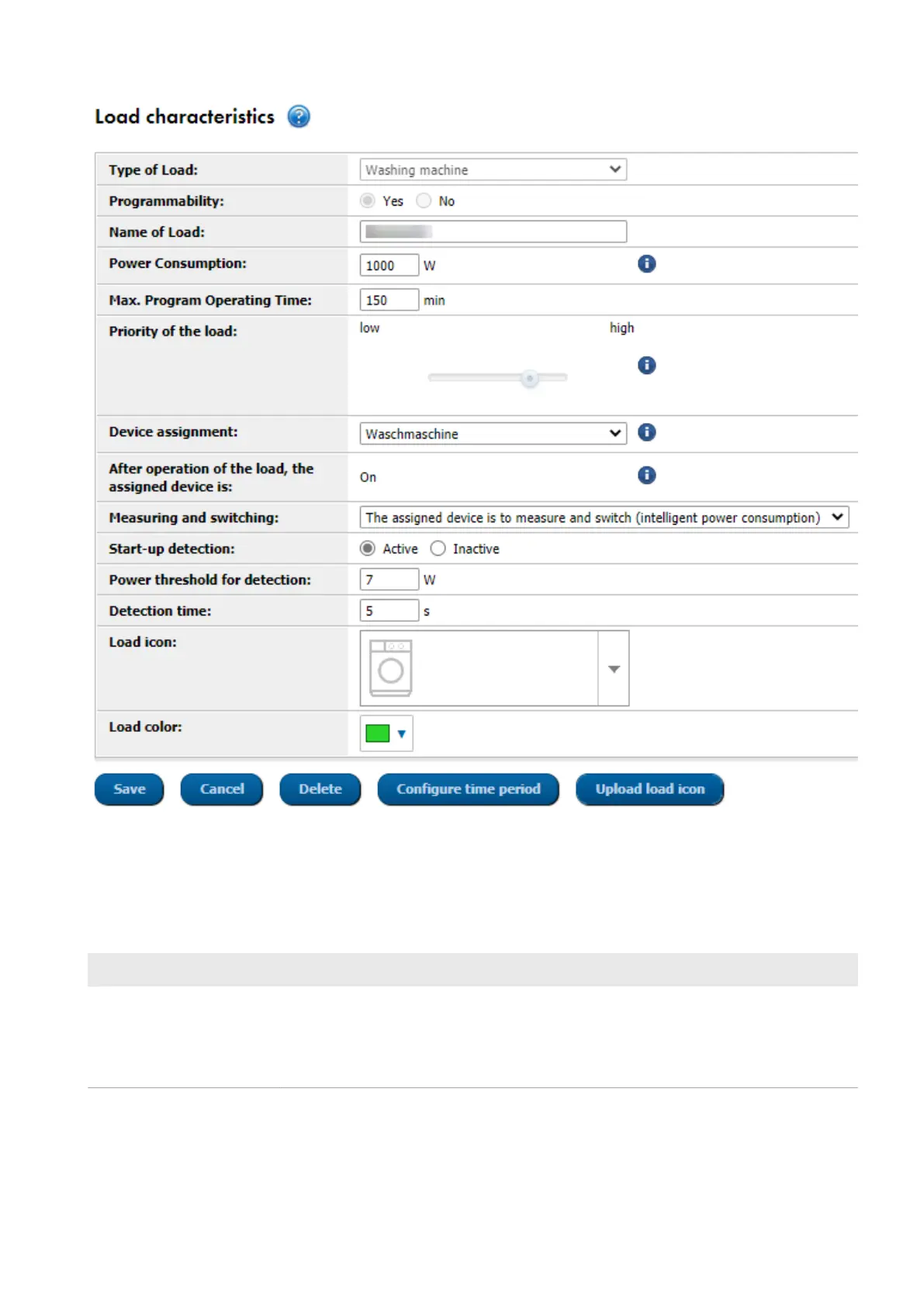12 Load Control
SMA Solar Technology AG
Operating manual 79HM-20-BE-en-19
Figure 14: Example of a program-controlled load
12.4.1 Entering general information
Regardless of whether you want to configure a new or an already existing load, the tab (new load or name of the
load) with the Load properties opens when the configuration is called.
In order to configure a new load, you should enter the following general information:
General properties Explanation
Name of load Using the load name, you can identify the load and the switching device assigned to
the load in the SunnyHomeManager system.
• Enter a load name in the Name of Load text field, e.g. Washing machine
basement. The load name can have a maximum of 24 characters.