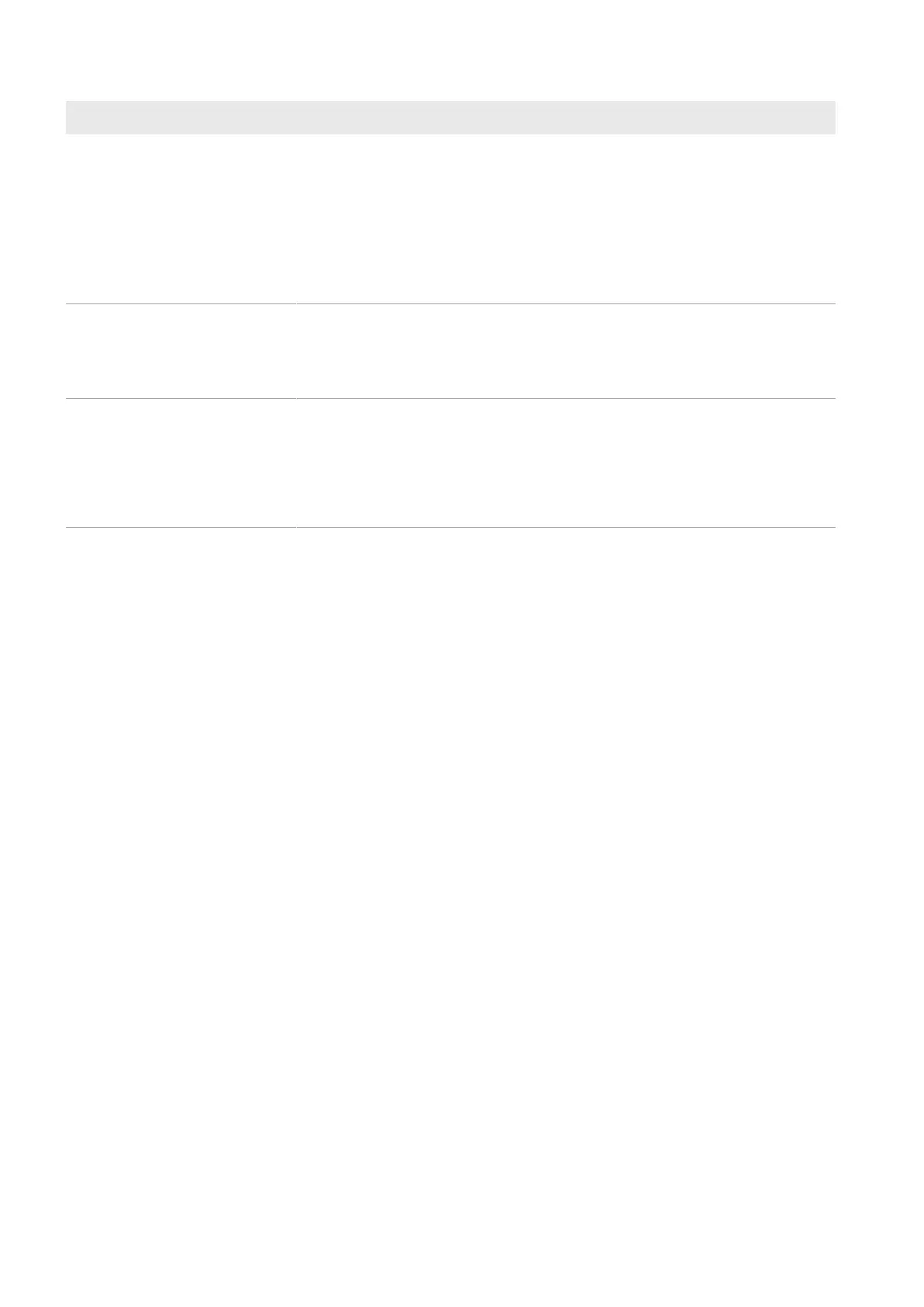18 Troubleshooting
SMA Solar Technology AG
Operating manualHM-20-BE-en-19130
Problem Cause and corrective measures
The SunnyHomeManager can-
not establish a connection to the
AVM radio-controlled sockets.
The TR-064 interface of the FRITZ!Box might be disabled.
Corrective measures:
• The interface TR-064 must be enabled in the FRITZ!Box under network
settings:
Select Home network > Home network overview > Network settings
in the FRITZ!Box settings. Then enable the Allow access for applications
option under Home network share (see manufacturer manual).
The SunnyHomeManager
switches my AVM radio-con-
trolled socket even though this is
not configured in SunnyPortal.
An automatic switching program is stored in the FRITZ!Box.
Corrective measures:
• Delete all automatic switching programs.
The SunnyHomeManager
switches my AVM radio-con-
trolled socket even though this is
not configured in SunnyPortal.
The radio-controlled socket might have assumed a predefined state due to a
restart, for example.
Corrective measures:
• After a restart, configure the switching state of the AVM radio-controlled
socket to "Last state".
18.6 Using the SunnyHomeManagerAssistant in case of network
problems
The SunnyHomeManager Assistant only has to be used in exceptional cases.
The SunnyHomeManagerAssistant will help you configure the SunnyHomeManager for your network if the
SunnyHomeManager does not automatically connect to SunnyPortal.
In addition, you can use the SunnyHomeManagerAssistant to display the latest connection status to SunnyPortal and
the network settings and the connected BLUETOOTH devices, and save these as a log file. If servicing should be
necessary, the Service can use this log file to analyze the problem.
The following operating systems are supported by the HomeManagerAssistant (firewall shares may need to be
confirmed when using for the first time):
• MicrosoftWindowsfrom version Vista
• Linux from Kernel 2.6.12 with Java Runtime Environment version 6
• Apple macOS from version 1.6, with Java Runtime Environment from version 6
Procedure:
1. Use a network cable to connect the computer to the same router to which the Sunny Home Manager is also
connected.
2. In the download area at www.SMA-Solar.com, download the SunnyHomeManagerAssistant for the operating
system of your computer.
3. Start the SunnyHomeManagerAssistant by double-clicking on the file name.
4. Follow the SunnyHomeManager Assistant instructions.
