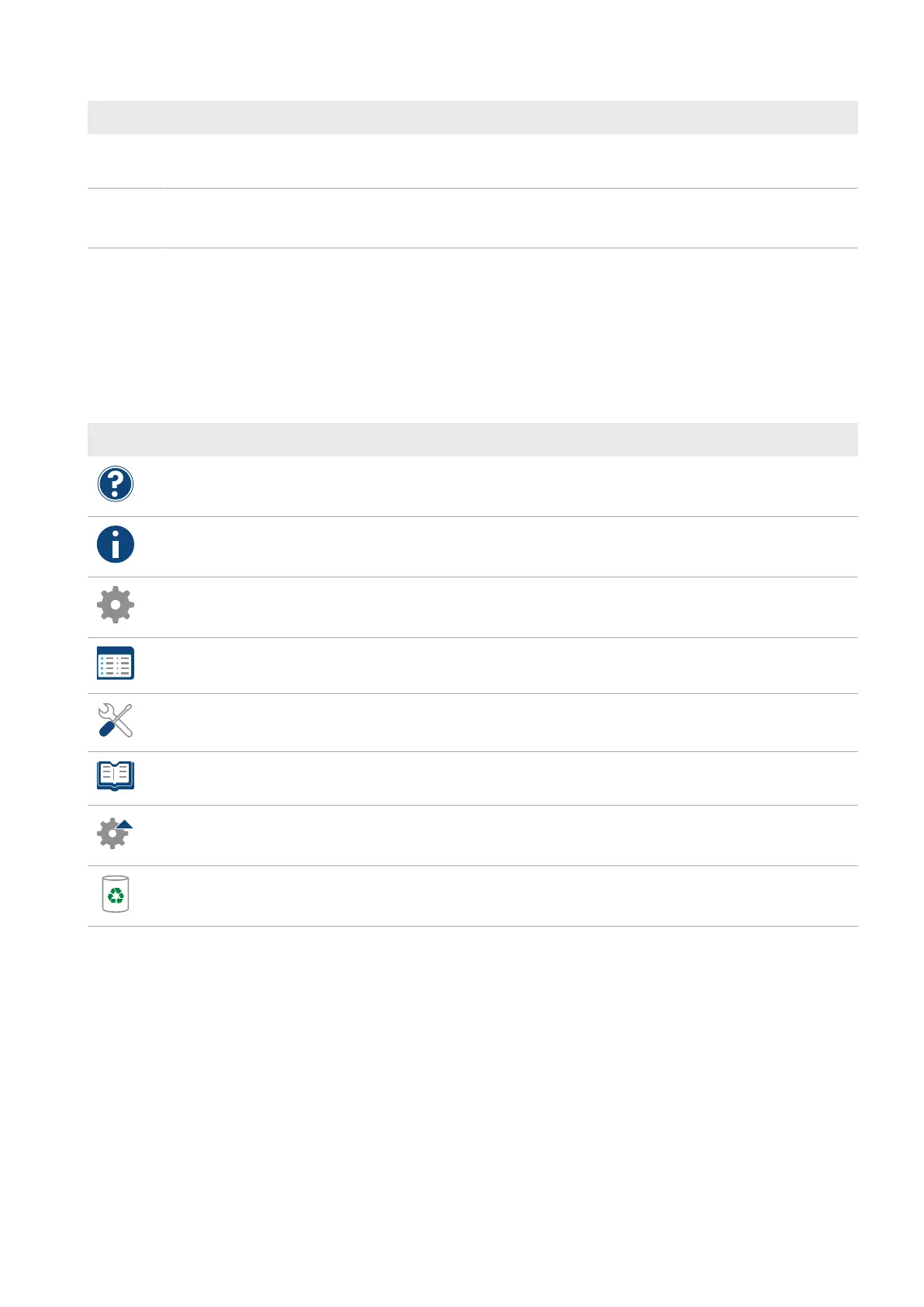9 Getting Started
SMA Solar Technology AG
Operating manual 33HM-20-BE-en-19
Position Designation Explanation
C Page and menu
selection
• Access to the various pages and menus of the SunnyHomeManager
system
D Help • Explanation of the content of the selected page
• Link to SunnyPortal help
You can change your home page in the Configuration menu under System presentation > System start page at
any time (see Section15.4, page113).
Further Information on the Content Area
Selection of frequently used symbols
In the content area of menu pages you can get helpful information and switch to the Configuration menu to make or
adjust settings in your system.
Symbol Explanation
Help: Provides background information and further explanations.
Info: Provides information on individual data entries.
Configuration: Forwards you to the Configuration menu.
Properties: Forwards you to setting the properties of a device.
Parameters: Forwards you to setting the parameters.
Logbook: Forwards you to the system logbook.
Submenu: For diagrams, opens a varying selection of further options for action, depending on the
menu page.
Recycle bin: Deletes data.
For diagrams and tables, you can often set the display period, change the display of the view, or save and print data.
You can find specific information on the relevant content page.
Important Functions of the Mouse
When you move the mouse pointer over a symbol (mouse-over), an explanation of the meaning of the symbol is
usually displayed. Clicking on the symbol enables the underlying command.
In diagrams, you can use the mouse pointer to display the data for a specific point in time.
9.2.3 Overview of Menus and Pages
Depending on your system design and the products installed in your system, you may not see all menus and pages
listed here.