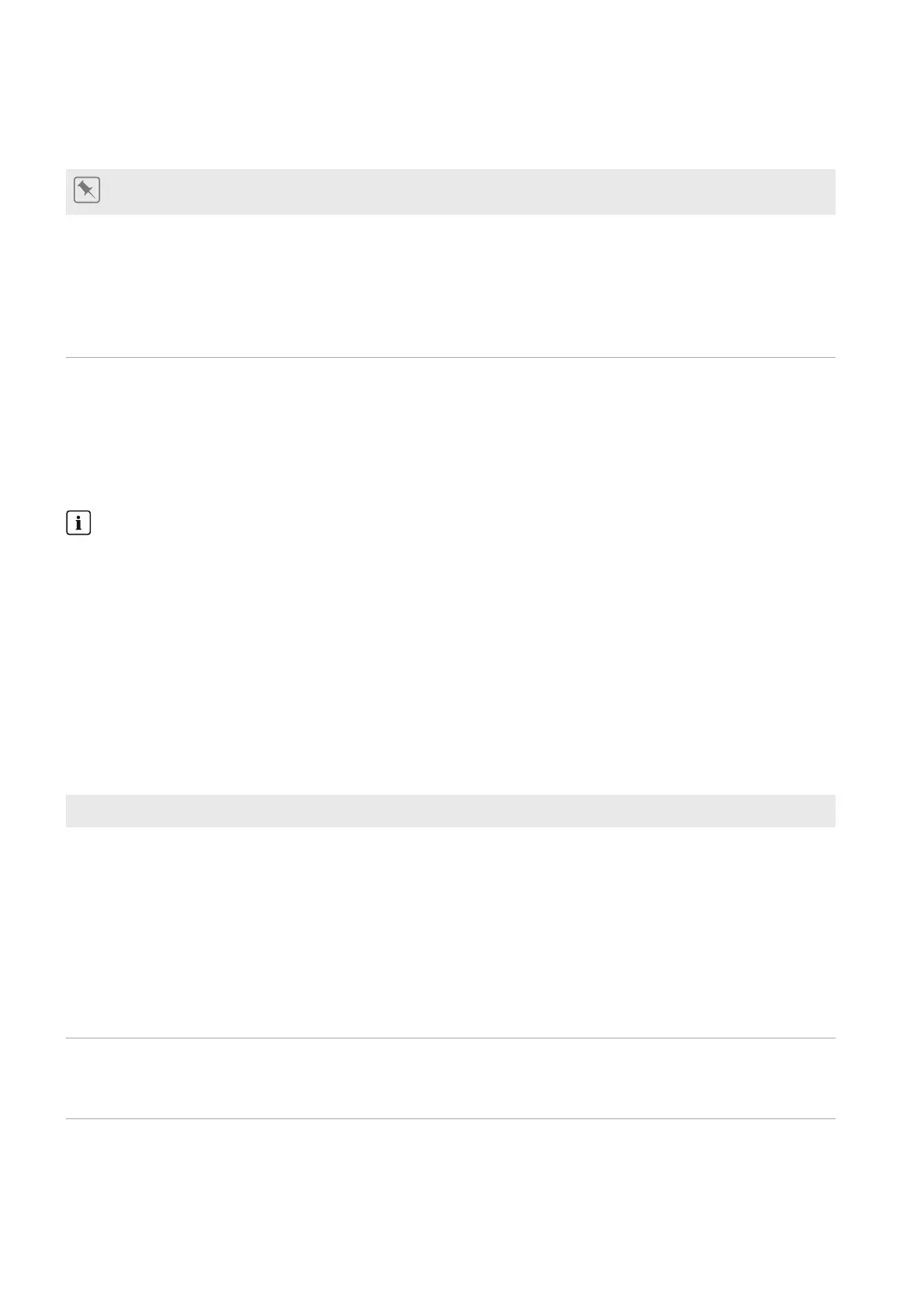12 Load Control
SMA Solar Technology AG
Operating manualHM-20-BE-en-1982
The maximum program runtime is the time that a program-controlled load requires for its longest program. The
maximum program operating time defines the latest time at which a load must be switched on so that its longest
program can be completed within the specified time limits.
Maximum program operating time for a washing machine
You have defined a time slot from 10:00a.m. to 6:00p.m. for your washing machine (see Section12.5, page84),
i.e. your washing machine's washing cycle must be completed by 6:00p.m.
The longest washing cycle of your washing machine lasts 3 hours. Therefore, enter at least 3hours as the maximum
program runtime when configuring the switching device. In this case, the washing machine will start at 3:00p.m. at
the latest so that the longest washing cycle can be completed. If the selected washing cycle is of shorter duration, the
SunnyHomeManager still adheres to the maximum program runtime.
Procedure:
• Enter the maximum program operating time for the load connected in the Max. program operating time text
field (see the load manual).
12.4.6 Entering the Minimum Switch-On and Switch-Off Time
☐ This option can only be set for non-program-controlled loads.
Information about configuring switch-on and switch-off times
Loads are not designed to be switched on and off an infinite number of times during their service life. Internal
components such as relays can fail after several thousand switching cycles due to material fatigue. In fickle
weather conditions with highly variable PV power generation, the load may be switched on and off every few
minutes because there is only enough surplus PV energy for brief periods.
You can set minimum switch-on and switch-off times when configuring the load characteristics in order to prevent
loads from being switched on and off too frequently and experiencing too many switching cycles. If this is done,
however, power may be drawn from the utility grid to operate the load if PV power generation drops briefly.
Conversely, surplus PV energy may be "lost" during switch-off times.
If you select a long minimum switch-on time, by contrast, the load may not be switched on very often since there
are very few adequately long periods in the PV power generation forecast with enough power to operate the
load during the overall minimum switch-on time.
It is worth trying out different time settings in order to gradually find the best values for each load.
Setting Explanation
Minimum switch-on time The minimum switch-on time is the minimum time that the load connected must remain
switched on, for example, to complete its starting sequence or complete a work se-
quence.
Delayed activation possible:
Some loads may not start to operate immediately after switching on the assigned
switching device, e.g. heat pumps for water storage tanks. Immediate activation can
only be ensured for the switching device, not for the connected loads.
• Enter the minimum switch-on time in the Minimum switch-on time text field. Take
into consideration any possible delays in starting the connected load.
Minimum switch-off time The minimum switch-off time is the minimum time the connected load must remain
switched off, for example, to prevent overheating or enable restarting.
• Enter the minimum switch-off time in the Minimum switch-off time text field.
12.4.7 Setting the Priority of the Load
Here you can set which priority SunnyHomeManager should plan for the load (see Section12.1.4, page73). This
setting is coupled with the configuration of the time period.
