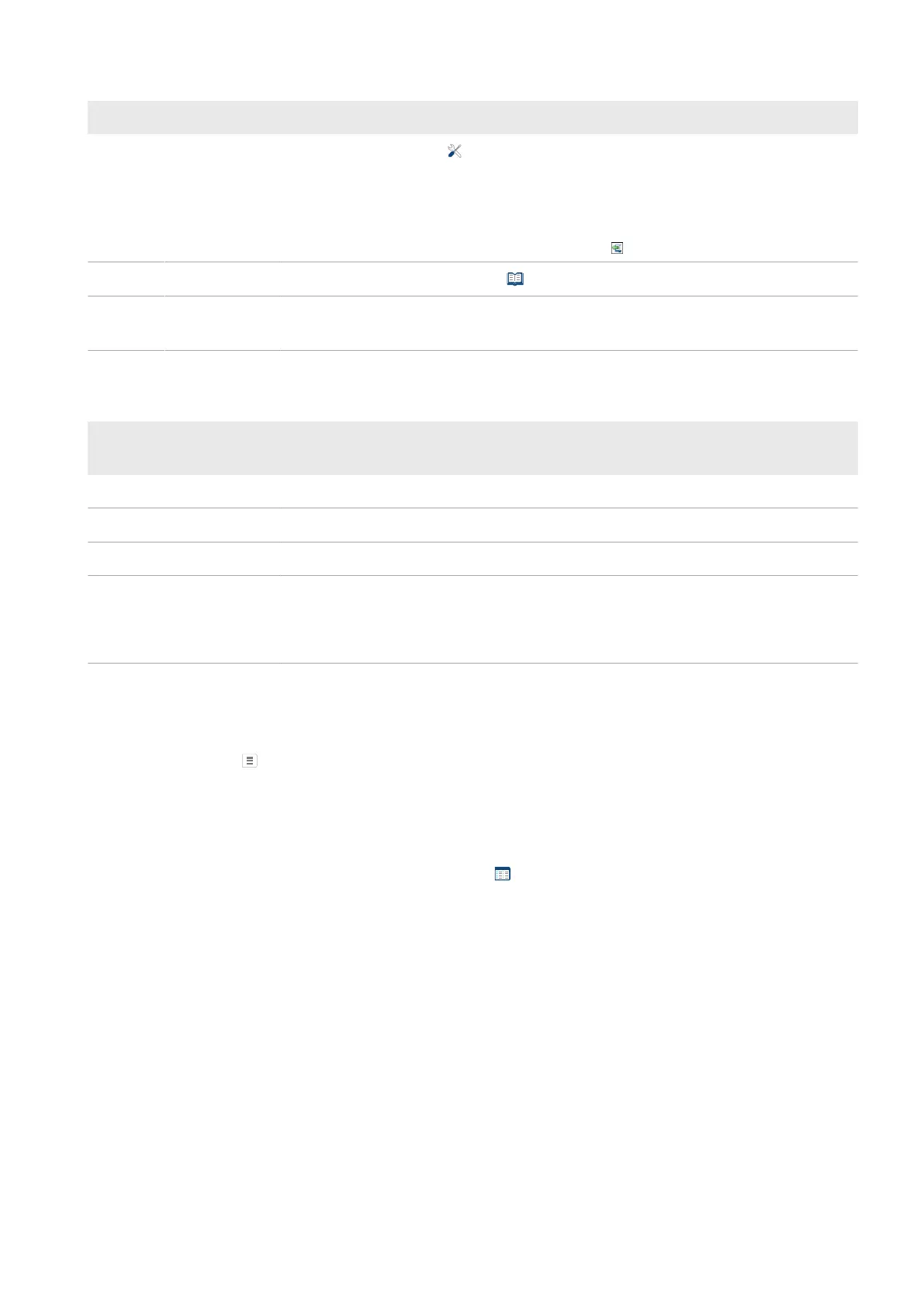11 Device Administration
SMA Solar Technology AG
Operating manual 51HM-20-BE-en-19
Position Designation Explanation
L Parameter
Opens the Parameters tab with the parameters of each the selected device.
You can read off the software package version in the parameter list.
The parameters of a device are described in the respective device manual. The device
parameters on this page can only be read but not changed. However, you can have
previous changes displayed in the column History .
M Logbook
Opens the tab System logbook with the messages for this device.
N Table
display
Device display in hierarchal tree structure or as list.
11.1.1 Filtering the Device Overview
You can find individual devices more easily if you filter the device overview. You have the following options for this:
Text field or drop-down
list
Explanation
Device name Complete name of the device or parts of the device name
Serial Number Complete device serial number or parts of the serial number
Machine Searched device class
Data collection
• All: both activated and deactivated devices are shown.
• Active: only activated devices are shown.
• Deactivated: only deactivated devices are shown.
Procedure:
1. Set one or more filters.
2. Select [Refresh].
Tip: In the list view you can sort the devices in the device overview in ascending or descending order by
clicking the blue entries in the table header.
3. To clear the filter, select [Reset].
11.1.2 Configuring the Device Properties
On the page Device overview you can view the Properties for each listed device and, depending on the user
right, verify and change the current configuration of a device.
Requirement:
☐ You must have the user role Installer or PV System Administrator (see Section16.1, page114).
The configuration options depend on the device class. Only the device properties area is available for all device
classes.
11.1.3 Changing Device Names and Description
The serial number of the device is displayed as the default device name. You can enter any description for each
device. The description of the device is displayed in Device Properties.
This information enables the device to be uniquely identified.
Procedure:
1. Enter a device name in the field Device Name.
The maximum length of the device name may be 20characters.
