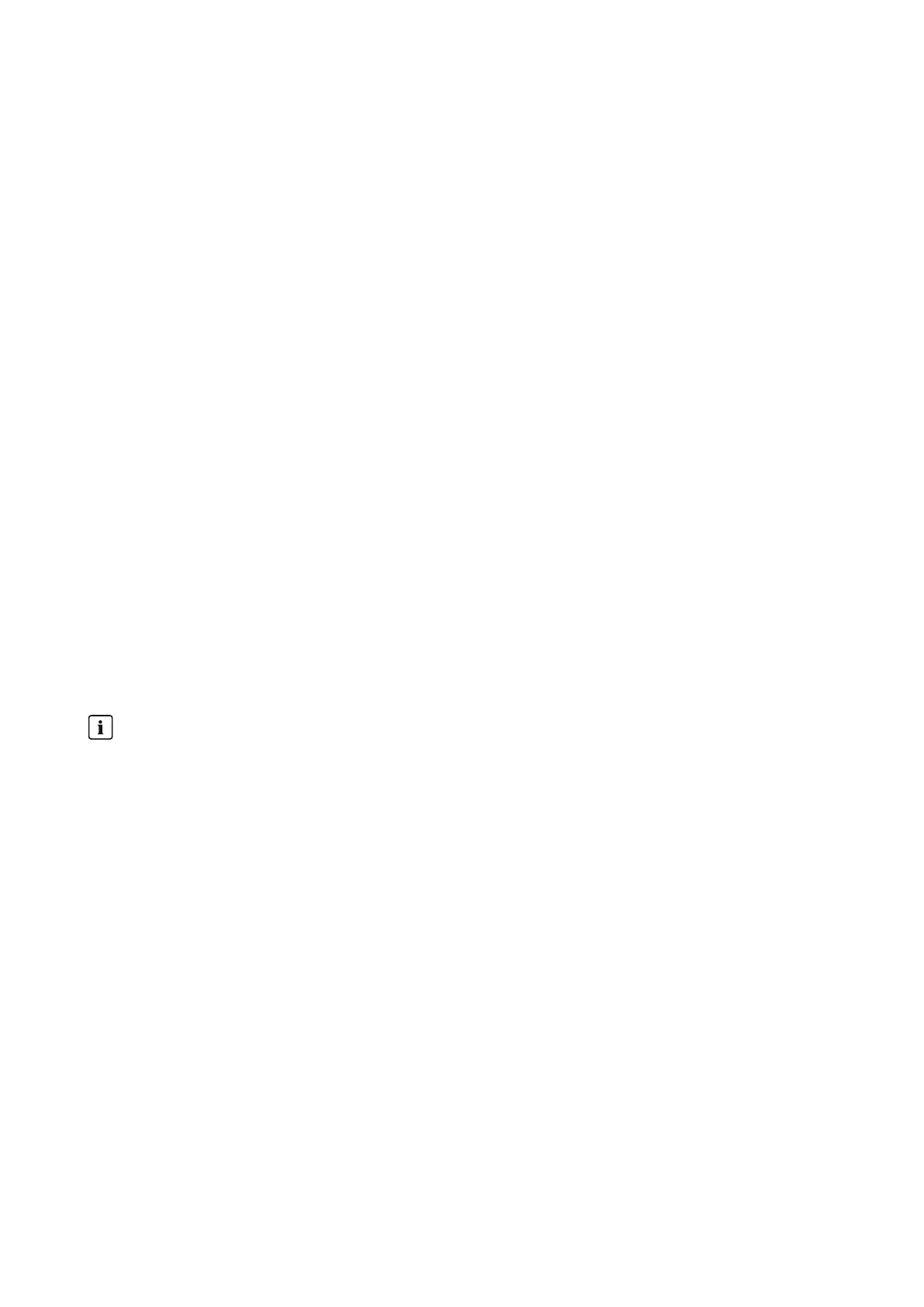10 Configuration of the SunnyHomeManager system
SMA Solar Technology AG
Operating manual 39HM-20-BE-en-19
Procedure:
1. In the tab PV system data, select the button [Edit].
2. Change the desired PV system data.
3. Click on [Save].
10.1.3 Changing the System Name
A sensible name eases the differentiation between other systems in Sunny Portal.
System name requirement:
☐ The system name can have a maximum of 30 characters.
Procedure:
1. In the tab PV system data, select the button [Edit].
2. In the field Name, enter the desired system name.
3. Click on [Save].
10.1.4 Deleting the System
If you delete the SunnyHomeManager system, the system and its data will be permanently deleted.
Requirement:
☐ You must be a system administrator (see Section16.1, page114).
Procedure:
1. In the menu Configuration > System properties on the tab PV system data, select the button [Edit].
2. In the PV system data area, select [Irretrievably delete PV system].
☑ A security prompt opens.
3. Select [Yes] to permanently delete the SunnyHomeManager system.
Assigning the SunnyHomeManager to another system
To enable assignment of the SunnyHomeManager to another system, you must perform a complete reset of the
SunnyHomeManager (see Section11.7.1, page67).
10.1.5 Entering the Nominal System Power
Nominal PV system power is required for limiting active power feed-in.
You must enter the nominal PV system power correctly to ensure limitation of the active power feed-in to the correct
value (see Section10.4.3, page43). If there are changes to the installed PV system power, you will need to adjust
this value.
Manually enter the nominal system power:
1. In the field PV System Power in the Power area, enter the nominal system power.
2. To set the manufacturer of the PV modules, select the manufacturer in the drop-down list Manufacturer.
3. To set the module types, select the module types in the drop-down list Module type.
Automatic calculation of nominal PV system power
Requirement:
☐ You must have entered the PV array power of all PV and hybrid inverters (see Section11.4.3, page63).
Procedure:
• In the area Power, activate the checkbox Calculate PV system performance from device properties.
☑ The calculated nominal PV system power is displayed.
