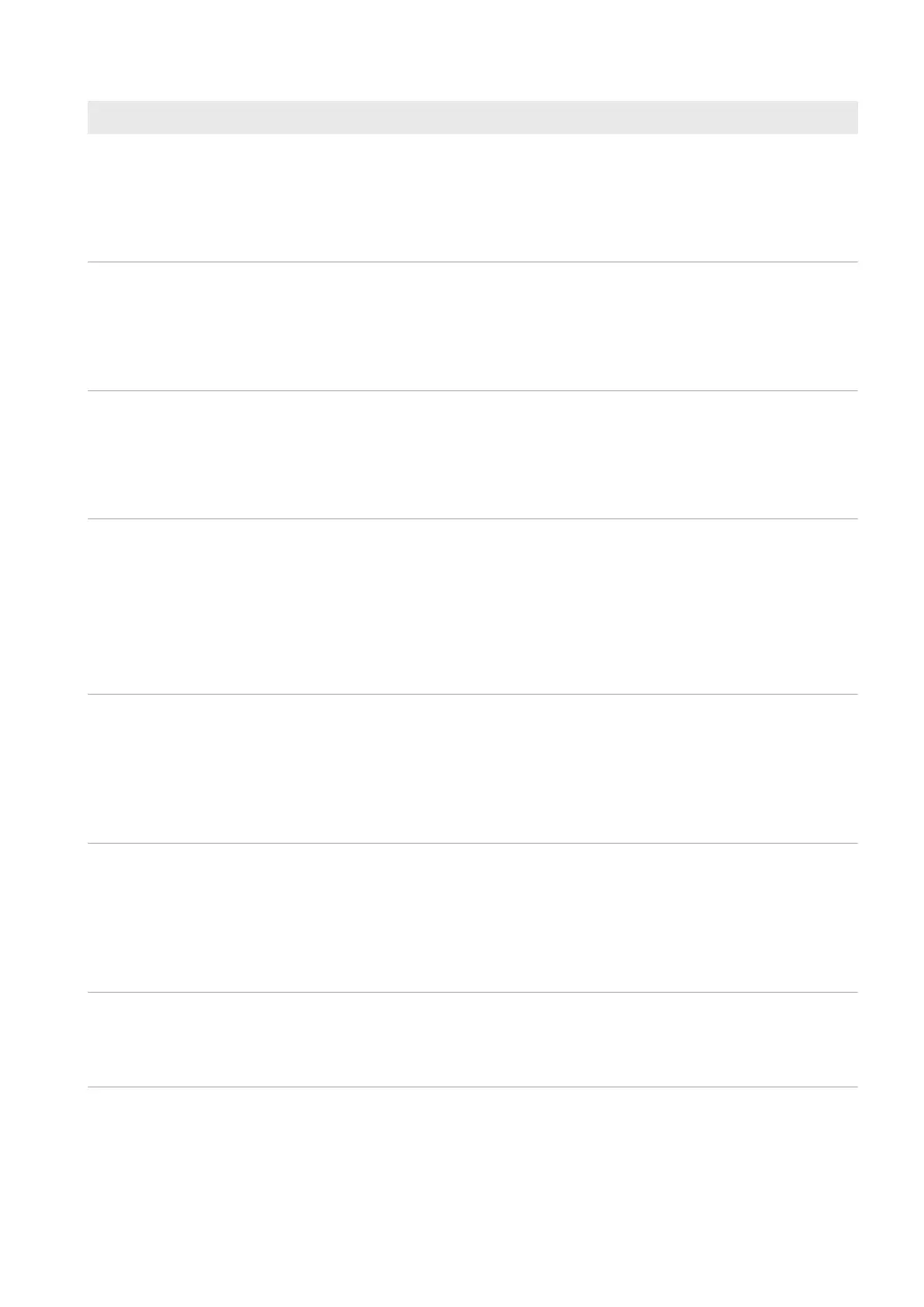18 Troubleshooting
SMA Solar Technology AG
Operating manual 123HM-20-BE-en-19
Problem Cause and corrective measures
The system setup assistant cannot
establish a connection to the
SunnyHomeManager.
The SMA device might have already been registered in SunnyPortal via Web-
connect.
Corrective measures:
• Delete the SMA device from the Webconnect system or deactivate the data
reception of the device in the Webconnect system.
The system setup assistant cannot
establish a connection to the
SunnyHomeManager.
The SMA device might not be located in the same local network as the
SunnyHomeManager.
Corrective measures:
• Connect the SMA device to the same router/network switch as the
SunnyHomeManager.
The system setup assistant cannot
establish a connection to the
SunnyHomeManager.
The network cable that connects the SMA device to the router/network switch
might not be suitable for 100MBit/s.
Corrective measures:
• Use a network cable suitable for Speedwire (for network cable
requirements, see the Speedwire device documentation).
The system setup assistant cannot
establish a connection to the
SunnyHomeManager.
It may be that DHCP has not been activated in your router.
Corrective measures:
• Activate DHCP in the router.
• If your router does not support DHCP, configure the static network settings
on the Speedwire device using SMAConnectionAssist. You can obtain the
SMAConnectionAssist software free of charge from the download area at
www.SMA-Solar.com.
The system setup assistant cannot
establish a connection to the
SunnyHomeManager.
The router/network switch used in the network might have deactivated the LAN
ports when they appear to be inactive in order to save energy. As a result, it is
not possible to establish any connection to the SMA device.
Corrective measures:
• Configure the router/network switch so that the LAN ports are not
deactivated.
The system setup assistant lists
none or not all of the new SMA
devices that are connected via
Speedwire/Ethernet.
It is possible that the function "IGMP Snooping" is activated in the switch used in
the network. In this case this means that the connection to the SMA device is in-
terrupted due to apparent inactivity, and cannot be subsequently restored.
Corrective measures:
• Deactivate the "IGMP snooping" function in the network switch if this is
possible. Otherwise, replace the network switch.
The system setup assistant lists
none or not all of the new SMA
devices that are connected via
Speedwire/Ethernet.
The firewall or IP filter may not have been configured correctly.
Corrective measures:
• Adjust the firewall or IP filter settings (see firewall- or router documentation).
