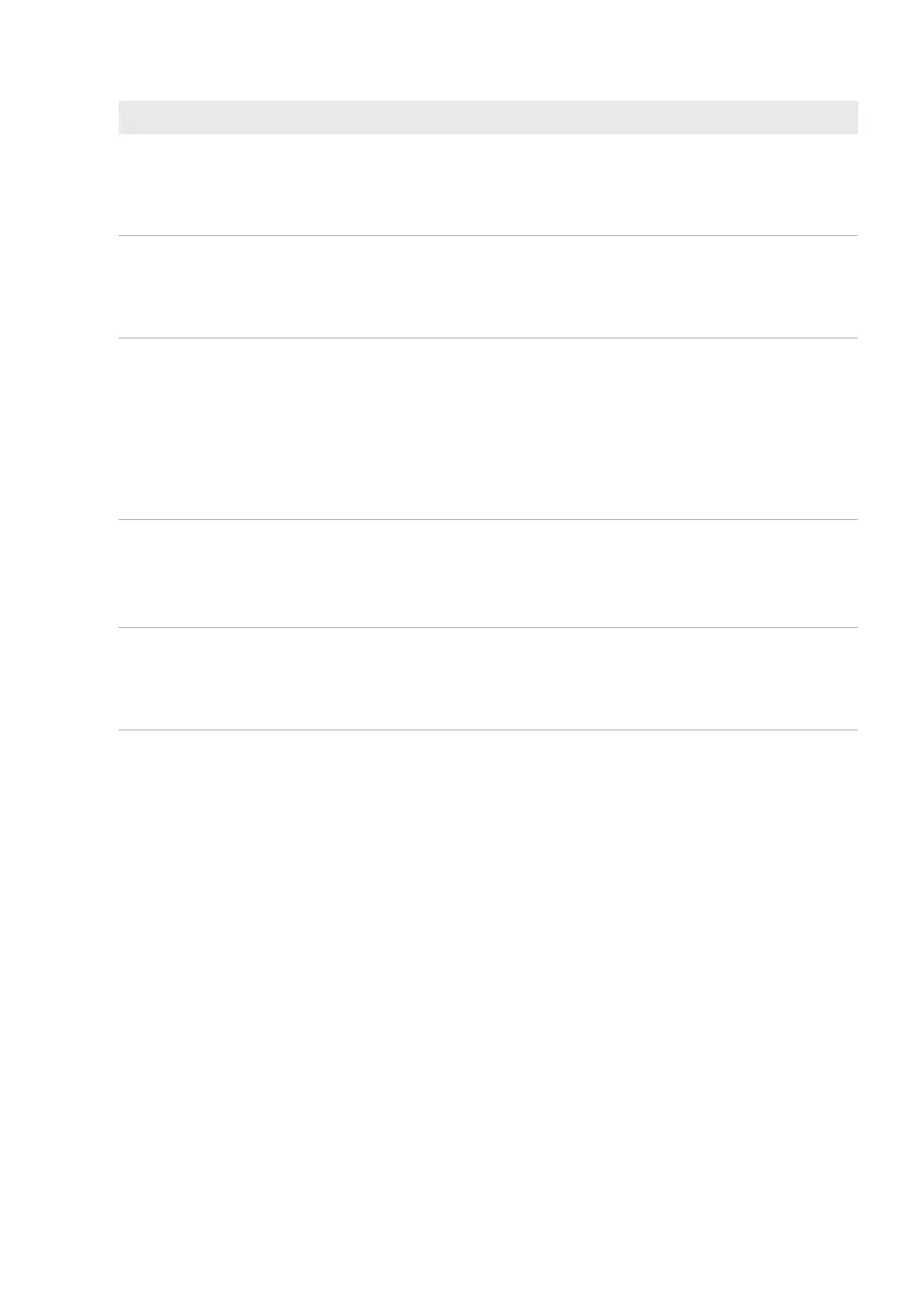18 Troubleshooting
SMA Solar Technology AG
Operating manual 133HM-20-BE-en-19
Problem Cause and corrective measures
Message in the system logbook:
Communication with the EM
gateway disturbed: XXXX,
name:
The gateway is not connected to the local network.
Corrective measures:
• Check whether all network cable plugs are inserted and locked.
Message in the system logbook:
Communication with the EM
gateway disturbed: XXXX,
name:
The gateway is not communicating correctly with the SunnyHomeManager.
Corrective measures:
• Restart the gateway (see manual of the gateway).
Message in the system logbook:
Communication with the EM
gateway disturbed: XXXX,
name:
The device is not communicating correctly with its gateway.
Corrective measures:
• Check whether the communication between the device and the gateway
is working. The device might be outside the range of its gateway (e.g.
with power-line communication).
• Restart the gateway (see manual of the gateway).
• Restart the device (see manual of the device).
Message in the system logbook:
EM gateway has incompati-
ble firmware: XXXX, name:
The supported firmware version is not installed on the gateway.
Corrective measures:
• Update the gateway to the supported firmware version (see manual of
the gateway).
Message in the system logbook:
EM communication:
An internal error has oc-
curred (error number: YYYY)
A software error has occurred on the SunnyHomeManager.
Corrective measures:
• Reset the SunnyHomeManager (see Section11.7.1, page67)
