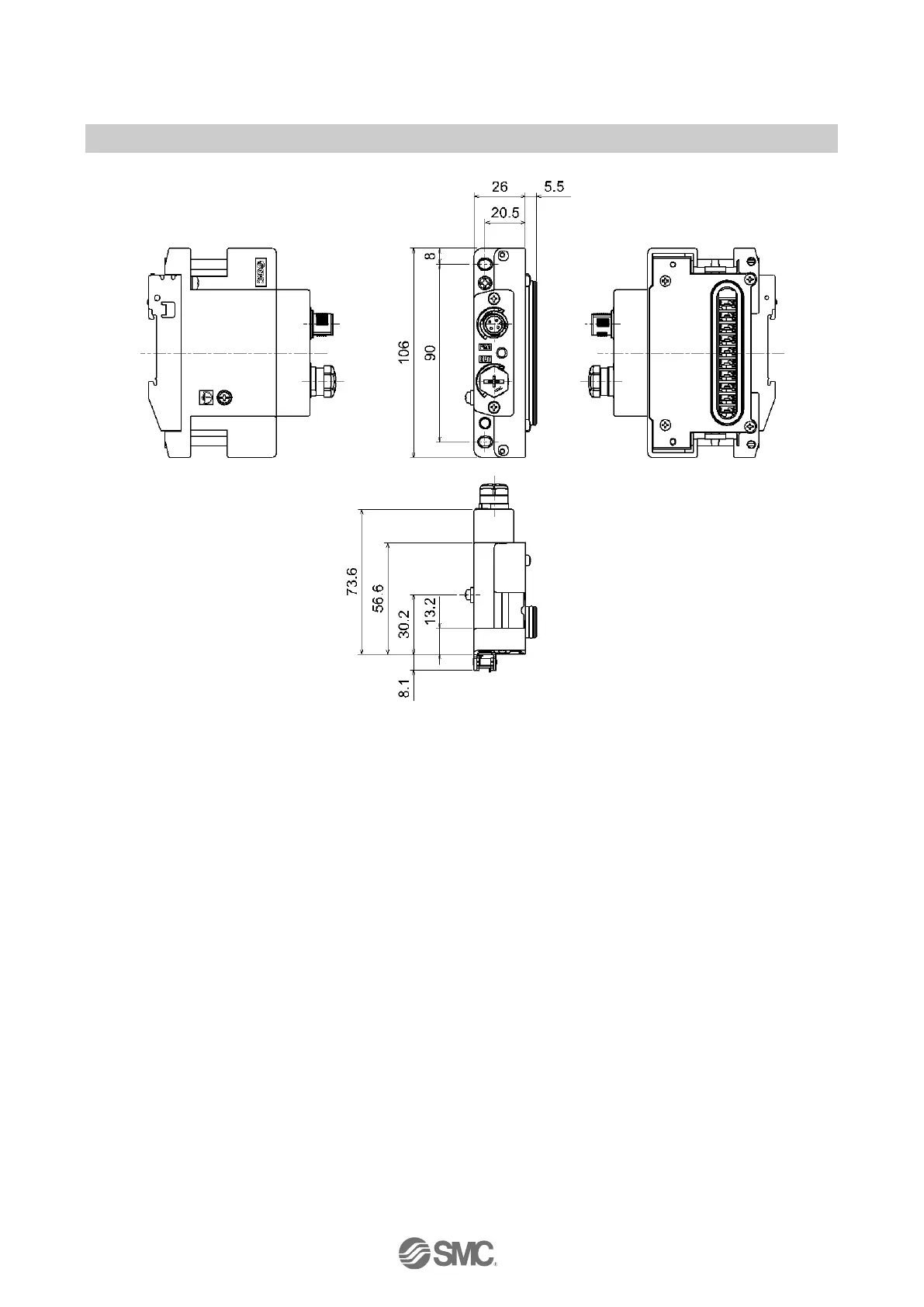-38-
No.EX※※-OMS0027
No. Problem Presumed cause Troubleshooting
L/A IN and L/A OUT LEDs
are OFF.
LINK has not yet been
established.
Check the following and restart.
(1)Check if the power is supplied to the EtherNet/IP
device one level above. (When L/A IN LED is OFF.)
(2)Check that the connectors of L/A IN and L/A OUT
communication cables are connected and there are
no broken wires.
(3)Keep noise sources away from the communication
cable.
: The L/A OUT LED will be OFF if the BUS OUT connector is
not used.
11
L/A IN or L/A OUT LED is
ON.
LINK is established but
data has not been
received.
Check the following and restart.
(1)Check the master condition and run the master.
(2)Check that the communication connector is not loose
and there are no broken wires.
(3)Keep noise sources away from the communication
cable.
MS: Green LED is
flashing
(1)Configuration is not
correctly.
(2)The master is idle state.
(1)Set the configuration properly. Refer to "Hardware
Configuration" (page 64) for details.
(2)Set the PLC
to RUN status.
MS: Red LED is flashing
Diagnostic error is
detected.
Check the LED status and eliminate the error
by referring to countermeasure No.2 to 7.
MS: Red LED is ON SI unit failure. Stop the operation and contact SMC.
NS: OFF IP address is not setting.
Set IP address. Refer to "IP address setting switch"
(page 19) for details.
NS: Green LED is flashing
EtherNet/IP
TM
communication is not
established.
Check the following and restart.
•Signal line is connected from PLC.
•The communication speed of PLC and SI unit is
appropriate.
•Wire the communication line away from the noise
source.
NS: Red LED is flashing
EtherNet/IP
TM
communication is
time-out..
Check the following, and restart.
•Signal line is connected from PLC.
•The communication speed of PLC and SI unit is
appropriate.
•Wire the communication line away from the noise
source.
12
NS: Red LED is ON IP address is duplicated.
Reset IP address which has not been used yet. Refer to
"IP address setting switch" (page 19) for details.