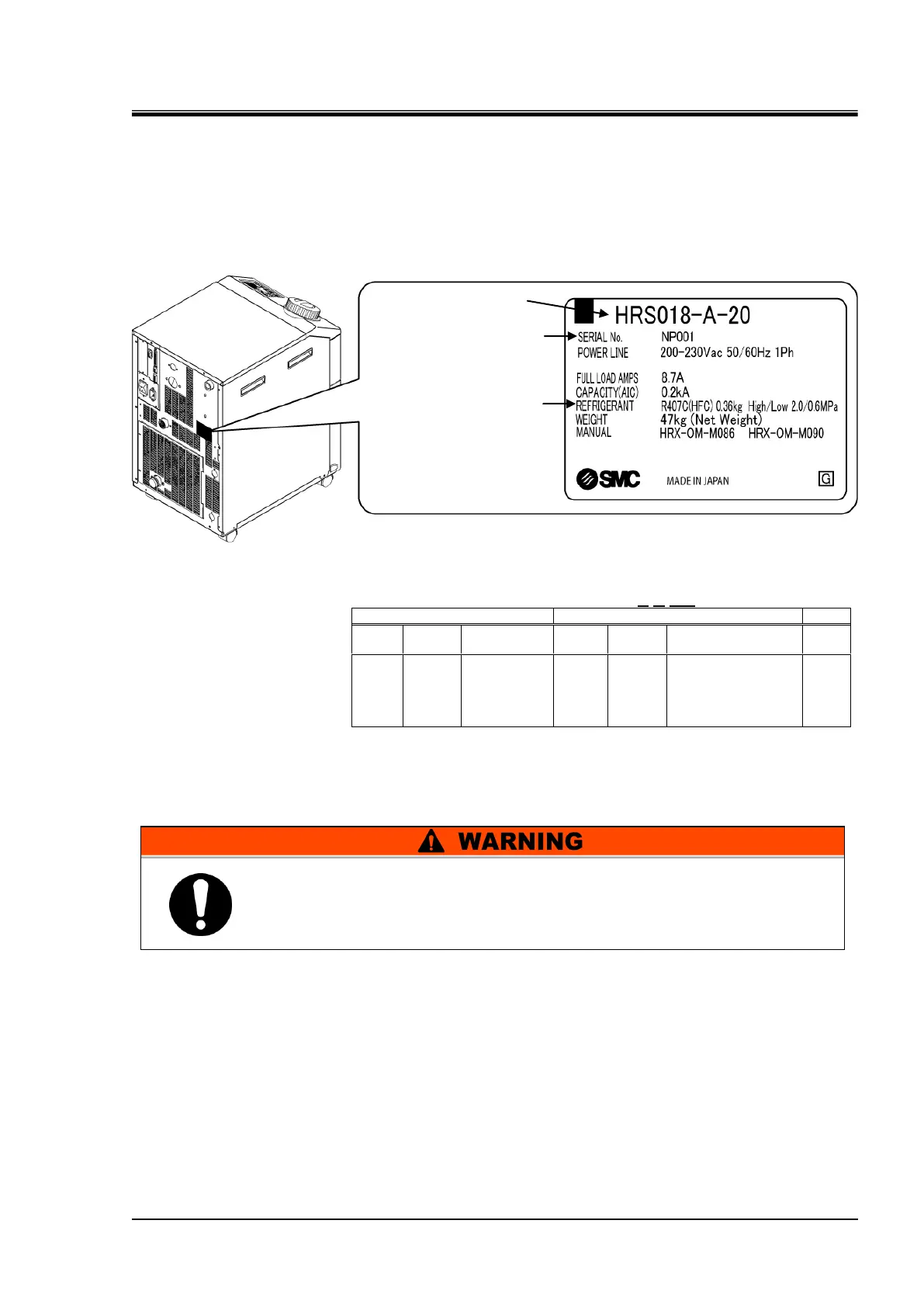HRX-MM-N007
Chapter 1 Safety Instructions
HRS Series 1.4 Other Labels
1.4 Other Labels
1.4.1 Product label
Information about the product, such as Serial No. and Model No. can be
found on the model label. This information is needed when contacting an
SMC sales distributor.
Fig.1.4-1 Position of product label
How to see the manufacturing code R O 001 (January 2013)
Repeated
from
A to Z in
alphabetical
order
Repeated from
O to Z in alphabetical
order, with O for
January and Z for
December
1.5 Safety Measures
1.5.1 Safety instructions for use
Read and understand this manual carefully before using the product.
Before starting maintenance of the product, be sure to lock out and tag
out the breaker of the user's power supply.
If operating the product during maintenance, be sure to inform all workers
nearby.
Use only the correct tools and procedure when installing or maintaning
the product.
Use personal protective equipment where specified (“4.4 Icons for
Necessary Tools and Specifications”)
Follow the instructions below when using the product. Failure to
follow the instructions may cause an accident and injury.
Serial Number
(SERIAL No.)
The type and quantity of
refrigerant
(REFRIGERANT)
(It is an example of model "HRS018-A-20".)