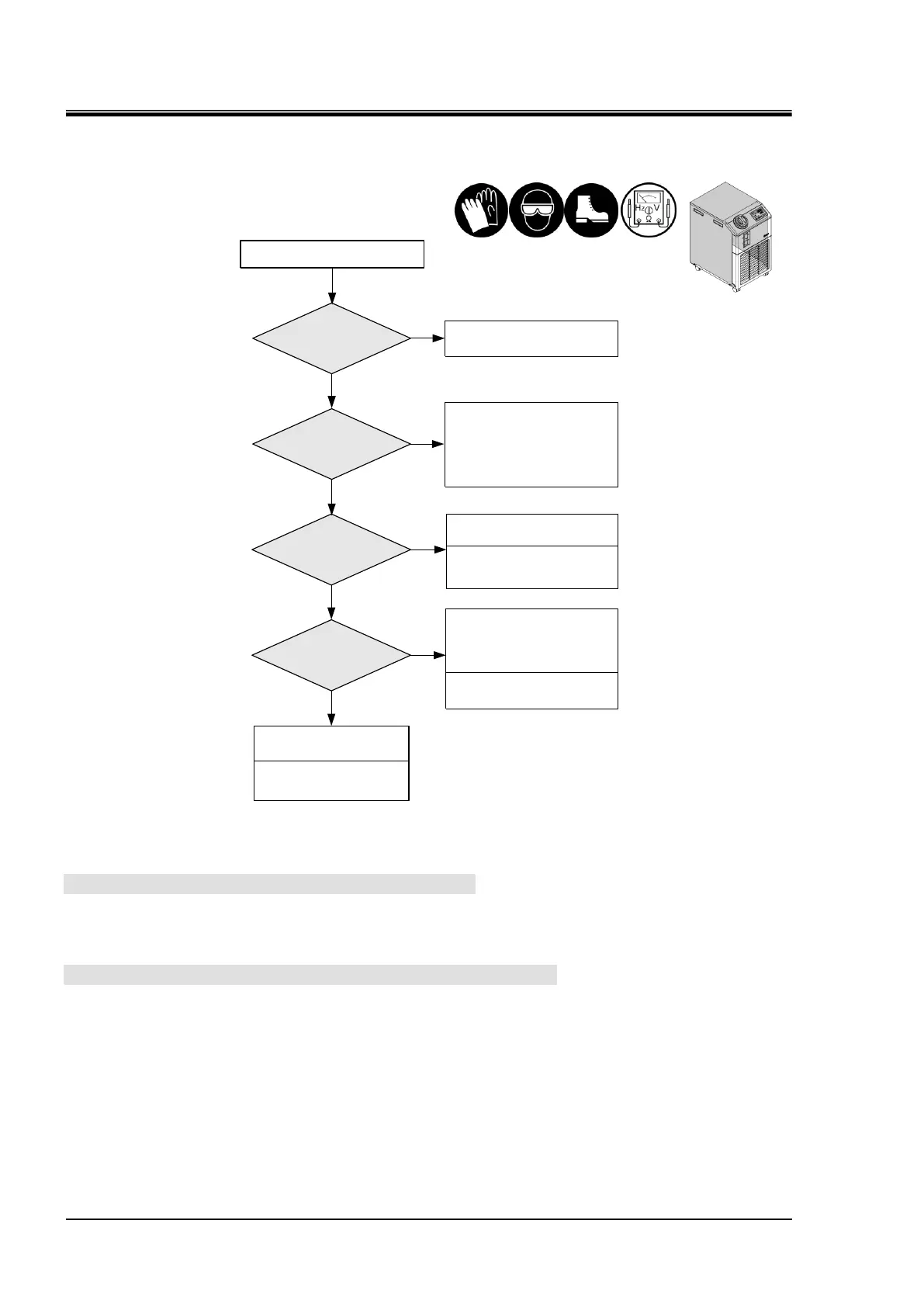HRX-MM-N007
Chapter 3 Alarm Indication and Troubleshooting
3.3 Troubleshooting HRS Series
Automatic water fill does not operate (for Option J "Automatic water
fill specification")
3.
Check output of the
main board.
2.
Is the water level in
the tank at the "L" level
or lower?
Water is not filled automatically.
Discharge the circulating fluid inside
the tank of the Thermo-Chiller
before checking the automatic water
fill operation.
Water is not filled automatically.
1.
Is there power supply?
Supply power.
N
Y
Error
Normal
N
Y
Replace the solenoid valve for
automatic water-fill.
4.
Is the orifice of the
automatic water-fill port
clogged?
Remove causes of the clogging.
When clogging cannot be removed,
replace the solenoid valve for
automatic water-fill.
See section "4.5.21 Replacement of
valve for automatic water-fill".
N
Y
Replace the main board.
See section "4.5.16 Replacement of
main board & communication
board".
See section "4.5.21
Replacement of valve for
automatic water-fill".
1. No power supply.
The solenoid valve for automatic water-fill opens when the power supply switch of the
Thermo-Chiller is ON. Check that the power is being supplied to the Thermo-Chiller.
2. The water level in the tank is at the "L" level or lower.
Water is filled automatically when the water level in the tank is at "L" level or lower.
