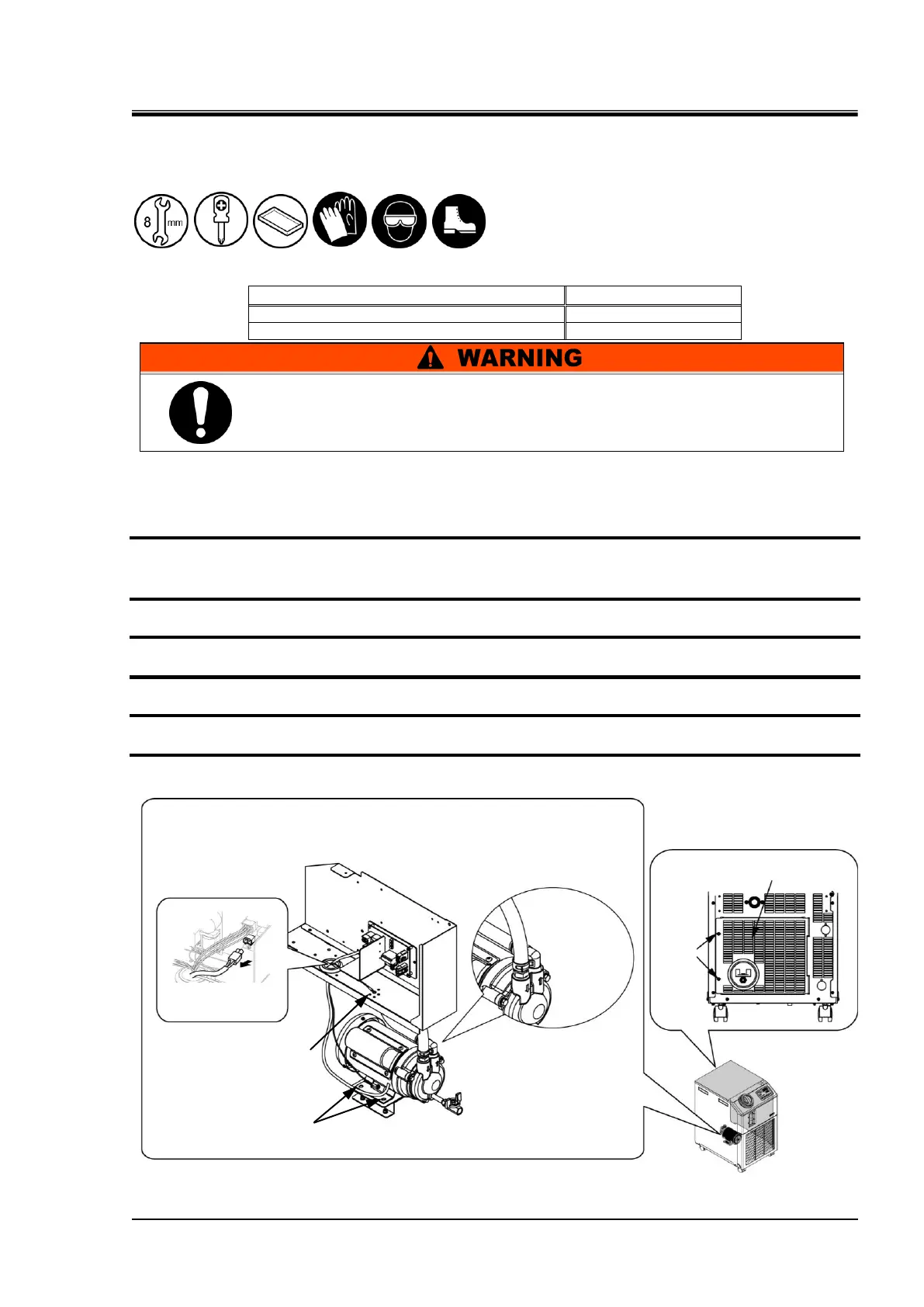HRX-MM-N007
Chapter 4 Service Procedure
HRS Series 4.5 Replacement Procedure
4.5.4 Replacement of high pressure pump
<HRS-A/W-10-T>
Table 4-8 Part number of service parts (High pressure pump)
High pressure pump (For 100V type option T)
High pressure pump (For 100V type option MT)
Removal
1. Discharge the circulating fluid referring the 4.2.2 Discharge of the circulating fluid and
facility water.
2. Remove the upper panel and the side panel on the right referring the 4.2.1 Removal and the
mounting of the panel.
3. Remove the support panel. (Screw ×4)
4. Remove the connector of the pump cable from the power board.
5. Remove the ground cable(G4) attached to the pump. (Screw ×1)
6. Remove the hose attached to the pump. (2 pcs.)
7. Remove the pump. (Screw ×4)
Fig. 4.5-5 Removal of high pressure pump
Be sure to shut off the breaker of the facility power supply (the user’s
machine power supply) before replacement work.