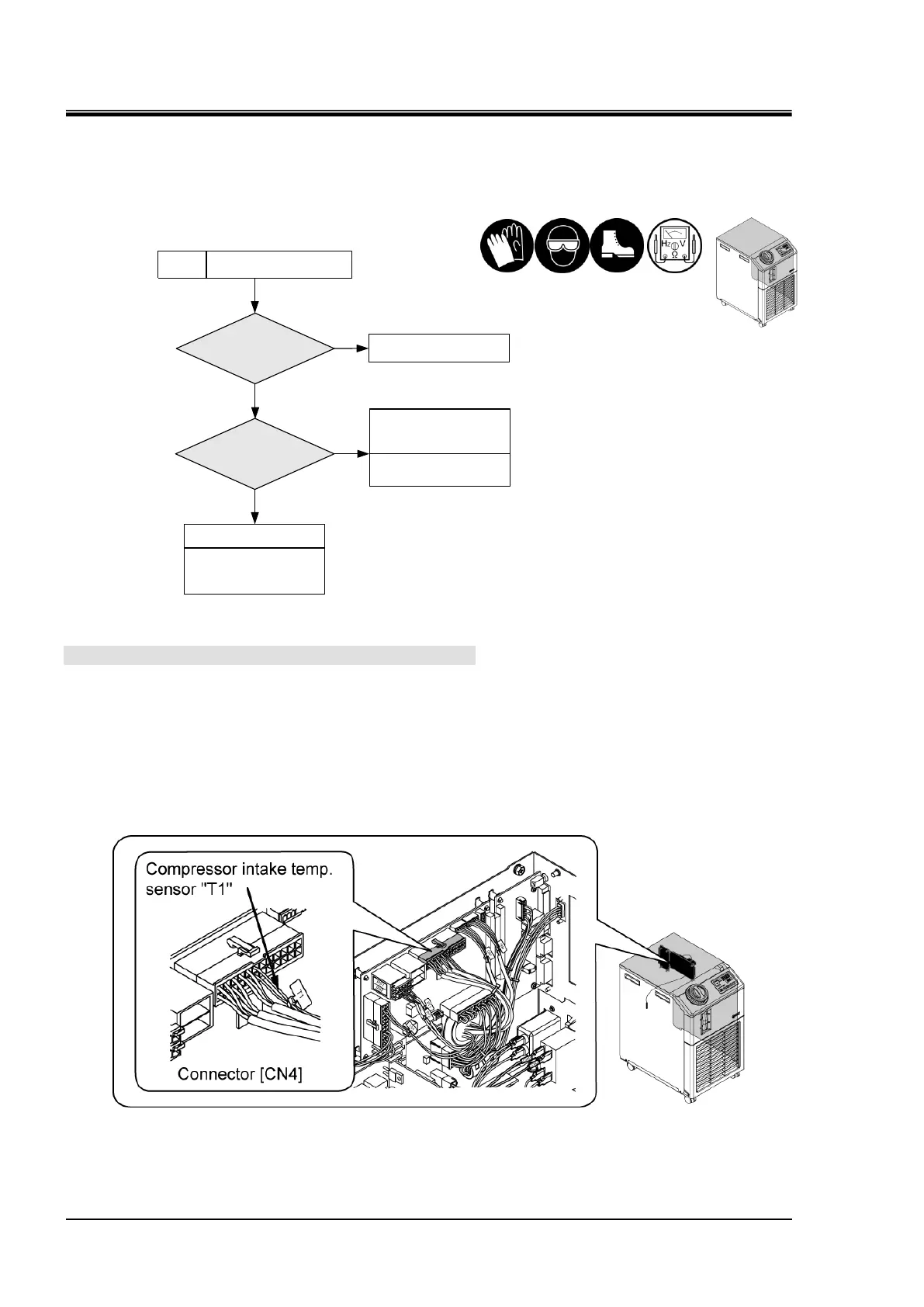HRX-MM-N007
Chapter 3 Alarm Indication and Troubleshooting
3.3 Troubleshooting HRS Series
AL24: Compressor intake temp. sensor failure
<Detection method> This alarm goes off when the compressor intake temperature sensor detects
temperature that is outside of -40 to 120
o
C range.
2.
Check the compressor intake
temp. sensor.
Compressor intake temp.
sensor failure
AL24
Replace the compressor
intake temperature sensor
with a new one.
See document No. HRX-MM-
S031 for replacement.
1.
Check the connection.
Check for the correct
connections.
Error
Normal
Error
Normal
Replace the main board.
See section "4.5.16
Replacement of main board
& communication board".
1. Check the connection
Check the compressor intake temperature sensor "T1" (thermistor sensor) that is connected to the
connector "CN4", pin numbers from 7 to 19, of the main board for the check points shown below:
(1) The connector "CN4" is securely connected.
(2) The pins of the compressor intake temperature sensor "T1" (with black lead wire) are securely
inserted and there is no defective crimping. Check for the correct connection by lightly pulling
the cable.
Fig. 3.3-72 Check the connection of the compressor intake temperature sensor
