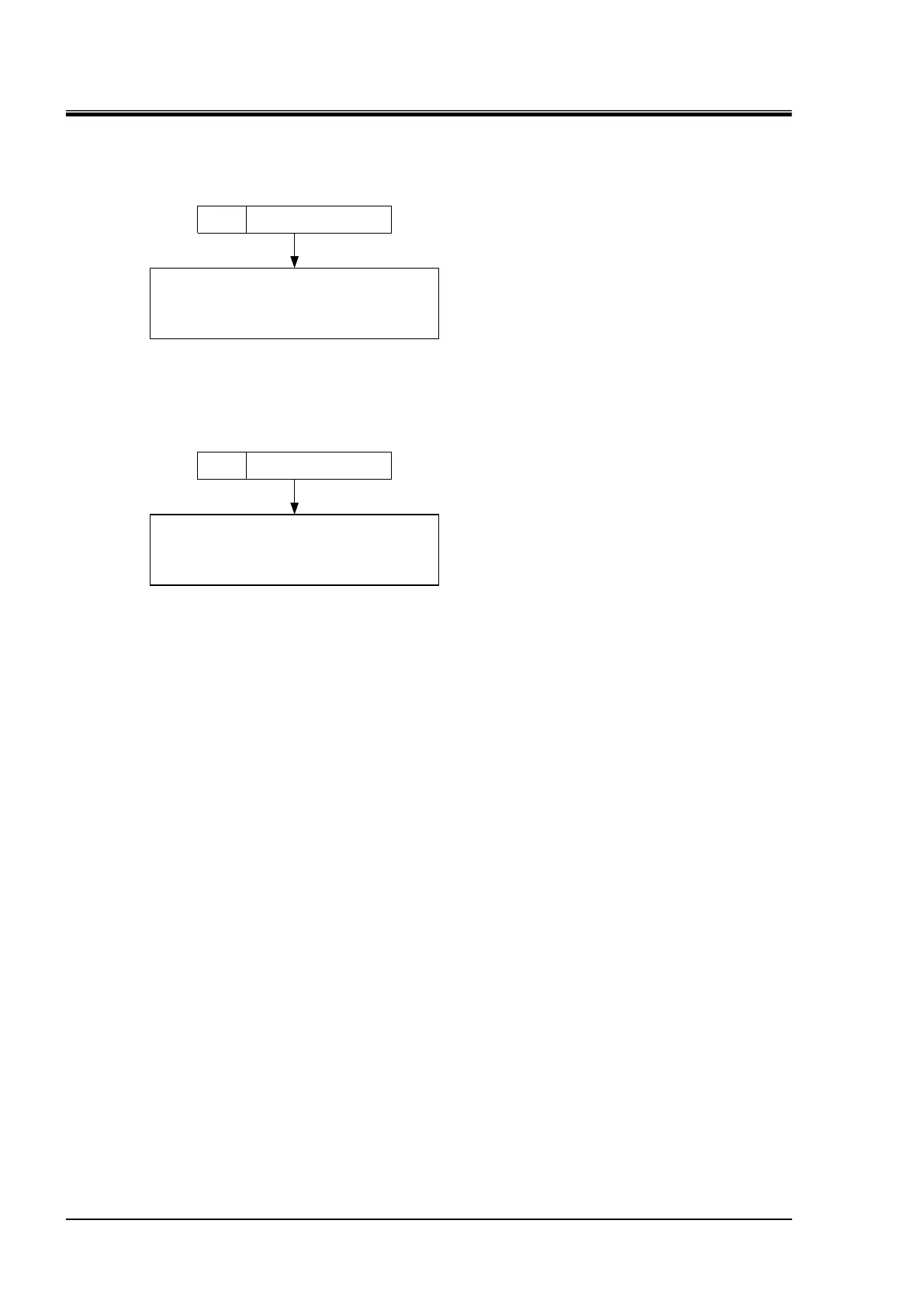HRX-MM-N007
Chapter 3 Alarm Indication and Troubleshooting
3.3 Troubleshooting HRS Series
AL31: Contact input1 signal detection
<Detection method> This alarm goes off when a contact input is detected.
This alarm is set to be OFF as default.
Please refer to the "Communication function setting and
checking" shown in the Operation Manual.
Contact input 1 signal detectionAL31
AL32: Contact input 2 signal detection
<Detection method> This alarm goes off when a contact input is detected.
This alarm is set to be OFF as default.
Please refer to the "Communication function setting and
checking" shown in the Operation Manual.
Contact input 2 signal detectionAL32
