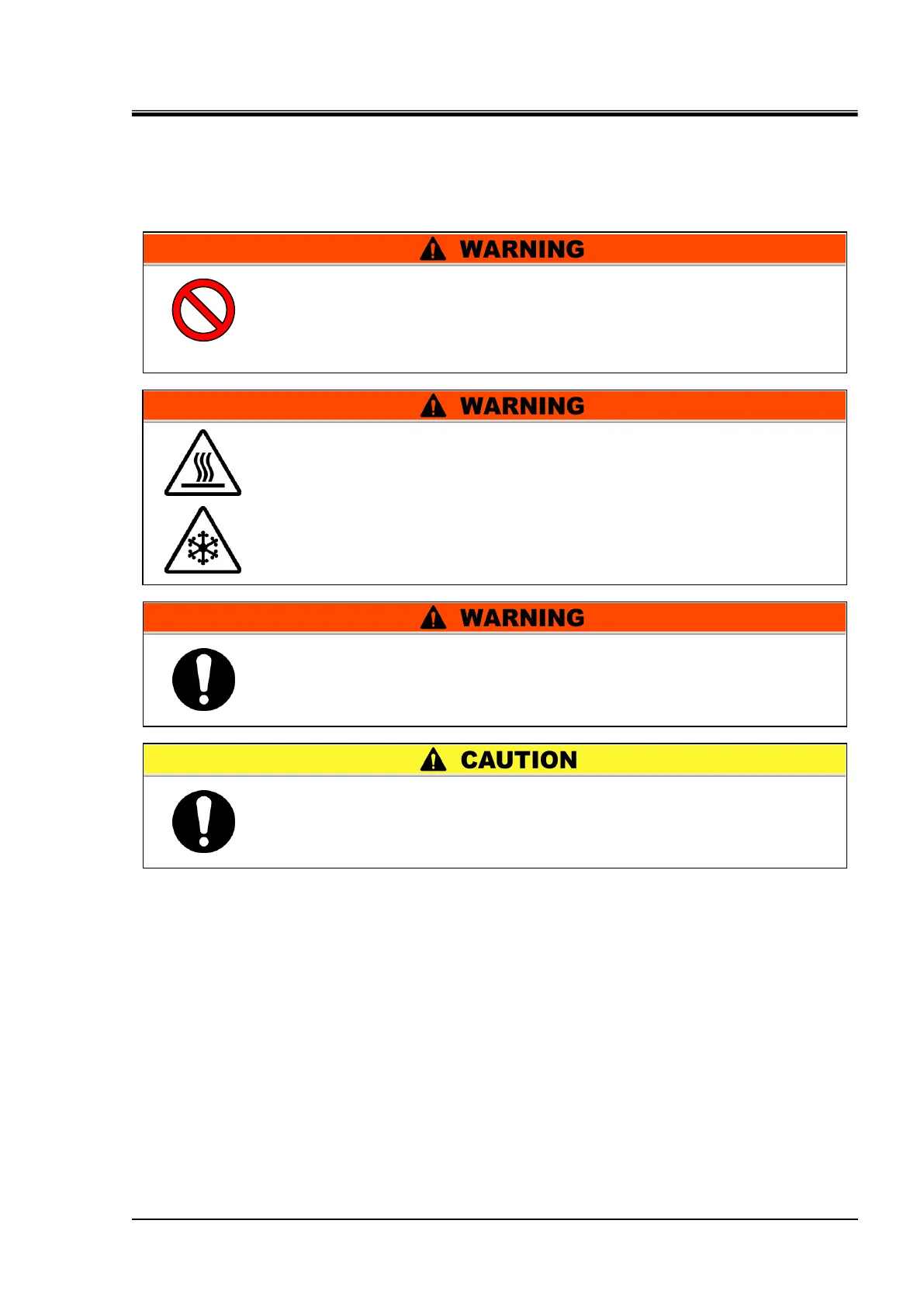HRX-MM-N007
Chapter 4 Service Procedure
HRS Series 4.1 Precautions for Whole Work
Chapter 4 Service Procedure
4.1 Precautions for Whole Work
4.1.1 Preparation for work
Remove the panel which covers the part to be replaced and drain the circulating
fluid if necessary.
4.1.2 Check after work
After the work is completed, check the product can operate normally.
The panel must not be removed or mounted during the operation of
the product. While the product is in operation, some parts will get hot
or cold and a high voltage power supply will be applied, so there is a
risk of burns (or frostbite) and electric shock to the operator.
After the product is stopped, there is still a danger of getting burnt (or
frostbitten) due to residual heat. Do not start work until the product
reaches normal temperature.
When the panel is removed or mouted, be sure to wear protective
shoes and gloves to prevent injury with the edge of the panel.
Unless otherwise specified, be sure to shut off the breaker of the
facility power supply (the user’s machine power supply).
