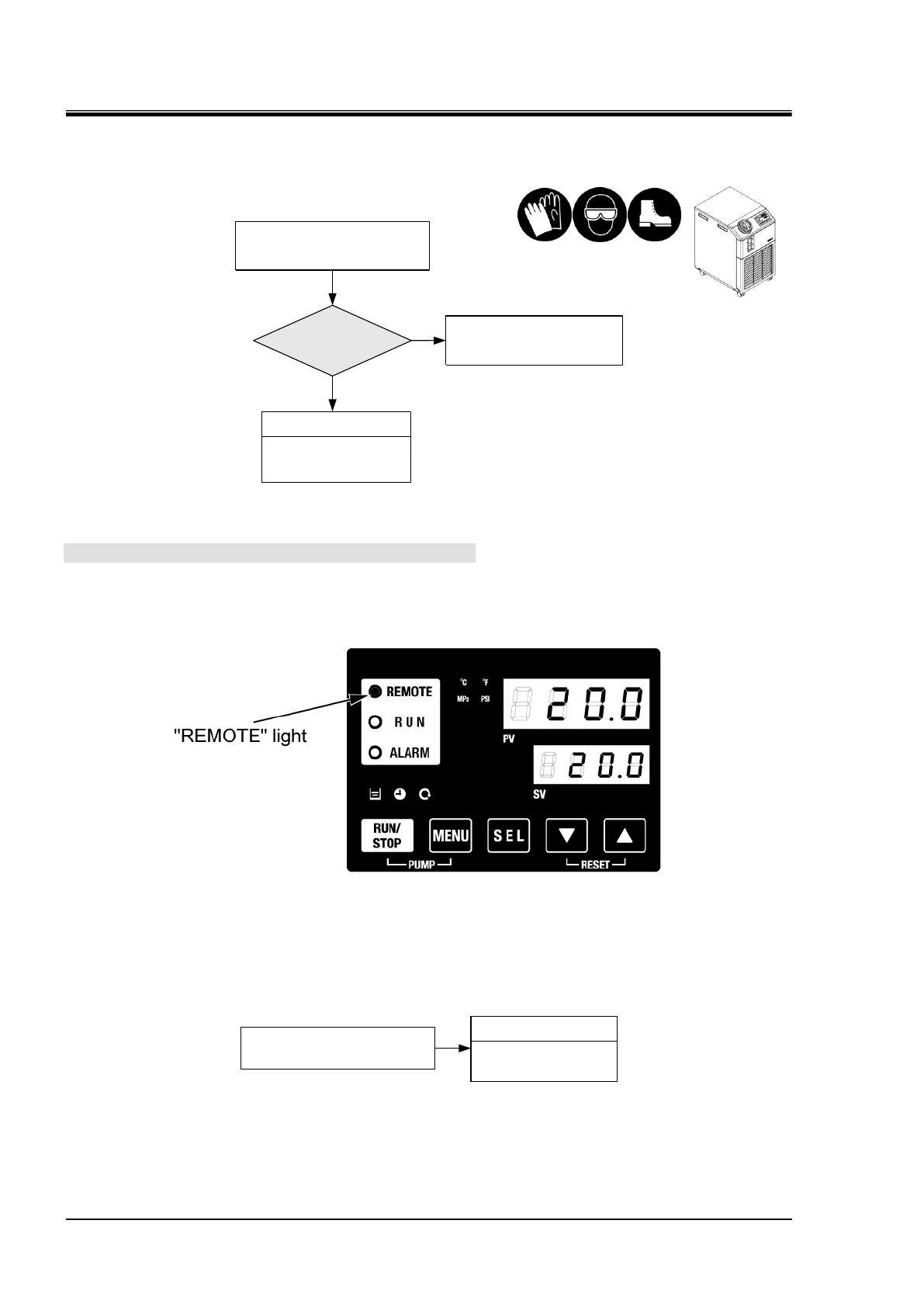HRX-MM-N007
Chapter 3 Alarm Indication and Troubleshooting
3.3 Troubleshooting HRS Series
Impossible to operate the Thermo-Chiller with the "RUN/STOP" key on
the operation panel
1.
"REMOTE" light is ON.
It is in the remote operation mode
(DIO mode or SER mode). Set it in
the local mode.
Impossible to operate the Thermo-Chiller
with the "RUN/STOP" key on the
operation panel.
N
Y
Replace the display board.
See section "4.5.18
Replacement of display board".
1. "REMOTE" light is ON.
Check if the "REMOTE" light on the operation panel is ON. If it is ON, the Thermo-Chiller is in
the remote operation mode.
Lights on the operation panel or display(s) on the digital display does
not operate
Lights on the operation panel or digital
display(s) on the operation panel does
not show anything.
Replace the display board.
See section "4.5.18
Replacement of display
board".
Fig. 3.3-79 Check the "REMOTE" light
