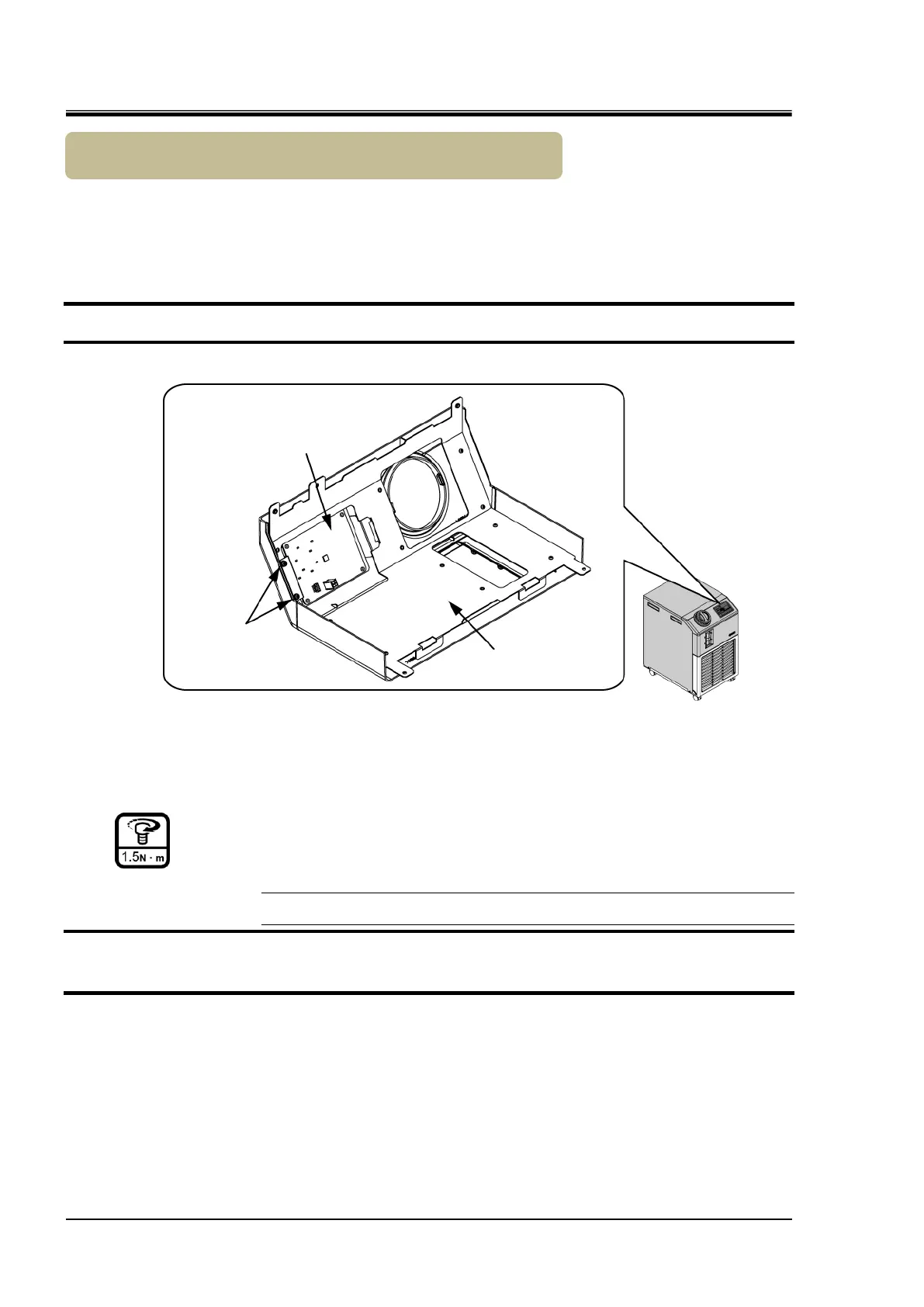HRX-MM-N007
Chapter 4 Service Procedure
4.5 Replacement Procedure HRS Series
Replacement of display board
Removal
1. Remove the upper panel, the panels on both sides and the front panel referring the 4.2.1
Removal and the mounting of the panel.
2. Remove the display board. (Screw ×2)
Fig. 4.5-39 Removal of display board
Mounting
1. Mount the display board. (Screw ×4)
[Tips]
Mount the display board using the notch.
2. Mount the upper panel, the panels on both sides and the front panel in reversed order of
removal.
Until production in February 2015 (Serial No. TP*** or earlier)