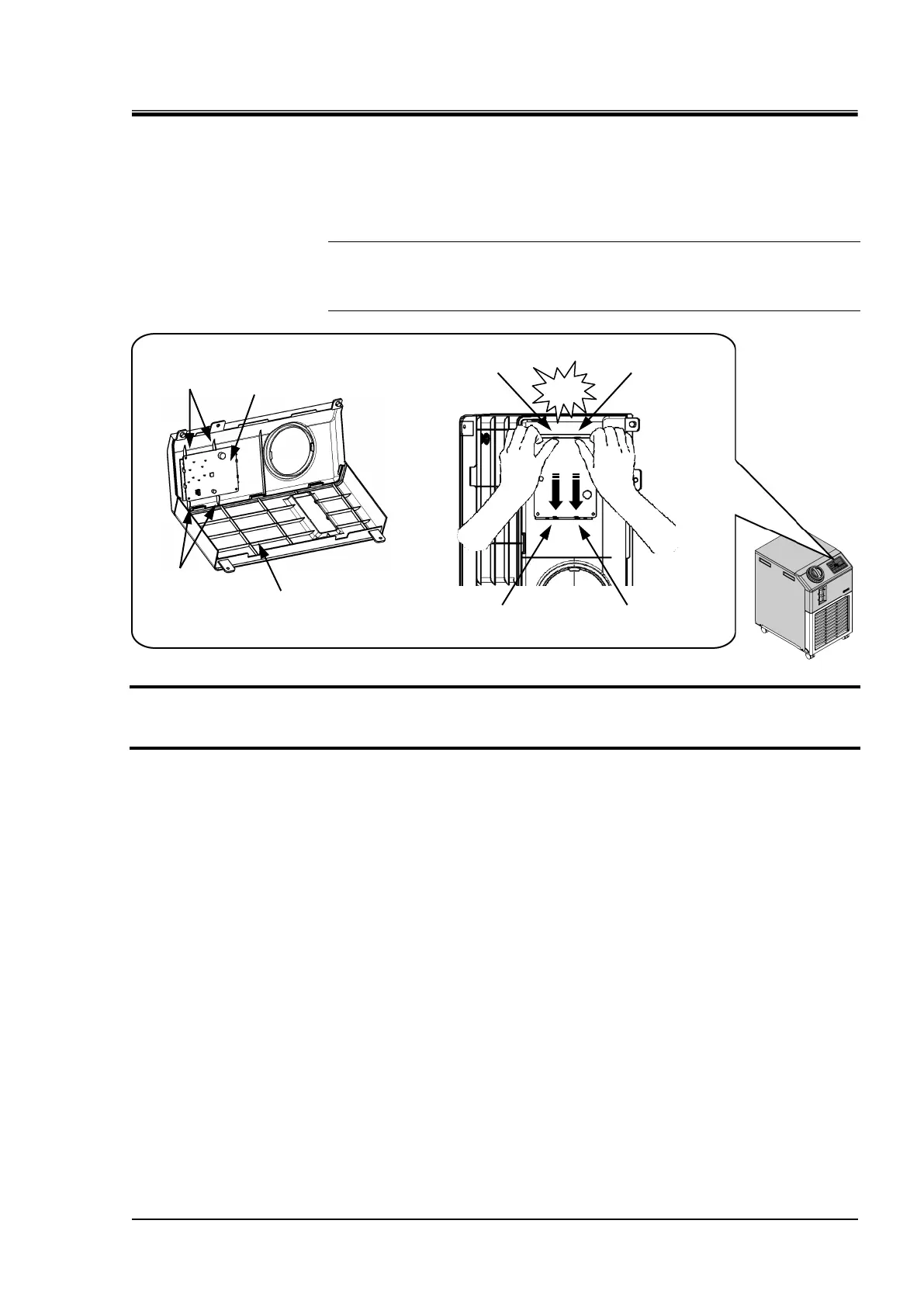HRX-MM-N007
Chapter 4 Service Procedure
HRS Series 4.5 Replacement Procedure
Mounting
1. Mount the display board.
[Tips]
Align with the 4 guides at the back of the front panel, set the end of the
display board to the 2 claws B. Pull the display board forward while pushing
the 2 claws A out with both thumbs until the claws click.
Fig. 4.5-38 Mount the display board
2. Mount the upper panel, the panels on both sides and the front panel in reversed order of
removal.